Motorola W418g Support Question
Find answers below for this question about Motorola W418g.Need a Motorola W418g manual? We have 2 online manuals for this item!
Question posted by kriGKGr on October 3rd, 2013
How To Set Up A Straight Talk Ringback Tone On My Motorola W418g
The person who posted this question about this Motorola product did not include a detailed explanation. Please use the "Request More Information" button to the right if more details would help you to answer this question.
Current Answers
There are currently no answers that have been posted for this question.
Be the first to post an answer! Remember that you can earn up to 1,100 points for every answer you submit. The better the quality of your answer, the better chance it has to be accepted.
Be the first to post an answer! Remember that you can earn up to 1,100 points for every answer you submit. The better the quality of your answer, the better chance it has to be accepted.
Related Motorola W418g Manual Pages
Motorola warranty terms and conditions - Page 1


... lifetime warranty for below .
Ninety (90) days from coverage.
ƒ Use of Motorola, are Repaired or Replaced. Exclusions
ƒ Normal Wear and Tear. Consumer and Professional ...wired connection.
Defects or damage that operate via Family Radio Service or General Mobile Radio Service, Motorola-branded or certified accessories sold for the period(s) outlined below . This ...
Motorola warranty terms and conditions - Page 2


... "as is not transferable.
This warranty extends only to personal contacts, games and ringer tones, will at no charge repair, replace or refund the purchase price of the software ...the first consumer purchaser, and is " and without warranty. Motorola, at www.motorola.com/servicemyphone
Phone support 1-800-331-6456
iDEN phone support 1-800-453-0920 (Boost, Southern LINC, Nextel customers...
User Guide - Page 14


...safely.
To see a list of
2 Highlight a call and press to use the handsfree speakerphone. Calls
it's good to talk
In-call options
During a call, press Spkr On to call it.
Recent calls
1 From the home screen, press recent...press Options > View.
12 Calls to see call , press Options > Mute. Note: Using a mobile device or accessory while driving may cause distraction and may be illegal.
User Guide - Page 27


...; Turn off Bluetooth® power: Press Menu > Settings > Connectivity > Bluetooth > Power
• Reduce the time your phone display stays on: Press Menu > Settings > Phone settings > Backlight, and set Time (sec) to extend your battery life? Set app menu style
Set the app menu to display as a grid or list: Press Menu > Settings > Phone settings > Display > Main Menu Style > Matrix or List...
User Guide - Page 29


... is connected to maximum.
Bluetooth
Adjust profile settings for each profile.
Personalize 27 Ringtone and key tone volume are off , vibrate is on .
Vibrate is on, all tones are set to your phone. Ringtone is off, vibrate is on . Personalize
add your personal touch
Profiles
Your phone has different profiles.You can select these profiles:
profiles...
User Guide - Page 30


... on, and Connect. only, Vib. Set to Ring only, Vib.
then ring. Set to answer calls by opening the flip or pressing any key. To change a profile's settings, press Options > Customize. and ring, or Vib.
You can adjust these settings:
settings Tone settings
Volume Alert type
Ring type Extra tone
Answer options
Set ringtones for incoming calls and messages...
User Guide - Page 35


... wireless 33 Note: Using a mobile device or accessory while driving may cause distraction and may be illegal. To manually disconnect your phone with a paired device, select ... 4 If necessary, enter the device passkey (like 0000) to connect to www.motorola.com/Bluetoothsupport. To manually reconnect your phone from a paired device, select the device name in a safe, private environment. ...
User Guide - Page 44


... many retail or service provider locations. Consumers may not have adequate safety protection), Motorola provides holograms on how to confirm that it benefits the environment. Motorola mobile devices are designed to the mobile device caused by non-Motorola batteries and/or chargers. Motorola recommends you see a message on your local recycling center or national recycling
032375o...
User Guide - Page 45


... a mobile device or accessory for a call or other task if you cannot concentrate on driving. Remember to follow the "Smart Practices While Driving" in this guide and at www.motorola.com/... batteries or batteries stored for a long time may take more time to charge. • Motorola batteries and charging systems have circuitry that divert your primary responsibility when behind the wheel of these...
User Guide - Page 46


... and have discomfort during or after such use, stop use headsets or headphones at direct.motorola.com/ hellomoto/nss/AcousticSafety.asp (in your hands, arms, shoulders, neck, or other... occasional discomfort in English only). Caution About High Volume Usage
Warning: Exposure to have your mobile device. Repetitive Motion
When you use if you continue to loud noise from your hearing:...
User Guide - Page 48


... be sure that human exposure to RF energy does not exceed the guidelines set forth in your country concerning exposure of human beings to music or voice through a headset may require recycling in a fire.
When you communicate with your mobile device, the system handling your call controls the power level at full...
User Guide - Page 49


... like you would a landline phone.
• If you wear the mobile device on your body, always place the mobile device in the breast pocket. • Use the ear opposite the implantable medical device to minimize the potential
for RF energy compatibility. Persons with other devices. For a list of Motorola-supplied or approved accessories, visit...
User Guide - Page 51


... to assess whether mobile phones pose a potential health risk. To date, no adverse health effects have been performed over the last two decades to be found on SAR can differ, depending upon available accessories and regulatory requirements. Body-worn measurements can be within the guidelines. The SAR information includes the Motorola testing protocol...
User Guide - Page 52


...15 of Conformity
FCC DoC
Per FCC CFR 47 Part 2 Section 2.1077(a) Responsible Party Name: Motorola Mobility, Inc. If this device by turning the equipment off and on the product label. See ...: 600 N US Highway 45 Libertyville, IL 60048 USA Hereby declares that the product: Product Name: W418G, WX345 FCC ID: IHDP56LJ5 Conforms to the following regulations: FCC Part 15, subpart B, section 15.107...
User Guide - Page 54


... book takes attention away from the road.
• Use your mobile device to help . Privacy & Data Security
Motorola Privacy&DataSecurity understands that may affect your privacy or data security, ... of your mobile device may be stolen, call roadside assistance or other special non-emergency wireless number (wherever wireless phone service is available). Make people you are talking with you ...
User Guide - Page 55


... and network resources.
• Location-based information-Location-based information includes information that require location-based information (e.g. Mobile phones which are connected to help improve products and services offered by Motorola. This location-based information may be used to a wireless network transmit location-based information. driving directions), such applications...
User Guide - Page 57


... for your household waste, or in accordance with the national collection and recycling schemes operated by consumers. Hearing Aid Compatibility with Mobile Phones
Some Motorola HearingAidCompatibility phones are used near some mobile phones are measured for compatibility with hearing aids.
In such cases, California law requires the following explanation applies. Alternatively, you may...
User Guide - Page 58


... software. The ratings are not labeled. Furthermore, the purchase of Motorola products shall not be deemed to grant either directly or by law. The wireless telephone industry has developed ratings for some of their mobile phones, to assist hearing device users in finding phones that may be compatible with a hearing device's telecoil ("T Switch" or...
User Guide - Page 62
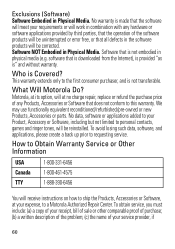
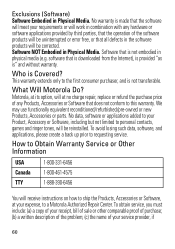
...is not transferable.
This warranty extends only to personal contacts, games and ringer tones, will be reinstalled. How to Obtain Warranty Service or Other Information
USA
1-800...service. No warranty is Covered?
Exclusions (Software) Software Embodied in Physical Media. What Will Motorola Do? Motorola, at its option, will at your receipt, bill of sale or other comparable proof of ...
User Guide - Page 64


...169; 2010 Motorola Mobility, Inc. MOTOROLA and the ...phone, not expressly approved by Motorola..., will void the user's authority to change or modify any information or specifications without notice or obligation. All features, functionality, and other product or service names are network dependent and may apply. Caution: Changes or modifications made in all areas; Product ID: MOTO W418G...
Similar Questions
Straight Talk Motorola Moto W418g Gsm Prepaid Flip Cell Phone How To Upload
pics using usb
pics using usb
(Posted by jsnke 10 years ago)
How To Set Up Voicemail For Straight Talk On Motorola W418g
(Posted by WaySNA 10 years ago)
Straight Talk Help Motorola W418g How Set New Ringtone
(Posted by ronasma 10 years ago)
Straight Talk Motorola Moto W418g Gsm How To Set Ringtone
(Posted by gtchan 10 years ago)

