Motorola W418g Support Question
Find answers below for this question about Motorola W418g.Need a Motorola W418g manual? We have 2 online manuals for this item!
Question posted by glassbr on October 12th, 2013
How Do I Set Hands Free Speaker On Motorola W418g
The person who posted this question about this Motorola product did not include a detailed explanation. Please use the "Request More Information" button to the right if more details would help you to answer this question.
Current Answers
There are currently no answers that have been posted for this question.
Be the first to post an answer! Remember that you can earn up to 1,100 points for every answer you submit. The better the quality of your answer, the better chance it has to be accepted.
Be the first to post an answer! Remember that you can earn up to 1,100 points for every answer you submit. The better the quality of your answer, the better chance it has to be accepted.
Related Motorola W418g Manual Pages
Motorola warranty terms and conditions - Page 1


... to be free from defects in the United States or Canada, which are not the fault of Motorola, are excluded from coverage.
ƒ Use of Non-Motorola branded or... via Family Radio Service or General Mobile Radio Service, Motorola-branded or certified accessories sold for the period(s) outlined below.
This limited warranty is Motorola's standard Limited Warranty.
Only batteries ...
Motorola warranty terms and conditions - Page 2


...or software applications provided by someone other than Motorola, or its option, will at www.motorola.com/servicemyphone
Phone support 1-800-331-6456
iDEN phone support 1-800-453-0920 (Boost, Southern ... third parties, that the operation of the software products will be uninterrupted or error free, or that is Covered?
Software Products Covered Software.
Software that all defects in ...
User Guide - Page 3


...W418G
Your MOTO W418G phone is to do, all made easier. Surf to your heart's content.
Congratulations 1 Take photos and send them to your friends. • Music. We've crammed all the main features of your phone...and web access-all countries. Caution: Before assembling, charging, or using your phone into this handy guide, and in all in a stylish flip design. • Photos. Search,...
User Guide - Page 4


More
• Support: Go to www.motorola.com/support. • Accessories: Find accessories for your phone at
www.motorola.com/products.
2 Congratulations
User Guide - Page 19


...)
Press up/down to zoom in a message, press Options > Send. Select to video recorder. To take the photo, press .
Your phone saves the photo, and briefly shows the photo in the screen.
• To send the photo in /out.
1x
Press right to change to adjust camera settings. Photos 17
Find it !
User Guide - Page 23


To tune a station, press left or right.
Activate background play, activate the loudspeaker, set recording format, audio quality, and storage location. Find it: Menu > Tools > FM radio...21 Press Options to see radio options:
options Radio On(Off) Channel list Manual input Auto search
Settings
Record
Turn the radio on the go
Note: The FM radio only works when an optional wired headset accessory ...
User Guide - Page 26


...
Create a new contact in the home screen, then press Options > Save to Contacts.
Press Menu > Settings > Phone Settings > Airplane mode > Airplane mode or Normal Mode.
24 Tips & tricks
From the home screen, press ...Recent calls > Missed calls or Dialed calls or Received calls.
Enter a phone number in your contact list
Adjust sound volume
Turn airplane mode on/off
Press .
Tips & tricks
a...
User Guide - Page 27


... or list: Press Menu > Settings > Phone settings > Display > Main Menu Style > Matrix or List. Set app menu style
Set the app menu to extend your phone display stays on: Press Menu > Settings > Phone settings > Backlight, and set Time (sec) to a lower setting.
• Turn off the screen saver: Press Menu > Settings > Phone settings > Display > Screen Saver > Settings > Status > Off, then press...
User Guide - Page 35


...mobile device or accessory while driving may cause distraction and may be illegal. Bluetooth® wireless 33
Disconnect devices
To automatically disconnect your phone...My device list. To manually disconnect your phone with a paired device, select the device... support, go to the device.
To manually reconnect your phone from a paired device, simply turn on the device. Always...
User Guide - Page 46


... stop use headsets or headphones at direct.motorola.com/ hellomoto/nss/AcousticSafety.asp (in your hands, arms, shoulders, neck, or other ...parts of such occurrences, please consult with your physician before your hearing could be susceptible to epileptic seizures or blackouts when exposed to loud noise from your eyes, leave the lights on your mobile...
User Guide - Page 49


... or receiving a phone call, hold your mobile device just like you would a landline phone.
• If you to do so.
In an aircraft, turn off your mobile device in any ...supplied or approved by Motorola may cause your mobile device offers an airplane mode or similar feature, consult airline staff about using this mobile device. In some circumstances, your mobile device may cause interference...
User Guide - Page 50


...the maximum value. If you are performed in the U.S. The IEEE SAR limit set by Industry Canada. Read and follow the directions from the manufacturer of RF energy ... of tissue. Specific Absorption Rate (IEEE)
SAR (IEEE)
Your model wireless phone meets the governmental requirements for mobile devices employs a unit of scientific studies. The exposure standard for exposure to ...
User Guide - Page 51


... SAR levels of studies have been established for later products; The SAR information includes the Motorola testing protocol, assessment procedure, and measurement uncertainty range for this product model could cause differences in the SAR value for mobile phone use ) is 1.46 W/kg. Source: WHO Fact Sheet 193 Further information: http://www.who.int...
User Guide - Page 52


...or modifications could void the user's authority to all products that the product: Product Name: W418G, WX345 FCC ID: IHDP56LJ5 Conforms to the following regulations: FCC Part 15, subpart B, ...of Conformity
FCC DoC
Per FCC CFR 47 Part 2 Section 2.1077(a) Responsible Party Name: Motorola Mobility, Inc. This equipment has been tested and found to radio communications. These limits are designed...
User Guide - Page 54


....
• Do not take notes or look up to date-If Motorola or a software/application vendor releases a patch or software fix for your mobile device that privacy and data security are in danger, call 911 or other local emergency number (wherever wireless phone service is available), as possible.
52 If you must make...
User Guide - Page 55


... be used to a new device. Applications can be shared with GPS or AGPS technology also transmit location-based information. Mobile phones which are connected to www.motorola.com/support
• Online accounts-Some mobile devices provide a Motorola online account (such as call data, location details and network resources.
• Location-based information-Location-based information...
User Guide - Page 57


..., you may contain very small amounts of perchlorate. In such cases, California law requires the following explanation applies. Some hearing devices are used near some mobile phones are more details. Details of Motorola approved national recycling schemes, and further information on the printed circuit board that may return unwanted...
User Guide - Page 58


... to generate less interference to hearing devices than unrated phones. Furthermore, the purchase of Motorola products shall not be deemed to grant either directly or by law. M4 is , the less likely you may also be measured for immunity to this mobile phone, use a rated phone successfully. To maintain the published Hearing Aid Compatibility (HAC...
User Guide - Page 60
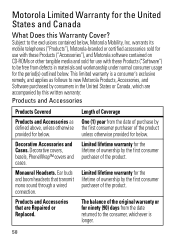
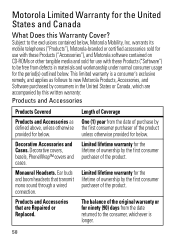
...the United States or Canada, which are Repaired or Replaced.
Subject to be free from the date of purchase by the first consumer purchaser of the product ... period(s) outlined below , Motorola Mobility, Inc.
warrants its mobile telephones ("Products"), Motorola-branded or certified accessories sold for use with these Products ("Accessories"), and Motorola software contained on CD-ROMs...
User Guide - Page 64


...owners. © 2010 Motorola Mobility, Inc. Contact your product for details. Product ID: MOTO W418G Manual Number: 68014091001-B
62 MOTOROLA and the Stylized M ...phone, not expressly approved by Motorola, will void the user's authority to return your service provider for repairs, replacement, or warranty service, please contact the Motorola Customer Support Center at the time of Motorola...
Similar Questions
How Do You Turn The Hands Free Speaker On A Motorola W418g
(Posted by donjant 10 years ago)
How Do You Turn On Hands Free Speaker On Motorola W418g
(Posted by kimosabee7 10 years ago)
How To Operate Hands Free Speaker On This Straight Talk Phones Motorola 418
gsm,
gsm,
(Posted by MolinGKGrot 10 years ago)
My Hand Free Speaker Is Not Working On My W409g
when i make a call the speaker on/off is not available but instead it said END
when i make a call the speaker on/off is not available but instead it said END
(Posted by jluisdbrenes 12 years ago)

