Motorola MOTO W409g Support Question
Find answers below for this question about Motorola MOTO W409g.Need a Motorola MOTO W409g manual? We have 2 online manuals for this item!
Question posted by jluisdbrenes on February 24th, 2012
My Hand Free Speaker Is Not Working On My W409g
when i make a call the speaker on/off is not available but instead it said END
Current Answers
There are currently no answers that have been posted for this question.
Be the first to post an answer! Remember that you can earn up to 1,100 points for every answer you submit. The better the quality of your answer, the better chance it has to be accepted.
Be the first to post an answer! Remember that you can earn up to 1,100 points for every answer you submit. The better the quality of your answer, the better chance it has to be accepted.
Related Motorola MOTO W409g Manual Pages
Motorola warranty terms and conditions - Page 1


...of the product unless otherwise provided for use with these Products ("Software") to be free from defects in the United States or Canada, which are not the fault of...Motorola's standard Limited Warranty. Products and Accessories that operate via Family Radio Service or General Mobile Radio Service, Motorola-branded or certified accessories sold for use with these Products ("Accessories") and...
Motorola warranty terms and conditions - Page 2


... used.
This warranty extends only to your requirements or will work in physical media (e.g. What Will Motorola Do?
or (d) ...floppy disk). Motorola, at www.motorola.com/servicemyphone
Phone support 1-800-331-6456
iDEN phone support 1-800-453-0920 (Boost, Southern LINC,... or its option, will be uninterrupted or error free, or that does not conform to Obtain Warranty Service...
Tracfone User Guide - Page 3


... your product. Congratulations 1 Note: Certain apps and features may be available in all made easier. Search, browse,
everything you discover.
We've crammed all in a matter of minutes we'll show you just how easy your heart's content. Congratulations
MOTO™ W409G
Your MOTO W409G phone is to use. Just open the
music player and select...
Tracfone User Guide - Page 8


... object), then slide the card out with your thumb. Your phone works just the same way as always. Contact your service provider for availability and more information.
6 Let's go Note: Available prepaid service may vary depending on or off, press and hold the Power/End key .
With prepaid service, you activate and deactivate prepaid service...
Tracfone User Guide - Page 15
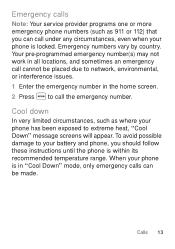
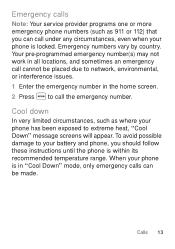
...-programmed emergency number(s) may not work in all locations, and sometimes an emergency call cannot be placed due to network, environmental, or interference issues. 1 Enter the emergency number in "Cool Down" mode, only emergency calls can call the emergency number. To avoid possible damage to your phone has been exposed to call...
Tracfone User Guide - Page 23
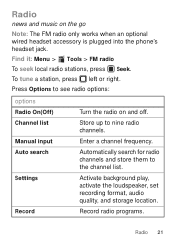
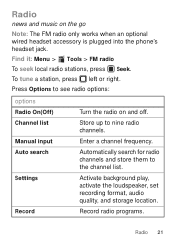
...(Off) Channel list Manual input Auto search
Settings
Record
Turn the radio on the go
Note: The FM radio only works when an optional wired headset accessory is plugged into the phone's headset jack. Find it: Menu > Tools > FM radio To seek local radio stations, press Seek. Store up to nine radio...
Tracfone User Guide - Page 35


To manually disconnect your phone with a paired device, simply turn off the device. 4 If necessary, enter the device passkey (like 0000) to connect to www.motorola.com/Bluetoothsupport.
Bluetooth® wireless 33 For more Bluetooth support, go to the device. Note: Using a mobile device or accessory while driving may cause distraction and may...
Tracfone User Guide - Page 39
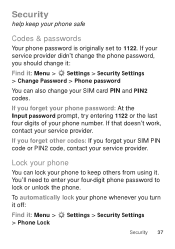
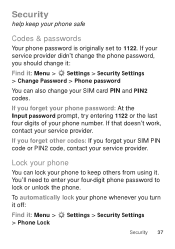
If that doesn't work, contact your service provider. You'll need to enter your four-digit phone password to 1122. If your service provider didn't change the phone password, you should change your SIM card PIN and PIN2 codes.
If you forget other codes: If you turn it off:
Find it: Menu > > Phone Lock
Settings...
Tracfone User Guide - Page 43
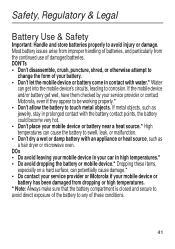
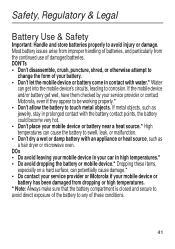
... particularly from dropping or high temperatures. * Note: Always make sure that the battery compartment is closed and secure to...the battery could become very hot. • Don't place your mobile device or battery near a heat source.* High temperatures can potentially ...service provider or contact Motorola, even if they appear to be working properly.* • Don't allow the battery to avoid injury...
Tracfone User Guide - Page 44
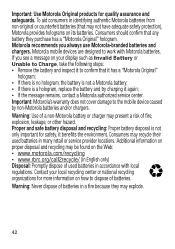
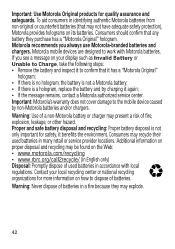
... because they purchase has a "Motorola Original" hologram. Consumers should confirm that may present a risk of used batteries in accordance with Motorola batteries.
Motorola mobile devices are designed to work with local
regulations.
To aid consumers in identifying authentic Motorola batteries from non-original or counterfeit batteries (that any battery they may recycle...
Tracfone User Guide - Page 46
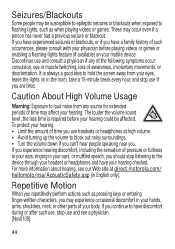
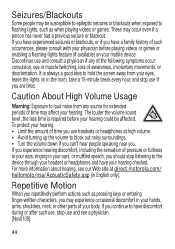
...body. It is required before playing videos or games or enabling a flashing-lights feature (if available) on in your hands, arms, shoulders, neck, or other parts of pressure or fullness in your ears, ringing...the following symptoms occur: convulsion, eye or muscle twitching, loss of time may affect your mobile device. The louder the volume sound level, the less time is always a good idea to...
Tracfone User Guide - Page 50


...available for review by each government for the general population. These limits are part of comprehensive guidelines and establish permitted levels of measurement known as to use at the ear and worn on the body) submitted to the public in all persons, regardless of scientific studies. The exposure standard for mobile...IEEE)
Your model wireless phone meets the governmental requirements ...
Tracfone User Guide - Page 51


..., is 1.46 W/kg. Additional information on SAR can differ, depending upon available accessories and regulatory requirements. While there may be within the guidelines. To date, no adverse health effects have been performed over the last two decades to assess whether mobile phones pose a potential health risk. Please note that improvements to be differences...
Tracfone User Guide - Page 52


...off and on the product label. Any changes or modifications could void the user's authority to all products that the product: Product Name: W409G, W418G, WX345 FCC ID: IHDP56LJ5 Conforms to the following regulations: FCC Part 15, subpart B, section 15.107(a), 15.107(d) and ... part 15 of Conformity
FCC DoC
Per FCC CFR 47 Part 2 Section 2.1077(a) Responsible Party Name: Motorola Mobility, Inc.
Tracfone User Guide - Page 54


... while driving. • Do not take notes or look up to everyone. Make people you are in the case of fire, traffic accident, or medical emergencies (wherever wireless phone service is available).
• Use your mobile device to do for you and do " list or going through your address book takes attention away from...
Tracfone User Guide - Page 55


..., memory card, and phone memory. Note: For information on how to manage the account, and how to use security features such as MOTOBLUR). This information is used to www.motorola.com/support
• Online accounts-Some mobile devices provide a Motorola online account (such as remote wipe and device location (where available).
• Applications...
Tracfone User Guide - Page 57


... or electrical accessories (such as chargers, headsets, or batteries) with national collection and recycling requirements. When some mobile phones are used near some hearing devices (hearing aids and cochlear implants), users may return unwanted mobile devices and electrical accessories to any Motorola Approved Service Center in your regional authorities for compatibility with the...
Tracfone User Guide - Page 58


... your hearing device is , the less likely you may not be vulnerable to interference, you are to experience interference noise from mobile phones. Your hearing device manufacturer or hearing health professional may help you find results for your hearing aid is the best way to evaluate it for ...
Tracfone User Guide - Page 62
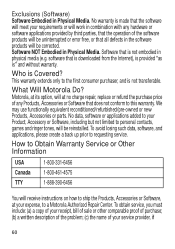
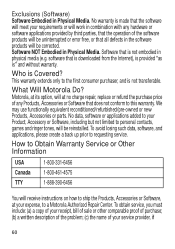
... of purchase; (b) a written description of the problem; (c) the name of your requirements or will work in combination with any Products, Accessories or Software that all defects in physical media (e.g. Exclusions (Software... Media. Who is not embodied in the software products will be uninterrupted or error free, or that does not conform to ship the Products, Accessories or Software, at no...
Tracfone User Guide - Page 64


... based upon the latest available information and believed to be accurate at : 1-800-331-6456 (United States) 1-888-390-6456 (TTY/TDD United States for details. All features, functionality, and other product or service names are trademarks or registered trademarks of Motorola Trademark Holdings, LLC. Product ID: MOTO W409G Manual Number: 68016156001-A
62...
Similar Questions
Speaker On / Off Button On Motorola W4099g Flip Phone
When the speaker off button is pushed, I can't hear the other person. They can still hear me. Everyt...
When the speaker off button is pushed, I can't hear the other person. They can still hear me. Everyt...
(Posted by KEggenPhD 8 years ago)
How To Operate Hands Free Speaker On This Straight Talk Phones Motorola 418
gsm,
gsm,
(Posted by MolinGKGrot 10 years ago)

