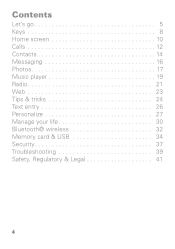Motorola W418g Support Question
Find answers below for this question about Motorola W418g.Need a Motorola W418g manual? We have 2 online manuals for this item!
Question posted by elalfken on January 11th, 2014
How Do I Retrieve A Text Message While On A Call On A Motorola W418g
The person who posted this question about this Motorola product did not include a detailed explanation. Please use the "Request More Information" button to the right if more details would help you to answer this question.
Current Answers
Related Motorola W418g Manual Pages
Similar Questions
How To Save Photo From Text Message On Electrify Phone
(Posted by samplmanpre 9 years ago)
How To Get A Print Out Of Text Messages Boost Mobile I475
(Posted by sumjunej 10 years ago)
Retrieve Deleted Text Messages
I need to retrieve deleted text messages from October 1 - 31, 2012.
I need to retrieve deleted text messages from October 1 - 31, 2012.
(Posted by charlenebriggs 11 years ago)
How To Retrieve Text Messages
I have several text messages since buying this phone but have no idea how to retrieve them or open t...
I have several text messages since buying this phone but have no idea how to retrieve them or open t...
(Posted by cwitt1958 12 years ago)