Motorola W418g Support Question
Find answers below for this question about Motorola W418g.Need a Motorola W418g manual? We have 2 online manuals for this item!
Question posted by XANSutt on September 22nd, 2013
Why Cant I Retreve Photo Messages On A Moto Tm W418g
The person who posted this question about this Motorola product did not include a detailed explanation. Please use the "Request More Information" button to the right if more details would help you to answer this question.
Current Answers
There are currently no answers that have been posted for this question.
Be the first to post an answer! Remember that you can earn up to 1,100 points for every answer you submit. The better the quality of your answer, the better chance it has to be accepted.
Be the first to post an answer! Remember that you can earn up to 1,100 points for every answer you submit. The better the quality of your answer, the better chance it has to be accepted.
Related Motorola W418g Manual Pages
Motorola warranty terms and conditions - Page 1


...Warranty. Ear buds and boom headsets that operate via Family Radio Service or General Mobile Radio Service, Motorola-branded or certified accessories sold for use with these Products ("...from the use of the product. Below is longer. warrants its telephones, pagers, messaging devices, and consumer and professional two-way radios (excluding commercial, government or industrial radios...
Motorola warranty terms and conditions - Page 2


... to Obtain Warranty Service or Other Information
USA
Initiate repair service at www.motorola.com/servicemyphone
Phone support 1-800-331-6456
iDEN phone support 1-800-453-0920 (Boost, Southern LINC, Nextel customers)
Two-Way Radios and Messaging Devices 1-800-353-2729
Canada
All Products 1-800-461-4575 Initiate repair service here (English) or...
User Guide - Page 3


...-all in a matter of minutes we'll show you just how easy your music. Just open the
music player and select a playlist. • Web. Congratulations
MOTO™ W418G
Your MOTO W418G phone is to do, all made easier. Take photos and send them to your heart's content. We've crammed all the main features of your...
User Guide - Page 6
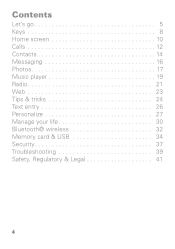
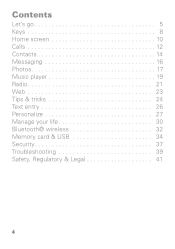
Contents
Let's go 5 Keys 8 Home screen 10 Calls 12 Contacts 14 Messaging 16 Photos 17 Music player 19 Radio 21 Web 23 Tips & tricks 24 Text entry 26 Personalize 27 Manage your life 30 Bluetooth® wireless 32 Memory card & USB 34 Security 37 Troubleshooting 39 Safety, Regulatory & Legal 41
4
User Guide - Page 9


... 7 To answer a call , press the Power/End key . To turn off the incoming call alert, press Reject. Make & answer calls
To make a call from your phone-you can load it up with music, photos, and videos from the home screen, enter a number, then press the Send key .
User Guide - Page 13


... option, then press to the home screen at the top of the screen contains icons that tell you about messages and phone status.
You can press to return to select the highlighted option. Phone status & notifications
The status bar at any time. Press up, down, left soft key).
status indicators Signal Strength GPRS...
User Guide - Page 15


..., and sometimes an emergency call cannot be made. Emergency calls
Note: Your service provider programs one or more emergency phone numbers (such as where your phone has been exposed to extreme heat, "Cool Down" message screens will appear. Emergency numbers vary by country.
Cool down
In very limited circumstances, such as 911 or...
User Guide - Page 18


... your phone plays an alert and shows the new message indicator at the top of the screen. To send the message, press Options > Send. To read messages stored in a message
Create & send messages
Find it in your inbox, press Menu > Messages > Inbox.
16 Messaging To read the new message, press View. Messaging
sometimes it's better 2 say it : Menu > Messages > Create Message Use...
User Guide - Page 19


... also press Menu >
Tools > Camera.
250 Options
Shots Remaining (Phone Memory)
Press up/down to zoom in a message, press Options > Send. To take the photo, press . Find it ! Photos 17
Your phone saves the photo, and briefly shows the photo in the screen.
• To send the photo in /out.
1x
Press right to change to adjust camera...
User Guide - Page 20


To record a video, go to the camera viewfinder screen and press right to change to the video recorder. Alternatively, you 've taken, press Menu > My Folder > Phone Memory or Memory card > Photos. To see photos you can press Menu > Tools > Video recorder.
18 Photos • To delete the photo, press Options > Delete.
User Guide - Page 28


Text entry
think keyboard, now think smaller
Use the phone keypad to enter words using one keypress per letter. The phone predicts each word as you enter it.
Enter lowercase letters in ...> On.
To delete letters to the left of a new sentence. Tip: Use your phone's T9 feature to enter text and create messages or notes.
To enter a space in the text field. Enter capital letters in the ...
User Guide - Page 33


...
Find it : Menu > Tools > Tasks To add a task, press Add > Date, Call, or Anniversary. Other wireless voice and data services (such as calls and text messages) remain off -useful when flying.
Tasks
Find it : Settings > Phone Settings > Airplane mode > Airplane mode or Normal mode.
User Guide - Page 35


..., private environment. Disconnect devices
To automatically disconnect your phone from a paired device, simply turn on the device. For more Bluetooth support, go to the device. 4 If necessary, enter the device passkey (like 0000) to connect to www.motorola.com/Bluetoothsupport. Note: Using a mobile device or accessory while driving may cause distraction and...
User Guide - Page 36


... memory card, press Menu > My Folder > Memory card. Memory card & USB
load photos, music, and more on your phone
microSD memory card
Note: You need an optional microSD memory card installed for some features on... > My Folder > Memory card > Format. To format your phone, like the music player. To copy or move a file from your phone to the destination folder and press Options
> Select.
34 Memory ...
User Guide - Page 44


...with local
regulations. Motorola mobile devices are designed to the mobile device caused by non-Motorola batteries and/or chargers. Motorola recommends you see a message on your local recycling... steps: • Remove the battery and inspect it again; • If the message remains, contact a Motorola authorized service center. Additional information on
proper disposal and recycling may...
User Guide - Page 51


...may be differences between the SAR levels of studies have been established for mobile phone use ) is 1.46 W/kg. Additional information on SAR can differ,.... To date, no adverse health effects have been performed over the last two decades to assess whether mobile phones pose a potential health risk. Please note that improvements to be found on the Cellular Telecommunications & Internet...
User Guide - Page 55


...: For information on how to manage the account, and how to help improve products and services offered by Motorola. Mobile phones which are connected to www.motorola.com/support
• Online accounts-Some mobile devices provide a Motorola online account (such as call data, location details and network resources.
• Location-based information-Location...
User Guide - Page 57


.../recycling
Packaging & Product Guides
Product packaging and product guides should be disposed of in accordance with national collection and recycling requirements. Hearing Aid Compatibility with Mobile Phones
Some Motorola HearingAidCompatibility phones are measured for Hearing Aids" printed on it, the following label: Perchlorate Material - Some hearing devices are used near some...
User Guide - Page 58


... manufacturer or hearing health professional may not be more immune your hearing aid is the better/higher of the two ratings. Phones that are to this mobile phone, use a rated phone successfully. M-Ratings: Phones rated M3 or M4 meet FCC requirements and are likely to be able to interference, you may help you are not...
User Guide - Page 64


... based upon the latest available information and believed to be available in the radio phone, not expressly approved by Motorola, will void the user's authority to change or... Caution: Changes or modifications made in all areas; Product ID: MOTO W418G Manual Number: 68014091001-B
62 Copyright & Trademarks
Motorola Mobility, Inc. All features, functionality, and other product or service names...
Similar Questions
How Do I Upload Photos From My Motorola W418g To My Computer?
(Posted by imagegal 11 years ago)
How Do I Upload Photos From My Motorola W418g Cell Phone To My Computer
(Posted by jeffnyanli 12 years ago)

