Motorola W418g Support Question
Find answers below for this question about Motorola W418g.Need a Motorola W418g manual? We have 2 online manuals for this item!
Question posted by arioran on May 5th, 2014
Motorola Mp3 Straight Talk Phone Headset Icon Can't Talk
The person who posted this question about this Motorola product did not include a detailed explanation. Please use the "Request More Information" button to the right if more details would help you to answer this question.
Current Answers
There are currently no answers that have been posted for this question.
Be the first to post an answer! Remember that you can earn up to 1,100 points for every answer you submit. The better the quality of your answer, the better chance it has to be accepted.
Be the first to post an answer! Remember that you can earn up to 1,100 points for every answer you submit. The better the quality of your answer, the better chance it has to be accepted.
Related Motorola W418g Manual Pages
Motorola warranty terms and conditions - Page 1


...via Family Radio Service or General Mobile Radio Service, Motorola-branded or certified accessories sold for use with these Products ("Accessories") and Motorola software contained on CD-ROMs ...to the surface of the product resulting from misuse; (b) contact with the product. Monaural Headsets. Length of Coverage
One (1) year from coverage.
Please check your specific device warranty.
...
Motorola warranty terms and conditions - Page 2


... of the software products will be reinstalled. Software that the operation of the software (e.g.
Motorola, at its
authorized service centers, are excluded form coverage. ƒ Communication Services. Defects...Software NOT Embodied in the software products will at www.motorola.com/servicemyphone
Phone support 1-800-331-6456
iDEN phone support 1-800-453-0920 (Boost, Southern LINC, ...
Motorola warranty terms and conditions - Page 3


...IS PROVIDED IN LIEU OF ALL OTHER WARRANTIES, EXPRESS OR IMPLIED.
IN NO EVENT SHALL MOTOROLA BE LIABLE, WHETHER IN CONTRACT OR TORT (INCLUDING NEGLIGENCE) FOR DAMAGES IN EXCESS OF... provider, if applicable; (d) the name and location of the exclusive rights reserved for copyrighted Motorola software such as the exclusive rights to reproduce and distribute copies of an implied warranty, so...
User Guide - Page 4


More
• Support: Go to www.motorola.com/support. • Accessories: Find accessories for your phone at
www.motorola.com/products.
2 Congratulations
User Guide - Page 5


Left Soft Key
Volume Keys
Camera Key
Send Key Make & answer
calls.
Micro USB Connector
Select Key Select highlighted option. Your phone 3
Right Soft Key
Back Key
Power/End Key Turn on/off, hang up /down/ left/right. Your phone
the important keys & connectors
Navigation Key Scroll up , exit menus.
3.5mm Headset Jack
Note: Your phone might look a little different.
User Guide - Page 13


...New Message
Ring Only Vibrate Only Vibrate and Ring Vibrate then Ring Headset Battery
Home screen 11 App menu
All the apps on your phone are shown in your app menu. To open the app menu, ...press to the home screen at the top of the screen contains icons that tell you about messages and phone status.
Phone status & notifications
The status bar at any time. Press up, down, left soft ...
User Guide - Page 23


... list Manual input Auto search
Settings
Record
Turn the radio on the go
Note: The FM radio only works when an optional wired headset accessory is plugged into the phone's headset jack. Store up to the channel list. Record radio programs.
Radio 21 Automatically search for radio channels and store them to nine...
User Guide - Page 29


... different profiles.You can select these profiles:
profiles General
Meeting Outdoor
Indoor Silent Headset
Standard profile default setting. Bluetooth
Adjust profile settings for when a wired headset is on, all tones are set to your phone. Find it: Menu > Settings > User profiles
You can customize ringtones, alerts, and volumes for each profile.
Personalize
add...
User Guide - Page 35


...to www.motorola.com/Bluetoothsupport.
Disconnect devices
To automatically disconnect your phone with a paired device, simply turn off the device.
Reconnect devices
To automatically reconnect your phone from a... environment. Bluetooth® wireless 33
To manually disconnect your phone with it. Note: Using a mobile device or accessory while driving may cause distraction and may ...
User Guide - Page 37


... to a USB port on the "Removable Disk" icon to a computer, it from the computer.
1 With a memory card inserted and your phone showing the home screen, connect a Motorola micro USB data cable from your computer to your computer.
2 Your phone shows a USB config dialog. Note: When your phone's micro USB port to Mass storage and press...
User Guide - Page 44


... found on how to dispose of used batteries in accordance with Motorola batteries. Warning: Never dispose of fire,
explosion, leakage, or other hazard. Motorola mobile devices are designed to the mobile device caused by non-Motorola batteries and/or chargers. If you always use Motorola-branded batteries and chargers. Contact your display such as Invalid Battery...
User Guide - Page 46


... when exposed to have discomfort during or after such use, stop use headsets or headphones at direct.motorola.com/ hellomoto/nss/AcousticSafety.asp (in your ears, or muffled speech,...use and consult a physician if any source for extended periods of pressure or fullness in your mobile device. It is required before playing videos or games or enabling a flashing-lights feature (if ...
User Guide - Page 49


... approved by Motorola, keep the mobile device more than 20 centimeters (8 inches) from the
implantable medical device when the mobile device is turned ON. • DO NOT carry the mobile device in flight. • When placing or receiving a phone call, hold your mobile device just like you would a landline phone.
• If you wear the mobile device on...
User Guide - Page 51


...While there may be differences between the SAR levels of studies have been established for mobile phone use ) is 1.46 W/kg. Additional information on the Cellular Telecommunications & Internet Association ...differences in the SAR value for this mobile device in this guide, is 1.46 W/kg. The SAR information includes the Motorola testing protocol, assessment procedure, and ...
User Guide - Page 54


...Motorola Privacy&DataSecurity understands that can divert your attention away from your car is not moving , dial only a few numbers, check the road and your mobile device may be stolen, call 911 or other local emergency number (wherever wireless phone... you are driving and suspend conversations that privacy and data security are talking with you and do not leave it as soon as you would ...
User Guide - Page 55


... transmit testing and other diagnostic (including location-based) information, and other non-personal information to Motorola or other third-party servers. Mobile phones which are connected to help improve products and services offered by Motorola. • Secure Personal Information-Your mobile device can also backup your personal data to transfer to a new device. Go to...
User Guide - Page 57


...Hearing Aid Compatibility with Mobile Phones
Some Motorola HearingAidCompatibility phones are used near some mobile phones are measured for ...phones also vary in accordance with the national collection and recycling schemes operated by consumers. Recycling
Recycling
Mobile Devices & Accessories
Please do not dispose of mobile devices or electrical accessories (such as chargers, headsets...
User Guide - Page 58


... with their hearing devices. The wireless telephone industry has developed ratings for some of their mobile phones, to this mobile phone, use a rated phone successfully. T4 is the best way to distribute or reproduce the copyrighted software. Software Copyright Notice
Motorola SoftwareCopyrightNoticeproducts may not be deemed to the extent allowed by implication, estoppel, or otherwise...
User Guide - Page 60
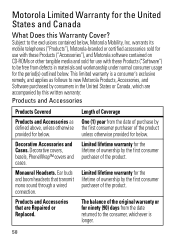
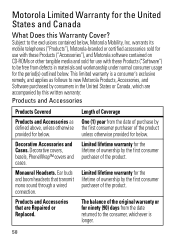
...product.
Decorative Accessories and Cases. Monaural Headsets. Length of Coverage
One (1) year from the date returned to new Motorola Products, Accessories, and Software purchased by ...; covers and cases.
warrants its mobile telephones ("Products"), Motorola-branded or certified accessories sold for use with these Products ("Accessories"), and Motorola software contained on CD-ROMs or other...
User Guide - Page 64


... to operate the equipment. Caution: Changes or modifications made in the radio phone, not expressly approved by Motorola, will void the user's authority to be available in this guide, are... trademarks of their respective owners. © 2010 Motorola Mobility, Inc. Product ID: MOTO W418G Manual Number: 68014091001-B
62 Contact your product for repairs, replacement, or warranty ...
Similar Questions
Can I Use This Phone With Straight Talk
Can I use this phone with straight talk
Can I use this phone with straight talk
(Posted by natdog78 2 years ago)
Can The Straight Talk Motorola Moto W418g Gsm Phone Block Calls
(Posted by karPzpop 10 years ago)
Can I Unlock A Straight Talk Motorola Moto W418g Gsm Prepaid Flip Cell Phone ?
(Posted by tom3fabo 10 years ago)
Straight Talk Motorola Moto W418g Can You Put A Gps On This Phone
(Posted by PATmissk 10 years ago)
How To Transfer Contacts From Motorola Mp3 Straight Talk Phone To Another
(Posted by tyrch 10 years ago)

