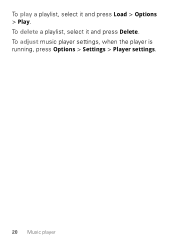Motorola W418g Support Question
Find answers below for this question about Motorola W418g.Need a Motorola W418g manual? We have 2 online manuals for this item!
Question posted by Tirving2011 on July 16th, 2012
I Got My Users Profile Stuck On Headset It Does Not Give Me The Option To Set It
how do i activate it back to indoor settings?
Current Answers
Related Motorola W418g Manual Pages
Similar Questions
How To Change User Profile From Headset To General In Motorola W418g
(Posted by JagTl 9 years ago)
Motorola Ex112 User Profile
Good day can you help me? I am struggling to change my user profile from headset to general. Can you...
Good day can you help me? I am struggling to change my user profile from headset to general. Can you...
(Posted by raubacha 10 years ago)
Can't Select User Profile
has defaulted to Headset. I can't select another user profile.
has defaulted to Headset. I can't select another user profile.
(Posted by birdnerds 10 years ago)
User Profile On Headset
How do i change the user profile back to general? It keep staying on Headset unable to change it
How do i change the user profile back to general? It keep staying on Headset unable to change it
(Posted by alexbehgooy 10 years ago)
How Do You Take It Off Headset Mode In User Profiles!
I somehow got my phone stuck on headset mode in user profiles.. The option to select a different pro...
I somehow got my phone stuck on headset mode in user profiles.. The option to select a different pro...
(Posted by rossmelissa 11 years ago)