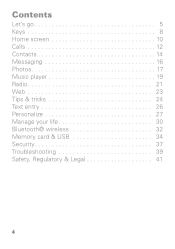Motorola W418g Support Question
Find answers below for this question about Motorola W418g.Need a Motorola W418g manual? We have 2 online manuals for this item!
Question posted by judigurl on December 19th, 2011
Got A Moto418g Phone.it Lost Music Files .i Can`t Find
sorry.. i bluetoothed music files.listened to them then they were gone..it doesn`t recognize micro sd memory card
Current Answers
Related Motorola W418g Manual Pages
Similar Questions
How Do I Transfer Photos From Wx416 Phone Memory To Sd Memory Card
(Posted by fomic 10 years ago)
Motorola Cell Phone W418g Turn Off Speaker When Listening To Music Player
headphones
headphones
(Posted by cleban 10 years ago)
Motorola 418g Cell Phone Will Not Accept Bluetooth File Transfer
(Posted by pitdni 10 years ago)
Wont Play Videos It Has In The Past Video And Lost Dir Files
Motorola flipside wont play videos it used to play,also lost dir files what are they and why can't I...
Motorola flipside wont play videos it used to play,also lost dir files what are they and why can't I...
(Posted by rlo562 11 years ago)
I Need A Users Manual For Cell Phone W418g
How do I get a users manual for cell phone W418G?
How do I get a users manual for cell phone W418G?
(Posted by throgers 11 years ago)