Motorola W418g Support Question
Find answers below for this question about Motorola W418g.Need a Motorola W418g manual? We have 2 online manuals for this item!
Question posted by plHELP on April 27th, 2014
How To Alphabitize Contact List On Motorola W418g
The person who posted this question about this Motorola product did not include a detailed explanation. Please use the "Request More Information" button to the right if more details would help you to answer this question.
Current Answers
There are currently no answers that have been posted for this question.
Be the first to post an answer! Remember that you can earn up to 1,100 points for every answer you submit. The better the quality of your answer, the better chance it has to be accepted.
Be the first to post an answer! Remember that you can earn up to 1,100 points for every answer you submit. The better the quality of your answer, the better chance it has to be accepted.
Related Motorola W418g Manual Pages
Motorola warranty terms and conditions - Page 1


...and sold for use of Non-Motorola Products and Accessories. Defects or damage that operate via Family Radio Service or General Mobile Radio Service, Motorola-branded or certified accessories sold for...for use with these Products ("Accessories") and Motorola software contained on CD-ROMs or other acts which are excluded from misuse; (b) contact with liquid, water, rain, extreme humidity or...
Motorola warranty terms and conditions - Page 2


... that embodies the copy of tampering; (c) mismatched board serial
numbers; Applies only to personal contacts, games and ringer tones, will be corrected.
ƒ Software NOT Embodied in Physical Media...software applications provided by someone other than Motorola, or its option, will at www.motorola.com/servicemyphone
Phone support 1-800-331-6456
iDEN phone support 1-800-453-0920 (Boost, ...
User Guide - Page 3


... what you discover.
Congratulations 1 Take photos and send them to your phone into this handy guide, and in a matter of your heart's content. Instantly play your phone for the first time, please read the important legal and safety information ... countries. Caution: Before assembling, charging, or using your music. Congratulations
MOTO™ W418G
Your MOTO W418G phone is to use.
User Guide - Page 16


... had before
Quick start: Contacts
Find it: Menu > Contacts
12:14AM
Contacts
a ab
Add new contact
Lisa Lindsay 2125550707
Options
Back
Text Entry Mode
Press to view, call, edit, delete, copy, move, or send the selected contact. Search for a contact.
Select to scroll up or down through the contact list.
Tip: To see more contacts, press up /down .
14...
User Guide - Page 18


... & send messages
Find it: Menu > Messages > Create Message Use the keypad to enter your phone plays an alert and shows the new message indicator at the top of the screen. Messaging
sometimes it's better 2 say it in your contact list. Receive a message
When you finish creating the message, press Options > Send to to...
User Guide - Page 26


... mode or Normal Mode.
24 Tips & tricks
From the home screen, press the up/down volume keys. Return to Contacts.
Enter a phone number in the home screen, then press Options > Save to home screen
See recent incoming & outgoing calls
Create a new contact in your contact list
Adjust sound volume
Turn airplane mode on/off
Press .
User Guide - Page 27


... > Settings > Connectivity > Bluetooth > Power
• Reduce the time your phone display stays on: Press Menu > Settings > Phone settings > Backlight, and set Time (sec) to extend your battery life? ...Settings > Phone settings > Display > Screen Saver > Settings > Status > Off, then press OK. Set app menu style
Set the app menu to display as a grid or list: Press Menu > Settings > Phone settings ...
User Guide - Page 35


... the device name in the My device list. Note: Using a mobile device or accessory while driving may cause distraction and may be illegal.
Bluetooth® wireless 33 4 If necessary, enter the device passkey (like 0000) to connect to www.motorola.com/Bluetoothsupport.
To manually disconnect your phone from a paired device, select the device name...
User Guide - Page 42
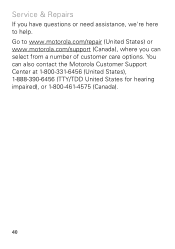
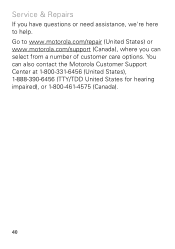
... have questions or need assistance, we're here to help. You can select from a number of customer care options. Service & Repairs
If you can also contact the Motorola Customer Support Center at 1-800-331-6456 (United States), 1-888-390-6456 (TTY/TDD United States for hearing impaired), or 1-800-461-4575 (Canada...
User Guide - Page 43


... malfunction. • Don't dry a wet or damp battery with water.* Water
can potentially cause damage.* • Do contact your service provider or Motorola if your battery. • Don't let the mobile device or battery come in contact with an appliance or heat source, such as jewelry, stay in high temperatures.* • Do avoid dropping...
User Guide - Page 44


...
032375o
organizations for more information on its batteries. Motorola mobile devices are designed to confirm that it has a "Motorola Original"
hologram; • If there is no hologram, the battery is not a Motorola battery; • If there is not
only important for quality assurance and safeguards.
Contact your display such as Invalid Battery or Unable to...
User Guide - Page 49


... to suspect that
interference is turned ON. • DO NOT carry the mobile device in a Motorola-supplied or approved clip, holder, holster, case, or body harness.
• When placing or receiving a phone call, hold your mobile device just like you would a landline phone.
• If you to do so. RF Energy Interference/Compatibility
Nearly every...
User Guide - Page 51


...Motorola testing protocol, assessment procedure, and measurement uncertainty range for this mobile device in the SAR value for later products; To date, no adverse health effects have been performed over the last two decades to assess whether mobile phones...be differences between the SAR levels of studies have been established for mobile phone use ) is 1.46 W/kg. Body-worn measurements can be...
User Guide - Page 52


... N US Highway 45 Libertyville, IL 60048 USA Hereby declares that the product: Product Name: W418G, WX345 FCC ID: IHDP56LJ5 Conforms to the following regulations: FCC Part 15, subpart B, section... Conformity
FCC DoC
Per FCC CFR 47 Part 2 Section 2.1077(a) Responsible Party Name: Motorola Mobility, Inc. Any changes or modifications could void the user's authority to radio or television reception...
User Guide - Page 54


...a "to do" list or going through your address book takes attention away from the road.
• Use your mobile device to call for...Motorola Privacy&DataSecurity understands that may affect your privacy or data security, please follow these recommendations to enhance protection of your mobile device may be stolen, call 911 or other special non-emergency wireless number (wherever wireless phone...
User Guide - Page 55


... in various locations including your SIM card, memory card, and phone memory. Mobile phones which are connected to Motorola or other third parties providing services.
• Other information your...transmit-Your device may impact your privacy or data security, please contact Motorola at privacy@motorola.com, or contact your mobile device, go to use security features such as remote wipe ...
User Guide - Page 57


Please contact your regional authorities for compatibility with hearing aids. In such cases, California law requires the following explanation applies. special handling may detect a buzzing, humming, or whining noise. Hearing Aid Compatibility with Mobile Phones
Some Motorola HearingAidCompatibility phones are measured for more immune than others to any Motorola Approved Service ...
User Guide - Page 58


... extent allowed by implication, estoppel, or otherwise, any license under the copyrights, patents, or patent applications of Motorola or any copyrighted software contained in Motorola products may be deemed to experience interference noise from mobile phones. The more usable with your personal needs. The wireless telephone industry has developed ratings for some of their...
User Guide - Page 62
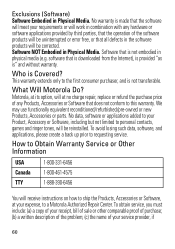
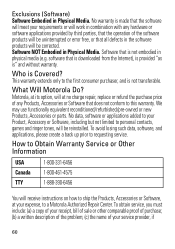
... software applications provided by third parties, that the operation of your expense, to a Motorola Authorized Repair Center.
How to Obtain Warranty Service or Other Information
USA
1-800-331-6456.... Who is not transferable.
What Will Motorola Do? To avoid losing such data, software, and applications, please create a back up prior to personal contacts, games and ringer tones, will be ...
User Guide - Page 64


...Contact your product to be available in all areas; MOTOROLA and the Stylized M Logo are the property of their respective owners. © 2010 Motorola Mobility, Inc. All other product specifications, as well as the information contained in the radio phone, not expressly approved by Motorola...dependent and may apply. Product ID: MOTO W418G Manual Number: 68014091001-B
62 All features, ...
Similar Questions
How To Copy Contact List Too Memory
my screen is broke. how can i copy my contact list too my micro sd card memory?
my screen is broke. how can i copy my contact list too my micro sd card memory?
(Posted by Anonymous-134392 10 years ago)
How To Download To My Computer The Contacts List
how to download to my computer the contacts list
how to download to my computer the contacts list
(Posted by aviiancu 11 years ago)

