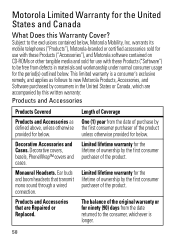Motorola W418g Support Question
Find answers below for this question about Motorola W418g.Need a Motorola W418g manual? We have 2 online manuals for this item!
Question posted by dirtbiken on July 20th, 2011
How Can I Change The Date And Time On A Motorola W418g?
The person who posted this question about this Motorola product did not include a detailed explanation. Please use the "Request More Information" button to the right if more details would help you to answer this question.
Current Answers
Related Motorola W418g Manual Pages
Similar Questions
How Do You Change The Time On A Motorola W408g Phone
how how do I change the time on an LG W 408 G phone
how how do I change the time on an LG W 408 G phone
(Posted by jkautorepair69 7 years ago)
How To Change The Time And Date Settings On Motorola W418g
(Posted by pradeblkv 10 years ago)
How To Change The Time
I don't know how to change the time on the phone I really need help. :) so how do you change the tim...
I don't know how to change the time on the phone I really need help. :) so how do you change the tim...
(Posted by ullmannjohanna 11 years ago)
How Do You Change Date And Time?
my motorola w418g phone has wrong time & date
my motorola w418g phone has wrong time & date
(Posted by marcwhite 12 years ago)
How Do I Change The Time Setting?
i need to change the time setting on the phone. how do i do that?
i need to change the time setting on the phone. how do i do that?
(Posted by Anonymous-54847 12 years ago)