Motorola W408g Support Question
Find answers below for this question about Motorola W408g.Need a Motorola W408g manual? We have 3 online manuals for this item!
Question posted by rlesukt on July 6th, 2014
I Cant Send Pics Frm My Motorola W408g It Says Memory Is Full
The person who posted this question about this Motorola product did not include a detailed explanation. Please use the "Request More Information" button to the right if more details would help you to answer this question.
Current Answers
There are currently no answers that have been posted for this question.
Be the first to post an answer! Remember that you can earn up to 1,100 points for every answer you submit. The better the quality of your answer, the better chance it has to be accepted.
Be the first to post an answer! Remember that you can earn up to 1,100 points for every answer you submit. The better the quality of your answer, the better chance it has to be accepted.
Related Motorola W408g Manual Pages
Motorola warranty terms and conditions - Page 1


...or damage that operate via Family Radio Service or General Mobile Radio Service, Motorola-branded or certified accessories sold for below. Motorola Limited Warranty for ninety (90) days from the ... parts due to the exclusions contained below . Limited lifetime warranty for below , Motorola, Inc. Periodic maintenance, repair and replacement of the product.
Consumer and Professional ...
Getting Started Guide - English - Page 3


congratulations
The MOTO™ W408g does it out. Use the music player or radio to listen to send a photo" moments and check it all of the main features of your phone is to use.
So go on... you just how easy your phone into this guide (page 58).
1 We've crammed all . more information
On the Web: www.motorola.com/support
Caution: Before using your phone for the first time, please...
Getting Started Guide - English - Page 11


... your SIM card.
9 To send a text message, press s > Send message. Note: SIM contacts only let you put the SIM card into your new phone, the contacts appear in your contacts to a contact, enter the first few letters of the name.
3 To call and text contacts stored in your phone's memory or on your SIM card...
Getting Started Guide - English - Page 40


Under
Devices, select "Removable Disk" (memory card) and rename to "W408G Mobile".
3 Select "Properties", check the "Create folder
hierarchy on device" box, and click "OK".
4 Drag your music files over to the "Sync List" and
press "Start Sync".
To transfer music files to your memory card:
1 On your Windows PC, open Windows Media Player
10...
Getting Started Guide - English - Page 47
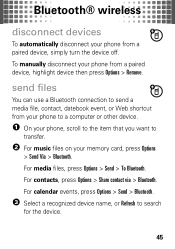
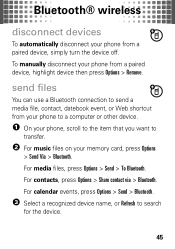
... a recognized device name, or Refresh to
transfer.
2 For music files on your memory card, press Options
> Send Via > Bluetooth. For contacts, press Options > Share contact via > Bluetooth. For media files, press Options > Send > To Bluetooth.
Bluetooth® wireless
disconnect devices
To automatically disconnect your phone from a paired device, highlight device then press Options > Remove...
Getting Started Guide - English - Page 48


... > Tools > Bluetooth > Options > Bluetooth Settings > Visible to the other , place your phone near the device, and send the file
from the device. Bluetooth® wireless
If your phone could not transfer the file to Other > Show.
46 If your phone and the sending device don't recognize each other device, make sure the device is not...
Getting Started Guide - English - Page 50


... connect to a computer. Check your computer or hand-held device to access your phone's optional memory card.
Note: When your phone is plugged into a PC and is being used for
48 To insert a memory card, see page 6. Note: Motorola Original USB data cables and supporting software are optional. cable connections
your cableconnections computer wants a friend...
Getting Started Guide - English - Page 53


..., highlight it .
To see available memory on your memory card is using it or writing files on your memory card, you can use the file only while your phone, SIM, and memory card, press Menu > Settings > Phone Settings > Storage > View memory. To copy or move a file from your phone to your phone. You cannot send, copy, or change copyrighted files...
Getting Started Guide - English - Page 61


... should confirm that may not have adequate safety protection),
Motorola provides holograms on how to the phone caused by
non-Motorola batteries and/or chargers. Motorola recommends you
see a message on your local recycling center or national recycling
032375o
organizations for more information on its batteries. Motorola mobile devices are taken.
Consumers may explode.
59 Important...
Getting Started Guide - English - Page 62


...damage from overcharging. It is designed and manufactured to not exceed limits for charging your phone's battery: • When charging your battery, keep it near room temperature. Government ...This is because the mobile device is determined at the highest certified power level, the actual SAR level of the U.S. The guidelines are to charge. • Motorola batteries and charging systems...
Getting Started Guide - English - Page 63
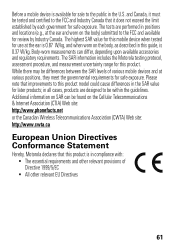
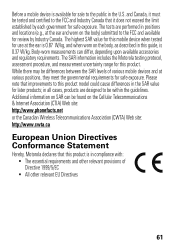
...provisions of various mobile devices and at various positions, they meet the governmental requirements for sale to this guide, is 0.37 W/kg. The SAR information includes the Motorola testing protocol,...Web site: http://www.cwta.ca
European Union Directives Conformance Statement
Hereby, EUConformance Motorola declares that this product is in all cases, products are performed in this product...
Getting Started Guide - English - Page 64
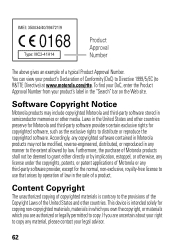
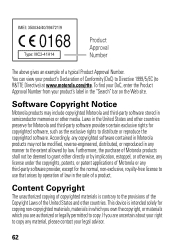
...copying of law in the United States and other countries. Software Copyright Notice
Motorola products SoftwareCopyrightNotice may not be deemed to grant either directly or by operation ... the Product Approval Number from your product's label in semiconductor memories or other media.
Furthermore, the purchase of Motorola products shall not be modified, reverse-engineered, distributed, or ...
Getting Started Guide - English - Page 65


When it receives and transmits RF energy. Product Operation When placing or receiving a phone call controls the power level at : www.motorola.com. Using accessories not supplied or approved by Motorola, keep the mobile device and its antenna at least 2.5 centimeters (1 inch) from external sources if inadequately shielded, designed, or otherwise configured for RF energy...
Getting Started Guide - English - Page 66
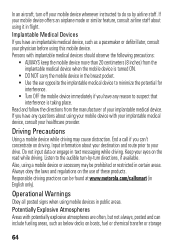
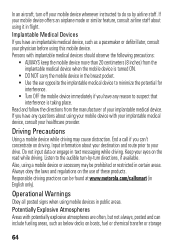
... prohibited or restricted in English only). Read and follow the directions from the implantable medical device when the mobile device is taking place. Driving Precautions
Using a mobile device while driving may be found at www.motorola.com/callsmart (in certain areas. Listen to the audible turn directions, if available. In an aircraft, turn...
Getting Started Guide - English - Page 71


...follows to the exclusions contained below .
warrants its mobile telephones ("Products"), Motorola-branded or certified accessories sold for below , Motorola, Inc.
Decorative covers, bezels, PhoneWrap™ ...a dry soft cloth. shock and vibration Don't drop your phone, use with these Products ("Accessories"), and Motorola software contained on CD-ROMs or other cleaning solutions. Length...
Getting Started Guide - English - Page 75


...hearing devices than phones that not all phones have the rating on their mobile phones, to this interference noise, and phones also vary in finding phones that are rated have been rated. The more immune your personal needs. Hearing Aid Compatibility with Mobile Phones
Some Motorola HearingAidCompatibility phones are measured for this mobile phone, use a rated phone successfully. M4 is...
Getting Started Guide - English - Page 76


... and Canada.
For warranty service of your Motorola Personal Communications Product you to subscribe to certain...mobile phones. For further information contact the U.S. Information from the World Health Organization
Present WHOInformation scientific information does not indicate the need to provide a copy of your dated sales receipt to keep mobile phones away from your new Motorola...
Getting Started Guide - English - Page 77


... be disposed of with household waste. In such cases, California law requires the following label: Perchlorate Material - California Perchlorate Label
Some mobile PerchlorateLabel phones use an internal, permanent backup battery on a Motorola product means the product should not be disposed of in accordance with national collection and recycling requirements. Because some features of...
Getting Started Guide - English - Page 78


... or clear all personal information before you use applications that can also backup your SIM card, memory card, and phone memory. Mobile phones which are connected to help improve products and services offered by Motorola. Be sure to use of a mobile device. If you and do not leave it as soon as possible.
• Secure personal information...
Getting Started Guide - English - Page 81


... may not be accurate at :
1-800-331-6456 (United States)
1-888-390-6456 (TTY/TDD United States for hearing impaired)
1-800-461-4575 (Canada)
Certain mobile phone features are registered trademarks of Apple Computer, Inc.
Motorola, Inc. in the U.S. Macintosh, Quicktime and Quicktime logo are trademarks of Apple Computer, Inc.
Similar Questions
Can You Send Pics Off Phone Onto Card With Electrify
(Posted by EXcsdal 9 years ago)
Why Does Sending Email Fail When Sending From Amotorola W408g
(Posted by kekpel 10 years ago)
How Do I Send Pics From Phone To Another Phone? The Mms Doesn't Seem To Allow
have tried to send pics that i've taken with phone cam but i keep getting the message "the mms not a...
have tried to send pics that i've taken with phone cam but i keep getting the message "the mms not a...
(Posted by billsuewebb 11 years ago)

