Motorola W385 Support Question
Find answers below for this question about Motorola W385 - Cell Phone - Verizon Wireless.Need a Motorola W385 manual? We have 3 online manuals for this item!
Question posted by fucver on January 27th, 2014
How To Factory Reset Motorola W385 Verizon
The person who posted this question about this Motorola product did not include a detailed explanation. Please use the "Request More Information" button to the right if more details would help you to answer this question.
Current Answers
There are currently no answers that have been posted for this question.
Be the first to post an answer! Remember that you can earn up to 1,100 points for every answer you submit. The better the quality of your answer, the better chance it has to be accepted.
Be the first to post an answer! Remember that you can earn up to 1,100 points for every answer you submit. The better the quality of your answer, the better chance it has to be accepted.
Related Motorola W385 Manual Pages
User Manual - Page 3
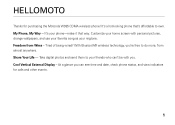
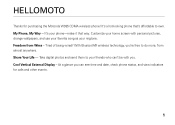
...
Thanks for calls and other events.
1 Customize your friends who can see time and date, check phone status, and view indicators for purchasing the Motorola W385 CDMA wireless phone! At a glance you 're free to own. With Bluetooth® wireless technology, you can 't be with personal pictures, change wallpapers, and use your favorite song as your...
User Manual - Page 6
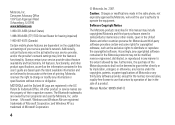
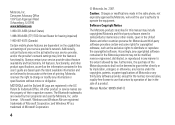
..., IL 60196 www.hellomoto.com
1-800-331-6456 (United States)
1-888-390-6456 (TTY/TDD United States for hearing impaired)
1-800-461-4575 (Canada)
Certain mobile phone features are registered in the radio phone, not expressly approved by Motorola, Inc. Caution: Changes or modifications made in the US Patent & Trademark Office.
User Manual - Page 10
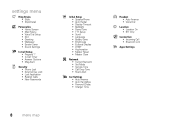
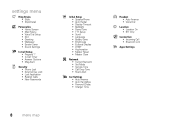
... '1' • In-Call Timer • Answer Options • Msg Alert
u Security • Phone Lock • External Key Lock • Lock Application • Restrict Calls • New Passwords
... Battery Save • Brightness • External Display • DTMF • Hyphenation • Master Reset • Master Clear
j Network • Current Network • Set Mode • Service Tone ...
User Manual - Page 11
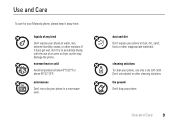
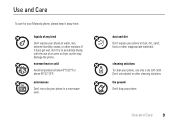
... accelerate drying with the use of an oven or dryer, as this may damage the phone. Don't use alcohol or other cleaning solutions. Use and Care
Use and Care
To care for your Motorola phone, please keep it does get wet, don't try to dust, dirt, sand, food, or other inappropriate materials. Use...
User Manual - Page 13
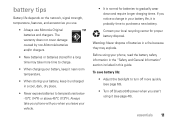
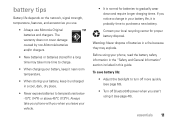
... require longer charging times. The warranty does not cover damage caused by non-Motorola batteries and/or chargers.
• New batteries or batteries stored for a long time may explode....battery, keep it (see page 60).
• Turn off Bluetooth® power when you leave your phone, read the battery safety information in the "Safety and General Information" section included in this guide. ...
User Manual - Page 15
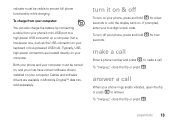
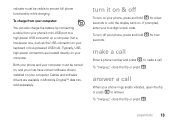
... connectors are available in Motorola OriginalTM data kits, sold separately.
To turn on your phone, press and hold O for a few
seconds or until the display turns on your phone rings and/or vibrates,..., and you must be visible to make a call
Enter a phone number and press N to ensure full phone functionality while charging.
indicator must have correct software drivers installed on...
User Manual - Page 28
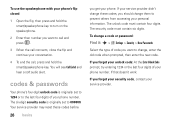
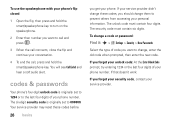
... to change a code or password:
Find it: s > w Settings > Security > New Passwords
Select the type of your phone number. Your service provider may reset these codes before
26 basics
you should change these codes, you get your phone.
If you want to prevent others from accessing your personal information. To use the speakerphone with...
User Manual - Page 61
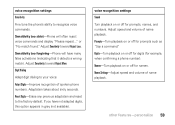
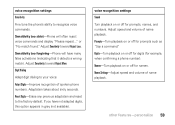
... reset to your voice:
Adapt Digits-Improve recognition of spoken phone numbers. Adjust speed and volume of name playback. other features-personalize 59
Name Settings-Adjust speed and volume of name playback. Adjust Sensitivity toward Reject More. or "No match found." Digit Dialing
Adapt digit dialing to the factory default.
Sensitivity too forgiving-Phone...
User Manual - Page 64
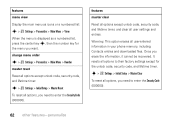
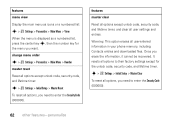
... options, you need to their factory settings except for
the menu you erase the information, it cannot be recovered. s > w Settings > Initial Setup > Master Clear
To reset all options, you need to enter the Security Code (000000).
62 other features-personalize It resets all user-entered information in your phone memory, including Contacts entries and...
User Manual - Page 66
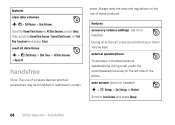
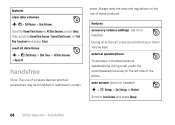
Always obey the laws and regulations on the left side of the phone.
reset all data times
s > s Call History > Data Times > All Data Sessions
> Reset All
handsfree
Note: The use of wireless devices and their accessories may be prohibited or restricted in certain
areas. auto answer (car kit or headset)
s > w Settings > Car Settings or Headset...
User Manual - Page 73


... regulatory requirements).2
While there may be well below the maximum value. The exposure standard for wireless mobile phones employs a unit of all meet the governmental requirements for exposure to the FCC and available for the general population. Before a phone model is designed to reach the network.
The standards include a substantial safety margin designed to...
User Manual - Page 93
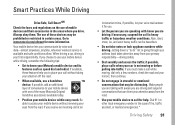
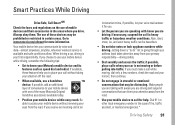
...Motorola mobile device and its features such as speed dial and redial. Smart Practices While Driving
Driving Safety
Drive Safe, Call Smart SM
Check the laws and regulations on the use of mobile devices and their accessories in the areas where you communicate by voice and data-almost anywhere, anytime, wherever wireless...Do not take notes or look up phone numbers while driving. If you are ...
Verizon User Guide - Page 20
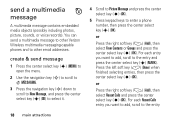
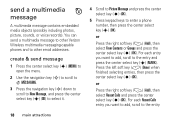
... right soft key (+) (Add), then select Recent Calls and press the center select key (s) (OK). You can send a multimedia message to other Verizon Wireless multimedia messaging-capable phones and to enter a phone number, then press the center select key (s) (OK). create & send message
1 Press the center select key (s) (MENU) to open the menu.
2 Use...
Verizon User Guide - Page 79


...reset digit recognition to the factory default.
Names-Turn playback on or off for digits (for names.
other features-personalizing 77 You can also adjust the speed and volume of name playback.
Digits-Turn playback on or off for example, when confirming a phone...Adapt digits to improve recognition of spoken phone numbers. voice recognition settings Sound
Customize voice recognition...
Verizon User Guide - Page 93


... exposure to be well below the maximum value. Government and by Industry Canada with the phone transmitting at the highest certified power level, the actual SAR
level of age or health. It is 1.6 W/kg.1 Tests for wireless mobile phones employs a unit of the U.S. The exposure standard for SAR are based on the body) reported...
Verizon User Guide - Page 109
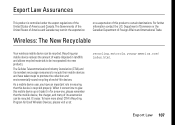
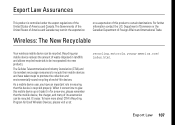
... disposed in for Used Wireless Devices, please visit us at:
recycling.motorola.young-america.com/ index.html
Export Law 107 As a mobile device user, you have taken steps to promote the collection and environmentally sound recycling of end-of Foreign Affairs and International Trade. Wireless: The New Recyclable
Your Recycling wireless mobile device can be recycled...
Verizon User Guide - Page 110


...Your mobile device lets you communicate by voice and data-almost anywhere, anytime, wherever wireless ... driving; Go to www.motorola.com/callsmart for you.
• Let the person you are speaking with know your Motorola mobile device and its features such... hazardous.
• Do not take notes or look up phone numbers while driving. Smart Practices While Driving
Driving Safety
Drive Safe, ...
Getting Started Guide - Page 1


motorola W385
Getting Started Guide
get started
turn phone on & off
Press and hold P for a few
seconds, or until ... started
charge battery
New batteries are not fully charged. Your phone might take several seconds to : www.motorola.ca/W385support
install battery
1 Press cover release 2 Remove cover.
answer a call
When your phone's external display flashes during charging. make a call
Press P....
Getting Started Guide - Page 6
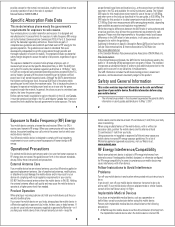
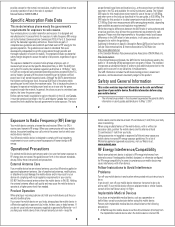
.... If you communicate with other devices. The SAR information includes the Motorola testing protocol, assessment procedure, and measurement uncertainty range for exposure to exceed RF energy exposure guidelines.
Implantable Medical Devices
If you hang your mobile device from your country. Your wireless phone is IN USE. Government and by airline staff. The guidelines are...
Getting Started Guide - Page 10


... your attention off the road.
• When available, use of mobile phones. Your mobile device lets you communicate by voice and data-almost anywhere, anytime, wherever wireless service is available. • Keep software up your mobile device with know to be found at privacy@motorola.com, or contact your service provider.
18
a call roadside assistance or...
Similar Questions
How To Factory Reset Motorola Barrage When Phone Is Locked
(Posted by jassamcb 9 years ago)
How To Hard Reset W385 Boost Motorola
(Posted by elishteo 10 years ago)
How To Completely Unlock A Motorola W385 Cell Phone From Verizon
(Posted by DRIjosh41 10 years ago)
How Do I Unblock My Cell Phone #
how do a unblock my cell phone number
how do a unblock my cell phone number
(Posted by Anonymous-35767 12 years ago)

