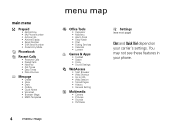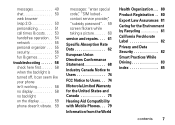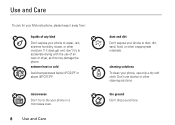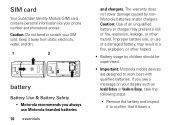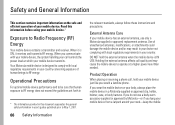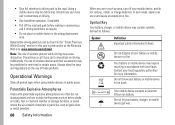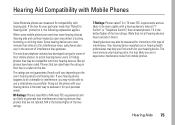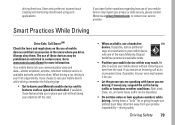Motorola W375 Support Question
Find answers below for this question about Motorola W375 - Cell Phone - TFT.Need a Motorola W375 manual? We have 1 online manual for this item!
Question posted by ralpho51 on November 1st, 2012
How Do I Delete The Inbox On Motorola W376g
The person who posted this question about this Motorola product did not include a detailed explanation. Please use the "Request More Information" button to the right if more details would help you to answer this question.
Current Answers
Related Motorola W375 Manual Pages
Similar Questions
How To Reset Code In Motorola Phones W375
(Posted by kaamazda5 9 years ago)
Deleting Photos On Cell Phone
how do I delete photos on motorola wx345
how do I delete photos on motorola wx345
(Posted by apeterson19 10 years ago)
Motorola W375 Net 10 Cell Phone Not Sending Templates!
I have had previous Motorola w375 & had no problem sending messages in pictures with 'templates'...
I have had previous Motorola w375 & had no problem sending messages in pictures with 'templates'...
(Posted by jean65512 11 years ago)
How Do You Unlock Ringtone Motorola W376g Cell Phone
All of the ringtones on my multimedia sound folder are locked. I just purchased a new ringtone from ...
All of the ringtones on my multimedia sound folder are locked. I just purchased a new ringtone from ...
(Posted by Lakeland63 12 years ago)
What Does 'text Entry Screen', In Motorola 375 Cell Phone, Mean?
(Posted by jeromero11 12 years ago)