Motorola W370 Support Question
Find answers below for this question about Motorola W370 - Cell Phone - GSM.Need a Motorola W370 manual? We have 1 online manual for this item!
Question posted by jenochs84 on September 14th, 2012
How To Set Time And Date
want to change time on tracfone
Current Answers
There are currently no answers that have been posted for this question.
Be the first to post an answer! Remember that you can earn up to 1,100 points for every answer you submit. The better the quality of your answer, the better chance it has to be accepted.
Be the first to post an answer! Remember that you can earn up to 1,100 points for every answer you submit. The better the quality of your answer, the better chance it has to be accepted.
Related Motorola W370 Manual Pages
User Manual - Page 4
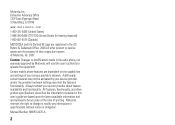
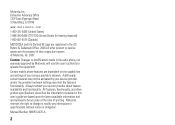
... the feature's functionality. Certain mobile phone features are registered in the US Patent & Trademark Office. 2006 All other product specifications, as well as the information contained in the radio phone, not expressly approved by your service provider, and/or the provider's network settings may not be accurate at the time of your service provider about...
User Manual - Page 6
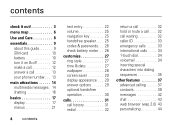
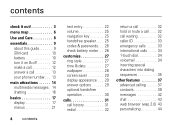
... 12 answer a call 13 your phone number . . . 13
main attractions 14 multimedia messages . 14 chatting 16
basics 17 display 17 menus 21
4
contents
text entry 22 volume 25 navigation key 25 handsfree speaker. . . . 25 codes & passwords. . . 26 check battery meter. . . 26
customize 27 ring style 27 time & date 27 wallpaper 28 screen saver...
User Manual - Page 7
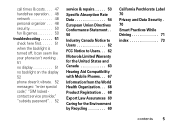
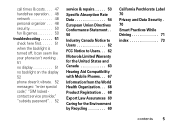
...times & costs. . . . 47 handsfree operation . . 48 network 48 personal organizer . . . 48 security 50 fun & games 50
troubleshooting 51 check here first. . . . . . 51 when the backlight is turned off, it can seem like your phone isn't working . 51 no display 51 no backlight on the display 52 phone... and Canada 63
Hearing Aid Compatibility with Mobile Phones . . . 67
Information from the World...
User Manual - Page 8
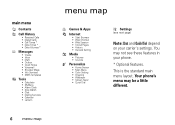
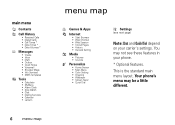
...8226; Received Calls • Dialed Calls • Call Times * • Data Times * • Data Volumes *
e Messages
• ...Setting
h Media
• Pictures • Sounds
l Personalize
• Home Screen • Main Menu • Color Setting • Greeting • Wallpaper • Screen Saver • Quick Dial
w Settings (see these features in your carrier's settings. Your phone...
User Manual - Page 9
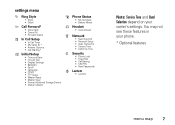
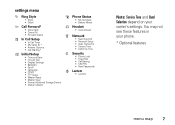
...Service Tone and Band Selection depend on your phone.
* Optional features
menu map
7 You may not see these features in your carrier's settings. settings menu
t Ring Style
• Style &#... • Answer Options • Call Waiting *
Z Initial Setup
• Time and Date • 1-Touch Dial • Display Settings • Backlight • Scroll • Language • DTMF • ...
User Manual - Page 26
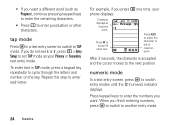
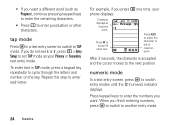
... word (such as your phone displays:
Character displays at
insertion point. • If you want . tap mode
Press # in TAP mode, press a keypad key repeatedly to enter punctuation or other characters.
Press OK to enter each letter. Repeat this step to accept &
store text.
When you press 8 one time, your Primary or Secondary...
User Manual - Page 29
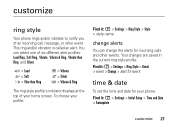
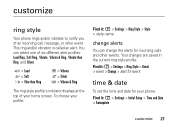
...of your phone: Find it: M > Settings > Initial Setup > Time and Date > Autoupdate
customize 27 Your changes are saved in the current ring style profile: Find it : M > Settings > Ring Style > Style > style name
change the alerts for your home screen. To choose your profile:
Find it : M > Settings > Ring Style > Detail > event > Change > alert for event
time & date
To set the time and date for...
User Manual - Page 30
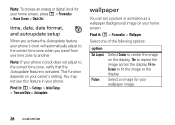
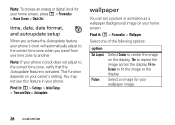
... to fit the image to center the image on your carrier's setting. time, date, date format, and autoupdate setup
When you activate the Autoupdate feature, your phone's clock will automatically adjust to the correct time zone when you travel from one of the following options:
option Set Layout
Picture
Select Center to the display. Select an image...
User Manual - Page 31


... screen saver: Find it : M > Settings > In Call Setup > Answer Options
customize 29 To extend battery life, turn off when you press any key. To activate or deactivate an answer option: Find it : M > Personalize > Screen Saver
display appearance
To choose the colors that your phone uses for a specified time. screen saver
You can use...
User Manual - Page 35
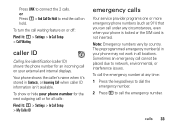
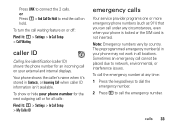
... number.
To turn the call waiting feature on or off:
Find it : M > Settings > In Call Setup > My Caller ID
emergency calls
Your service provider programs one or more emergency phone numbers (such as 911) that you can call under any time: 1 Press the keypad keys to dial the
emergency number. 2 Press N to network...
User Manual - Page 43
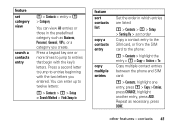
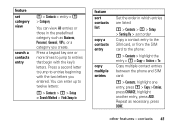
...phone and SIM card:
M > Contacts, highlight one or more times to jump to entries beginning with the key's letters.
Press a second letter to jump to entries that begin with the two letters you create. feature set...multiple entries
Set the order in the predefined category such as necessary, press DONE.
Press a keypad key one entry, press M > Copy > Entries, press CHANGE, highlight ...
User Manual - Page 52
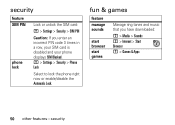
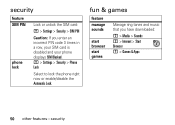
... start games
Manage ring tones and music that you enter an incorrect PIN code 3 times in a row, your SIM card is disabled and your phone displays SIM Blocked. security
feature SIM PIN
phone lock
Lock or unlock the SIM card:
M > Settings > Security > SIM PIN
Caution: If you have downloaded:
M > Media > Sounds M > Internet > Start Browser...
User Manual - Page 54
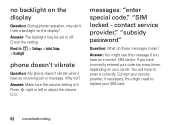
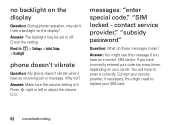
... don't I have to enter it : M > Settings > Initial Setup > Backlight
phone doesn't vibrate
Question: My phone doesn't vibrate when I see this message if you have an incorrect SIM card or if you have incorrectly entered your code too many times, depending on the display? Answer: The backlight may be set to 0. Contact your SIM card.
52...
User Manual - Page 56


... as described in this product model could cause differences in the SAR value for wireless mobile phones employs a unit of the U.S. The standards include a substantial safety margin designed to the... to radio frequency (RF) energy set by the FCC and by Industry Canada. The exposure standard for later products; The SAR limit set by independent scientific organizations through periodic ...
User Manual - Page 60
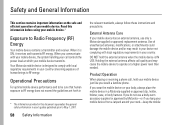
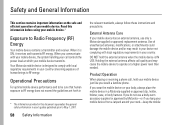
... communicate with local regulatory requirements in your country.
External Antenna Care
If your mobile device has an external antenna, use a body-worn accessory supplied or approved by Motorola-or if you would a landline phone. Product Operation
When placing or receiving a phone call controls the power level at a higher power level than needed. If...
User Manual - Page 70
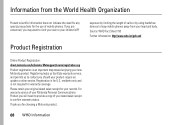
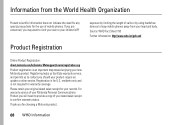
... scientific information does not indicate the need to provide a copy of your dated sales receipt to keep mobile phones away from your head and body. Thank you will need for any special... precautions for U.S. Registering helps us facilitate warranty service, and permits us to contact you may want to...
User Manual - Page 72
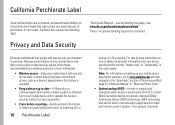
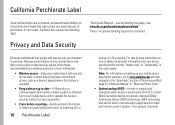
...Note: For information on backing up to date-If Motorola or a software/application vendor releases a patch or software fix for your mobile device which updates the device's security, install...mobile phones use an internal, permanent backup battery on how to delete all personal information from your mobile device with emergency caller location requirements of the FCC, certain Motorola mobile...
User Manual - Page 73
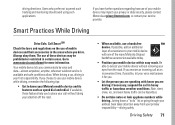
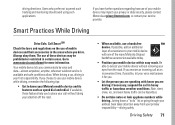
...off the road.
• When available, use of your mobile device may be hazardous.
• Do not take notes or look up phone numbers while driving. Always obey them. If you communicate ...available, these devices may impact your privacy or data security, please contact Motorola at an inconvenient time, if possible, let your voice mail answer it for more information.
Go to place your...
User Manual - Page 77
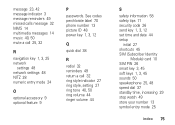
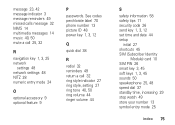
...codes perchlorate label 70 phone number 13 picture ID 48 power key 1, 3, 12
Q
quick dial 38
R
redial 32 reminders 49 return a call 25, 32
N
navigation key 1, 3, 25 network
settings 48 network settings 48 NITZ 28 numeric...44
S
safety information 58 safety tips 71 security code 26 send key 1, 3, 12 set time and date 44 setup
initial 27 shortcuts 45 SIM (Subscriber Identity
Module) card 10 SIM PIN 26...
User Manual - Page 78
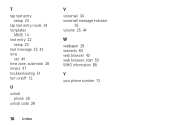
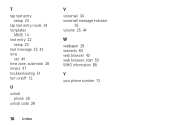
T
tap text entry setup 24
tap text entry mode 24 templates
MMS 14 text entry 22
setup 23 text message 23, 42 time
set 44 time zone, automatic 28 timers 47 troubleshooting 51 turn on/off 12
U
unlock phone 26
unlock code 26
76 index
V
voicemail 34 voicemail message indicator
35 volume 25, 44
W
wallpaper 28 warranty 63 web browser 43 web browser, start 50 WHO information 68
Y
your phone number 13
Similar Questions
Motorola Cell Phone W370 Manual
How do I transfer pictures from my phone to computer?
How do I transfer pictures from my phone to computer?
(Posted by kadem4 9 years ago)
Can I Print Out A Manual For My Motorola Cell Phone W370?
(Posted by cmariem 12 years ago)
Motorola Model W370
How do I go about getting a new BACK for my cell Phone?????
How do I go about getting a new BACK for my cell Phone?????
(Posted by PPauljoseph 12 years ago)

