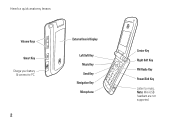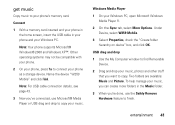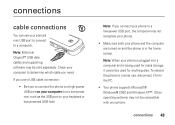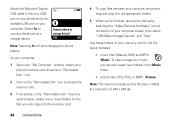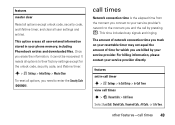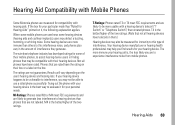Motorola W259 Support Question
Find answers below for this question about Motorola W259.Need a Motorola W259 manual? We have 2 online manuals for this item!
Question posted by mzagros on December 9th, 2012
Mini-usb Port
I need to know the type of mini-USB port on the W259. Is it type A or type B?
Thanks
MZ
Current Answers
Related Motorola W259 Manual Pages
Similar Questions
Will This Charger Work For My W259?
I recently lost my wall charger for my Motorola W259. I found a charger at a yard sale for 25 cents ...
I recently lost my wall charger for my Motorola W259. I found a charger at a yard sale for 25 cents ...
(Posted by gigglelips 10 years ago)
How Many Speed Dial #'s Can Be Stored In The Motorola W259?
how many speed dial #'s can be stored in the Motorola W259?
how many speed dial #'s can be stored in the Motorola W259?
(Posted by jhosefbutler 10 years ago)
Will A Va76r Mobile Phone Work With A Sim From Le French Mobile.
The sim is supplied free by le French Mobile but I believe that the VA76R may not support the Europe...
The sim is supplied free by le French Mobile but I believe that the VA76R may not support the Europe...
(Posted by BarrySmall 10 years ago)
Does Motorola Hold The Copy Right For The Mobile Phone
I would just like to know if Motorola holds the copyright or patant for the mobile phone. Since the...
I would just like to know if Motorola holds the copyright or patant for the mobile phone. Since the...
(Posted by acotton5 11 years ago)