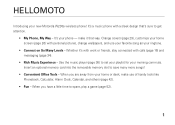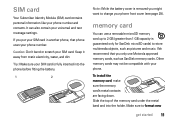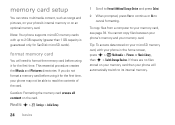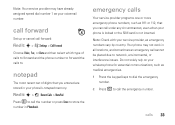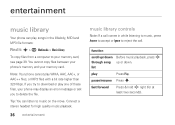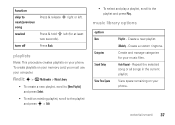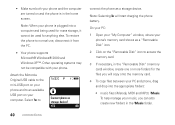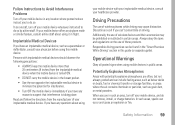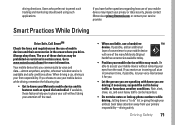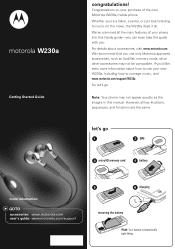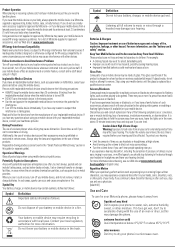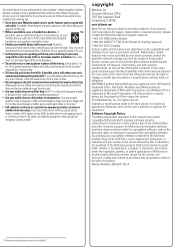Motorola W230 Support Question
Find answers below for this question about Motorola W230.Need a Motorola W230 manual? We have 3 online manuals for this item!
Question posted by wolfmessthaler on December 14th, 2011
How To Back Up Your Phone Book On Storage Card Or Your Computer
The person who posted this question about this Motorola product did not include a detailed explanation. Please use the "Request More Information" button to the right if more details would help you to answer this question.
Current Answers
Related Motorola W230 Manual Pages
Similar Questions
Mororola W230 Question
I got a new battery and a new charger,but the phone charges to a ceratin point a little,and stops.
I got a new battery and a new charger,but the phone charges to a ceratin point a little,and stops.
(Posted by lord007 9 years ago)
How Much Does The Storage Card Hold In Motorola W408g
(Posted by awirRAMESH 10 years ago)
Recherche De Pilote De Mon Motorola W230
bsr je désire recevoir le driver de mon motorola W230. ce dernier n'est pas compatible avec l...
bsr je désire recevoir le driver de mon motorola W230. ce dernier n'est pas compatible avec l...
(Posted by lmarcelgregory 12 years ago)