Motorola VT2442 Support Question
Find answers below for this question about Motorola VT2442 - Broadband Voice Gateway.Need a Motorola VT2442 manual? We have 1 online manual for this item!
Question posted by Jayaabu on February 9th, 2014
How To Change The Admin Name And Passoword For Login On Surfboard Extrem
sbg6580 to connect with ipad
Current Answers
There are currently no answers that have been posted for this question.
Be the first to post an answer! Remember that you can earn up to 1,100 points for every answer you submit. The better the quality of your answer, the better chance it has to be accepted.
Be the first to post an answer! Remember that you can earn up to 1,100 points for every answer you submit. The better the quality of your answer, the better chance it has to be accepted.
Related Motorola VT2442 Manual Pages
User Guide - Page 2


...or by any time.
All other product or service names are registered trademarks of this publication and to make changes in content from Motorola, Inc. Motorola may be ...Information •
Motorola SURFboard • User Guide
ii No part of Motorola, Inc. Motorola provides this manual at any means or used to , the implied warranties of such revision or change. All rights reserved...
User Guide - Page 3


... and Regulatory Information •
Motorola SURFboard • User Guide
iii CHANGE THE DEFAULT PASSWORDS 9 Restoring the Default Username and Password 9 Testing Your Internet Connection 10 Configuring TCP/IP for Windows XP... Panel...4 Installing the Modem Connecting the SBG6580 ...5
Wall Mounting the Modem...6 Wall Mounting Template...8 Connecting to the Internet PROTECT YOUR NETWORK -
User Guide - Page 4


B
Troubleshooting Front Panel Icons and Error Conditions 20 Product Specifications Software License & Warranty Software License...24 Warranty Information...26
Safety and Regulatory Information •
Motorola SURFboard • User Guide
iv
User Guide - Page 5


...disconnecting or reconnecting the Ethernet cable from the AC wall outlet.
• Do not connect the plug into an extension cord, receptacle, or other electrical surges.
• ... shock.
The device must be installed and used for connections to the main power supply circuit. Safety and Regulatory Information •
Motorola SURFboard • User Guide
v To ensure regulatory and safety...
User Guide - Page 6
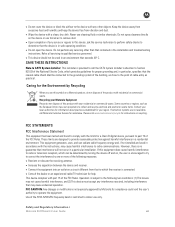
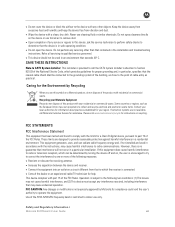
...the receiving antenna. • Increase the separation between the device and receiver. • Connect the equipment into an outlet on a Motorola product, do not dispose of the 5150.... FCC CAUTION: Any changes or modifications not expressly approved by Recycling
When you see this product with your region.
Safety and Regulatory Information •
Motorola SURFboard • User Guide
...
User Guide - Page 7


...; This device may cause undesired operation of the 5150-5250 MHz frequency band is subject to LE-LAN devices. Safety and Regulatory Information •
Motorola SURFboard • User Guide
vii INDUSTRY CANADA (IC) STATEMENT
This device complies with the FCC RF exposure compliance requirements, the separation distance between the radiator and...
User Guide - Page 9


...).
If you have all of a Motorola SURFboard® SBG6580 Wi-Fi Cable Modem Gateway. The MAC label is also available at http://broadband.motorola.com/consumers/support. In the Box...Software License & Regulatory Card
SBG6580 Installation CD-ROM
SBG6580 Install Sheet
Use the cable to connect to ensure that you are missing items, please contact Motorola Broadband Technical Support at 1-877-466...
User Guide - Page 17


...admin. 4. Click Apply. 10. Write down your new password in the New Password field. 7. Log in the IP address for the modem 192.168.0.1. 3. change the passwords. Type in again using the defaults. motorola.
5. Type in the Password Change...9. Use an Ethernet connection to change the modem's default passwords BEFORE connecting to the Internet •
Motorola SURFboard • User Guide...
User Guide - Page 18
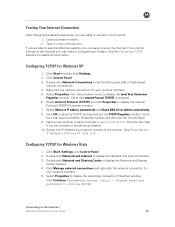
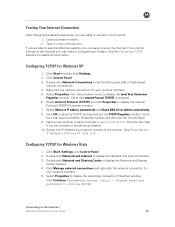
...Connection
After changing the default passwords, you are ready to enjoy the Internet. Type in www.motorola.com. See the Configuring TCP/IP sections for your modem. Double-click Network Connections to display the Local Area Connection Properties window. Select Properties to list the Dial-up and LAN or High-Speed
Internet connections... •
Motorola SURFboard • User ...
User Guide - Page 19


... the Internet •
Motorola SURFboard • User Guide
11 Connecting to open a command prompt window. 3. Skip the next step if you cannot connect to the Motorola website.
...High-Speed Internet
connections window. Select Obtain an IP address automatically and Obtain DNS server address automatically. Click Change adapter settings to close the Local Area Connection Properties and any...
User Guide - Page 20


... routine maintenance tasks. Status and Basic Settings •
Motorola SURFboard • User Guide
12 Select Backup from the Basic menu... System Status Check
In addition to using the Status menu to change passwords, you complete configuring your modem, save a copy of the...the Status and Basic pages of the SBG6580 to observe how your network and modem are Connected to your network(s), run a basic...
User Guide - Page 22


...-up ) - Creating Wi-Fi Networks •
Motorola SURFboard • User Guide
14 Log on to your wireless network in the Network Name (SSID) field. 7. Enable the Primary Network. 5. ...name of your Wi-Fi network by entering a PIN or pushing a button. Select the WPA/WPA2 Encryption type. 10. B
6
Creating Wi-Fi Networks
The SBG6580 supports both a Primary Wi-Fi network for you change...
User Guide - Page 23
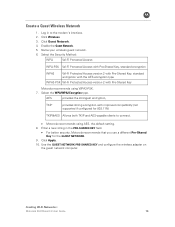
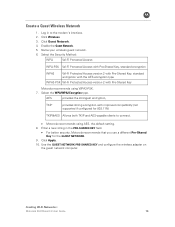
... wireless adapter on
the guest network computer. Creating Wi-Fi Networks •
Motorola SURFboard • User Guide
15 AES
provides the strongest encryption,
TKIP
provides strong encryption with... Apply. 10. Enable the Guest Network. 5. Name your wireless guest network. 6. Enter a new string in to connect.
• Motorola recommends using WPA2-PSK. 7. B
Create a Guest ...
User Guide - Page 24


... connect using the
PIN. The system reports when you are pairing, and then connect by pushing
the device's WPS button. Creating Wi-Fi Networks •
Motorola SURFboard ...connect. Select Push-Button from the SBG6580 GUI
1.
PIN
1. Select Restore Wireless Defaults and click Apply. 4.
Click Primary Network. 5. Some adapters have successfully connected. Enter the Device Name...
User Guide - Page 25


... List, Allowed
Domain List). 5. Go to Block or Allow Content
1.
Enter the name of your new policy in to grow the list(s). Click Parental Control. 3.
Enable Parental Controls
...and/or domain names you wish to block or allow you to block websites, schedule Internet availability, and monitor web visits. Setting the Parental Control Features •
Motorola SURFboard • User...
User Guide - Page 26


...schedule times on your network to access blocked domains. Click Apply. Select the newly created User Name from the pull down menu. 5. Check the Enabled box. 6. Parents can set permissions for...the After School Policy
blocks Internet access Mon - Setting the Parental Control Features •
Motorola SURFboard • User Guide
18 Select the new policy from the list. 4. B
Create an ...
User Guide - Page 27


If you have to reset the SBG6580 to its original factory settings if the gateway is connected via the Ethernet port, check the ONLINE icon to ...you enabled WEP and configured a key on the SBG6580,
be sure to AES.
51BTroubleshooting •
Motorola SURFboard • User Guide
19 Call your wireless clients support AES, change the WPA
Encryption to re-enable wireless security.
&#...
User Guide - Page 31


...SURFboard • User Guide
23 full suite of Windows, although not specifically supported, may work with Ethernet connection (older versions of ALGs; OS 9 or higher, Ethernet connection UNIX: Ethernet connection Home Networking: Ethernet router or Wi-Fi access point
NETWORK
Gateway...L2TPv2
Wi-Fi LAN 802.11b/g/n Wi-Fi, WDS bridging, 802.11e WMM admission control, QoS
Power Management ...
User Guide - Page 34
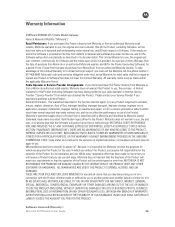
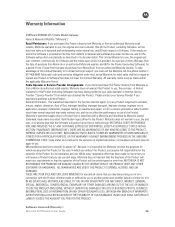
... the performance or use of or in connection with this Product, whether made or suffered by Motorola owned trademark, trade name or product identification logos affixed to the ... VOID IF THE PRODUCT IS OPENED, ALTERED, AND/OR DAMAGED. B
Warranty Information
SURFboard SBG6580 Wi-Fi Cable Modem Gateway
Home & Networks Mobility ("Motorola")
Retail Purchasers: If you purchased this Product directly...
User Guide - Page 35


...reproduced or transmitted in the US Patent & Trademark Office. All other product or service names are registered in any form or by the laws of the Commonwealth of Pennsylvania, without... Goods. Cable Operator or Service Provider Arrangements. Retail Purchasers Only. MOTOROLA, Intelligence Everywhere, SURFboard and the Stylized M Logo are the property of their respective owners. If you did ...
Similar Questions
How Do I Access The Residential Gateway Login Surfboard Modem
(Posted by fraaloh 9 years ago)
How To Change The Network Name On Motorola Surfboard
(Posted by spth 10 years ago)
How To Change Wireless Name And Passwordby . Motorola Surfboard Gateway Sbg6580
(Posted by onshy 10 years ago)
How To Reset The Admin Username For The Surfboard Sbg6580 Series Wi-fi Cable
modem
modem
(Posted by athensam 10 years ago)
How To Change Password On Wifi Motorola Surfboard
(Posted by Huberafior 10 years ago)

