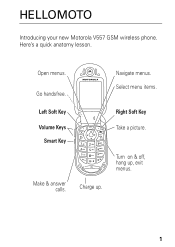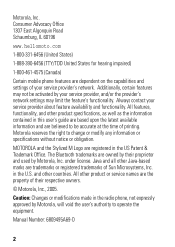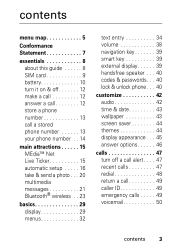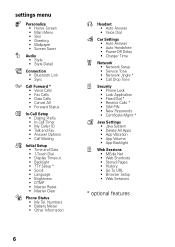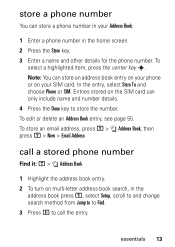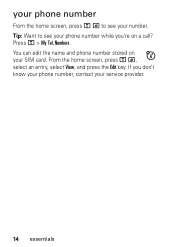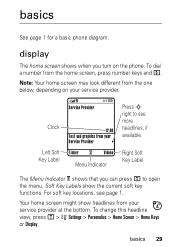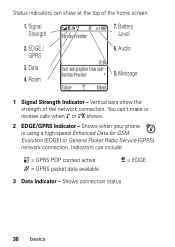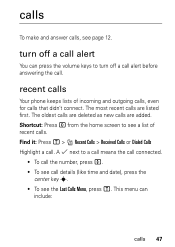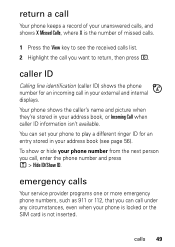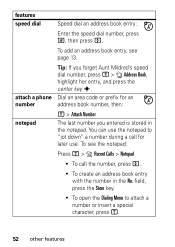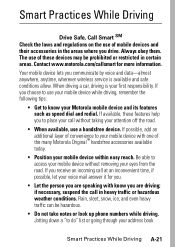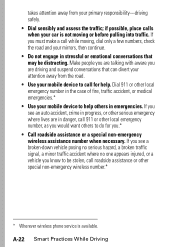Motorola V557 Support Question
Find answers below for this question about Motorola V557 - Cell Phone - GSM.Need a Motorola V557 manual? We have 1 online manual for this item!
Question posted by patterson428 on June 1st, 2012
How Do You Get The Imei Number Out Of The Phone
The person who posted this question about this Motorola product did not include a detailed explanation. Please use the "Request More Information" button to the right if more details would help you to answer this question.
Current Answers
Related Motorola V557 Manual Pages
Similar Questions
How Can I Make Calls And Hear Sounds On The Phone
i call yesterday and did not find imei number can you please try something else their is not a numbe...
i call yesterday and did not find imei number can you please try something else their is not a numbe...
(Posted by Anonymous-163240 6 years ago)
At&t Motorola V557 Cell Phone Will It Work With At&t Go Card Locked Phone
(Posted by arletdoalle 10 years ago)
How To Change Voicemail Back From Home Phone Motorola Number Wx345 Cell
(Posted by Phaphunn1 10 years ago)