Motorola V3M Support Question
Find answers below for this question about Motorola V3M - RAZR Cell Phone 23 MB.Need a Motorola V3M manual? We have 1 online manual for this item!
Question posted by BigWabit on June 1st, 2011
On V3m, I Can't Locate 'lifetime Timer'.
On V3m, I can't locate "Lifetime Timer".
Please advise
thanks
Current Answers
There are currently no answers that have been posted for this question.
Be the first to post an answer! Remember that you can earn up to 1,100 points for every answer you submit. The better the quality of your answer, the better chance it has to be accepted.
Be the first to post an answer! Remember that you can earn up to 1,100 points for every answer you submit. The better the quality of your answer, the better chance it has to be accepted.
Related Motorola V3M Manual Pages
User Manual - Page 2


... call information, use as camera viewfinder when flip is closed . Accessory Connector Port Insert charger &
phone accessories. Camera Key
Send Key Make & answer
calls. HELLOMOTO
We are pleased that you have chosen the Motorola RAZR V3m wireless phone.
Camera Lens
Smart/ Speakerphone
Key Take self-portrait
photo with Center Select From home screen, press...
User Manual - Page 6
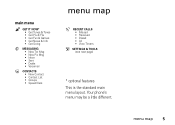
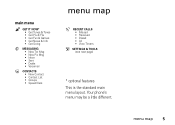
...
• New Contact • Contact List • Groups • Speed Dials
menu map
A RECENT CALLS
• Missed • Received • Dialed • All • View Timers
D SETTINGS & TOOLS
(see next page)
* optional features This is the standard main menu layout.
Your...
User Manual - Page 7


... Clock • Notepad • Calculator
Sounds Setting • Ring Styles • Talking Phone Settings
Airplane Mode • Airplane Mode • Prompt at Startup
Display • Wallpaper ...• Greeting • Home Screen
System • System Select • Device Info • Location • Security • Icon Glossary
Call Settings • In-Call Setup • Headset
Initial ...
User Manual - Page 9


...Dialed. This means a feature requires an optional accessory.
8
essentials essentials
CAUTION: Before using the phone for more information. symbols
This means a feature is network/ subscription dependent and may not be... available in the grayedged pages at the back of this guide
This guide shows how to locate a menu feature as follows: Find it: Press MENU (s) A RECENT CALLS
Dialed
This ...
User Manual - Page 12


... Cables and software drivers are located directly on your phone. 2 Press and hold B to clear all digits. The phone may require several seconds to power on. 3 If necessary, enter your phone number) and press OK to...as the USB port on , and your keyboard or bus-powered USB hub). Both your phone and the computer must be turned on your computer must have the correct software drivers installed...
User Manual - Page 16
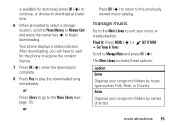
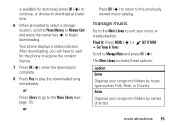
....
7 Press OK (s) when the download is available for download, press OK (s) to continue, or choose to download at a later time.
6 When prompted to select a storage location, scroll to Phone Memory or Memory Card and press the center key s to begin downloading. is complete.
8 Press Play to play the downloaded song immediately.
User Manual - Page 34


... it : Press MENU (s) D SETTINGS & TOOLS Connections Bluetooth Handsfree [Look For Devices]
Your phone displays a list of device(s) located within range of devices your phone found.
2 Press OK (s) to connect the device.
3 If the device requests permission to bond with your phone, select YES and enter the device PIN code to create a secure connection with...
User Manual - Page 35


... the instructions that came with the Motorola Original™ data kit or the Verizon Wireless Mobile Office kit (both your phone and the computer are located directly on . If you use a USB cable connection:
• You can use an optional TTY device with a PC. Typically, USB high-power
ports are turned ...
User Manual - Page 49


... indicators and a message on the home screen:
%OFF K
N
Airplane Mode
Thu, Oct 23 12:45pm
040128o
Message MENU Contacts
change them to 000000. The unlock code must contain four...System Security New Passwords
48 basics Airplane mode turns off your phone. You can not make or receive calls in locations where wireless phone use your personal information. If your service provider has not reset...
User Manual - Page 56


... backlights to display a screen saver. customize 55 You can use your phone displays the O (ALI on , or turn off ) indicator, and the phone does not send location information unless you when the network or a service asks for example, driving directions, or the location of time that the display and keypad backlights remain on ) indicator...
User Manual - Page 57


... with the Department of Defense AGPS user policy and the Federal Radio Navigation Plan. If your phone cannot find strong satellite signals, your actual location.
To improve AGPS accuracy:
• Go outside and away from underground locations, covered vehicles, structures with your fingers
AGPS uses satellites controlled by the U.S. Indoor performance might improve...
User Manual - Page 60


... placed due to network, environmental, or interference issues.
1 Enter the emergency number. 2 Press N to activate automatic redial. For details, contact your location.
Press N or RETRY to call under any circumstances, even when your phone is locked.
use assisted-Global Positioning System (AGPS) satellite signals to tell the emergency response center your approximate...
User Manual - Page 61
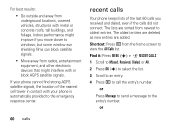
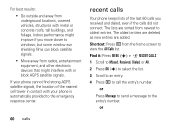
... lists of the nearest cell tower in contact with your phone is automatically provided to view the All Calls list. For best results:
• Go outside and away from underground locations, covered vehicles, structures with or block AGPS satellite signals.
or
60 calls
Shortcut: Press N from the home screen to the emergency response...
User Manual - Page 62


... Create a Contacts entry with digits visible in the No. Erase All Delete all unlocked entries. return unanswered calls
Your phone keeps a record of your unanswered calls, and displays:
• the s (missed call) indicator • X ...selected entry (if the entry has not been locked).
View Timers Go to perform various operations on the entry. or
Press Options to open the Options menu to the...
User Manual - Page 75


... information stored in your phone's home screen: MENU (s) D SETTINGS & TOOLS Display
Home Screen Banner
master reset
Reset all options except unlock code, security code, and lifetime timer: MENU (s) D SETTINGS...000000).
features
master clear
Reset all options except unlock code, security code, and lifetime timer, and clear all user settings and entries:
Warning: This option erases all options...
User Manual - Page 76


... Tones send DTMF tones Send DTMF tones during a call times
MENU (s) A RECENT CALLS View Timers
Scroll to Last Call, All Calls, Received Calls, Dialed Calls, or Lifetime Calls, and press OK (s). For billing information, please contact your resettable timer may not equal the amount of network connection time you track on your service...
User Manual - Page 77


... RECENT CALLS View Timers
Scroll to the desired timer and press Reset.
reset timer
MENU (s) A RECENT CALLS View Timers
Scroll to Transmit Kilobytes, Received Kilobytes, Total Kilobytes, or Lifetime Data, and press...CALLS View Timers Last Reset
handsfree
Note: The use of headsets or car kit accessories that are enabled for Bluetooth connections:
During an active call, press your phone's up...
User Manual - Page 86


... performed in positions and locations (e.g., at various positions, they all meet the governmental requirements for safe exposure. The standard incorporates a substantial margin of various phones and at the ear...review by Industry Canada.
In the United States and Canada, the SAR limit for
mobile phones used by each government for this product model could cause differences in this user guide...
User Manual - Page 90


... power 12 right soft key 36 send 12, 60 volume control 12
keypad lock indicator 38
L
left soft key functions 36
location on indicator 38
location, sending to network 55
lock phone 49
M
making a call 12 menu
entering text 41 lists 40 navigating 39 using features 40 menu key 8 message drafts 65 erase...
User Manual - Page 91


..., setting 51 alert, turning off 12, 13 answer options 53 automatic location
information 55 codes 48 flip 12 location 55 locking 49 network settings 79 security code 48 unlock code 48 unlocking 11, 49 phone number attaching 2 numbers 61 redialing 58
90 index
storing in Contacts 66 viewing your number 13
O
optional accessory...
Similar Questions
How To Wipe A Sim Card On Motorola Razr Cell Phone
(Posted by dvaalp 9 years ago)
How To Completely Unlock A Motorola W385 Cell Phone From Verizon
(Posted by DRIjosh41 10 years ago)
Android Cell Phone
What to do when cell phone has Boot Loader DO.11 Low Battery and will not come on cannot program
What to do when cell phone has Boot Loader DO.11 Low Battery and will not come on cannot program
(Posted by Tres829 12 years ago)
How Do I Unblock My Cell Phone #
how do a unblock my cell phone number
how do a unblock my cell phone number
(Posted by Anonymous-35767 12 years ago)

