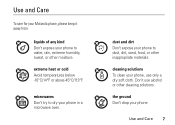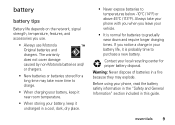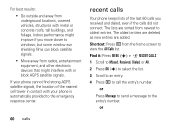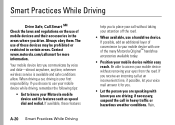Motorola V3M Support Question
Find answers below for this question about Motorola V3M - RAZR Cell Phone 23 MB.Need a Motorola V3M manual? We have 1 online manual for this item!
Question posted by frantki on June 4th, 2014
How To Hard Reset Motorola V3m
The person who posted this question about this Motorola product did not include a detailed explanation. Please use the "Request More Information" button to the right if more details would help you to answer this question.
Current Answers
Related Motorola V3M Manual Pages
Similar Questions
How Can I Hard-reset My Motorola A925
PLEASE someone help me .How can i hard-reset my Motorola A925.
PLEASE someone help me .How can i hard-reset my Motorola A925.
(Posted by danielchidia 9 years ago)
How To Wipe A Sim Card On Motorola Razr Cell Phone
(Posted by dvaalp 9 years ago)
How To Do The Factory/hard Reset?
How to do the FACTORY/HARD reset on the Motorola Hint QA30. I need to get pass my 4-digit security c...
How to do the FACTORY/HARD reset on the Motorola Hint QA30. I need to get pass my 4-digit security c...
(Posted by dieodin01 10 years ago)
On V3m, I Can't Locate 'lifetime Timer'.
On V3m, I can't locate "Lifetime Timer". Please advise thanks
On V3m, I can't locate "Lifetime Timer". Please advise thanks
(Posted by BigWabit 12 years ago)