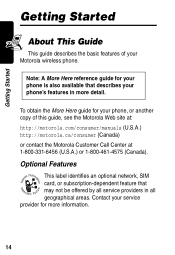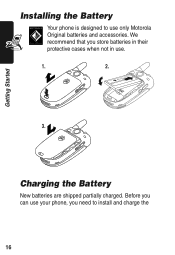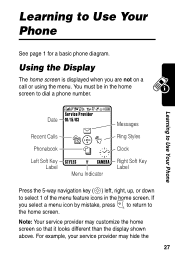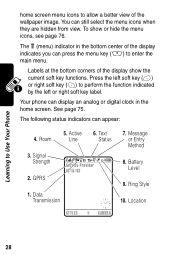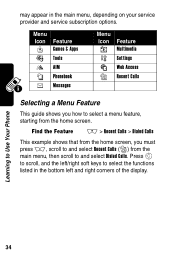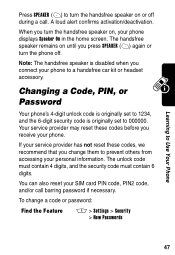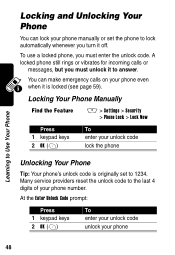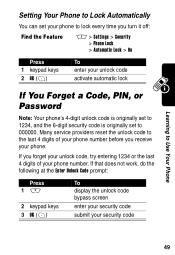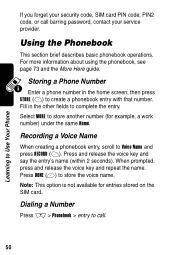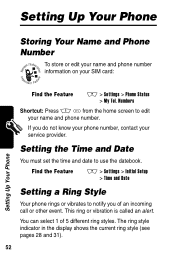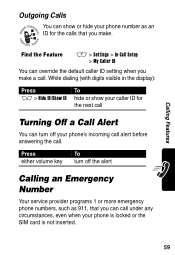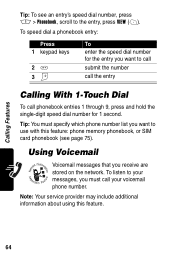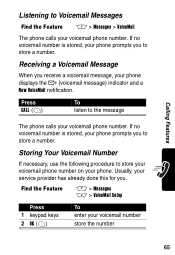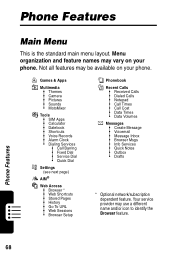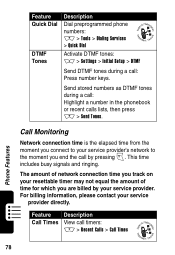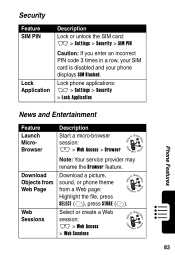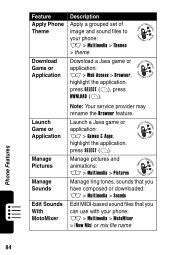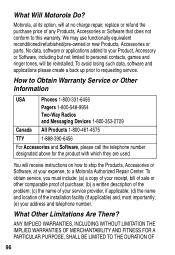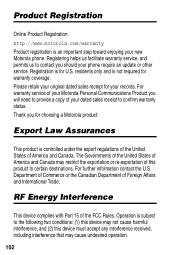Motorola V300 Support Question
Find answers below for this question about Motorola V300 - Cell Phone 5 MB.Need a Motorola V300 manual? We have 1 online manual for this item!
Question posted by mercyme3 on October 6th, 2010
Motorola V300
Hi:
I have an older Motorola phone (V300) that I need to know how I can re-activate, or if I can. The original service provider was US Cellular, which is not even offered at my present city-residence. Is it possible to re-activate this phone or no?
Thank you,
Ms. Boone
Current Answers
Related Motorola V300 Manual Pages
Similar Questions
How Can I Unlock My Phone It Is Motorola Imei 3547620038/6888
(Posted by abdulsalaminrabat 9 years ago)
How To Completely Unlock A Motorola W385 Cell Phone From Verizon
(Posted by DRIjosh41 10 years ago)
I can not Take The Photo That Are In The Cell Memory Usb Not Respond
connect the USB cable to download photos to my computer and I can not vajarlas
connect the USB cable to download photos to my computer and I can not vajarlas
(Posted by linogranadoscima 10 years ago)
Turning Off Texting From Wx416 Cell Phone
how do i turn off the texting capability on my cell phone
how do i turn off the texting capability on my cell phone
(Posted by cleephilbrick 11 years ago)
How Do I Unblock My Cell Phone #
how do a unblock my cell phone number
how do a unblock my cell phone number
(Posted by Anonymous-35767 12 years ago)