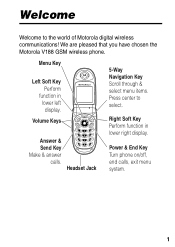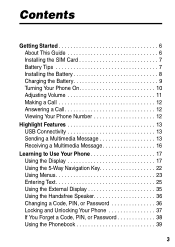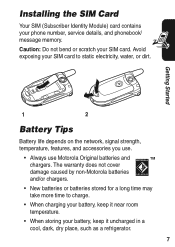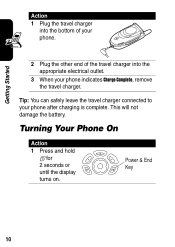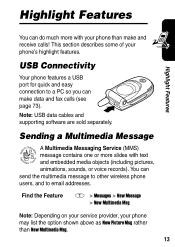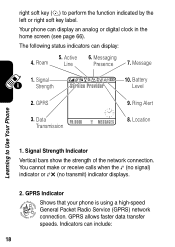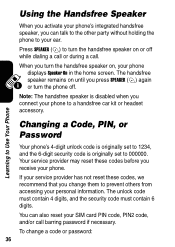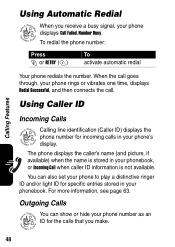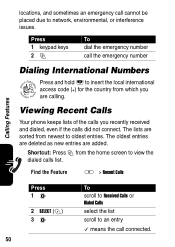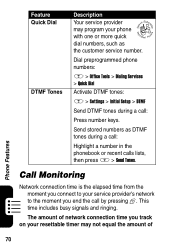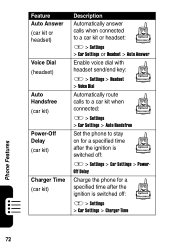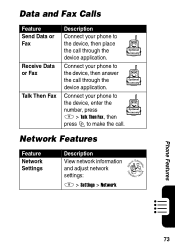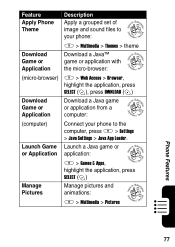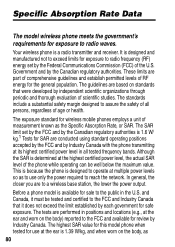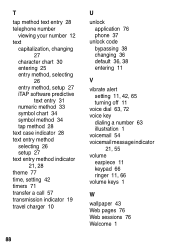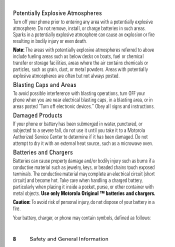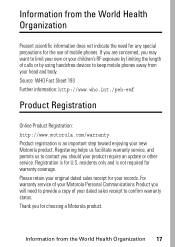Motorola V188 Support Question
Find answers below for this question about Motorola V188 - Cell Phone - GSM.Need a Motorola V188 manual? We have 1 online manual for this item!
Question posted by margoant on May 7th, 2010
Wall Charger Connection To Phone
what type of connection on the phone for the wall charger?
Current Answers
Related Motorola V188 Manual Pages
Similar Questions
Why Does A Usb Cable That Fits Into My Phone Actually Drain The Battery Then ?
same as above, ac wall charger only charges phone when it is turned off (bull-fricking-crap) & U...
same as above, ac wall charger only charges phone when it is turned off (bull-fricking-crap) & U...
(Posted by mrfinles 9 years ago)
Cdma To Gsm Convert
motorola f3c cdma mobilehow to change cdma to gsm?
motorola f3c cdma mobilehow to change cdma to gsm?
(Posted by rajeshsmit123 9 years ago)
Will This Charger Work For My W259?
I recently lost my wall charger for my Motorola W259. I found a charger at a yard sale for 25 cents ...
I recently lost my wall charger for my Motorola W259. I found a charger at a yard sale for 25 cents ...
(Posted by gigglelips 10 years ago)
Are Used Motorola W418g Straight Talk Cell Phones Locked Or Unusable?
I want to sell my used Motorola w418g straight talk cell phone with battery, no sim card, and wall c...
I want to sell my used Motorola w418g straight talk cell phone with battery, no sim card, and wall c...
(Posted by hansmumm1000 10 years ago)
What Type Charger Does It Have ...lost Mine
What type wall charger does motorola 418 GSM take?
What type wall charger does motorola 418 GSM take?
(Posted by robertnick3 10 years ago)