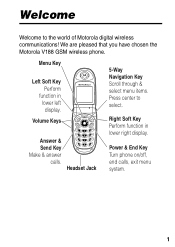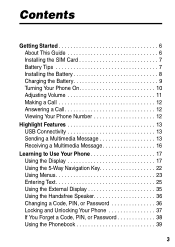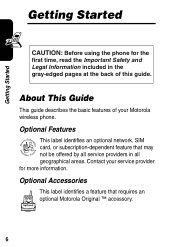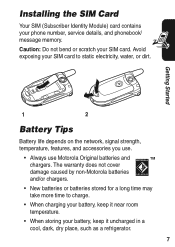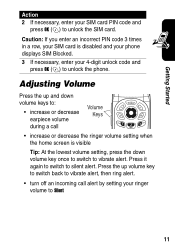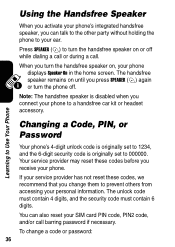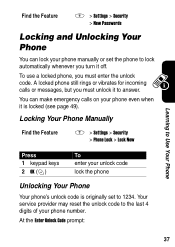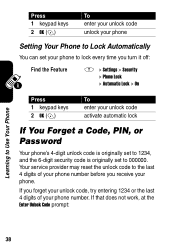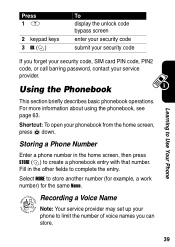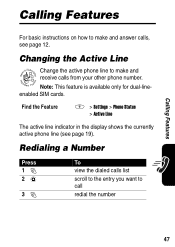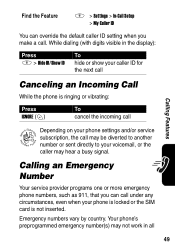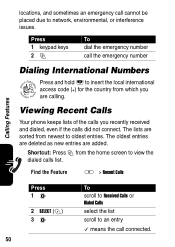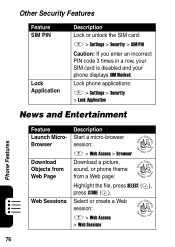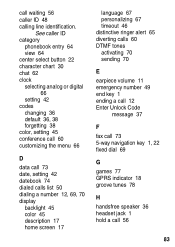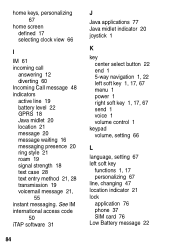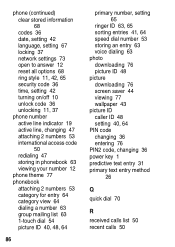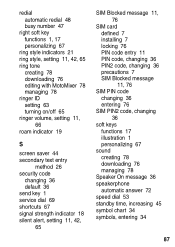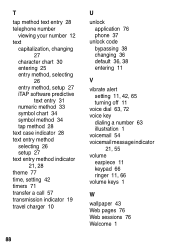Motorola V188 Support Question
Find answers below for this question about Motorola V188 - Cell Phone - GSM.Need a Motorola V188 manual? We have 1 online manual for this item!
Question posted by madhukarsonkiya on February 8th, 2020
Sim Unlock Code
Hello.I would like to know the sim unlock code for Motorola v 188?
Current Answers
Answer #1: Posted by Odin on February 8th, 2020 10:17 AM
Hope this is useful. Please don't forget to click the Accept This Answer button if you do accept it. My aim is to provide reliable helpful answers, not just a lot of them. See https://www.helpowl.com/profile/Odin.
Related Motorola V188 Manual Pages
Similar Questions
How To Completely Unlock A Motorola W385 Cell Phone From Verizon
(Posted by DRIjosh41 10 years ago)
Are Used Motorola W418g Straight Talk Cell Phones Locked Or Unusable?
I want to sell my used Motorola w418g straight talk cell phone with battery, no sim card, and wall c...
I want to sell my used Motorola w418g straight talk cell phone with battery, no sim card, and wall c...
(Posted by hansmumm1000 10 years ago)
How Do I Remove A Sim Card From A Motorola V188?
(Posted by bayrat3678 10 years ago)
Where Can We Find Owner's Manual For Motorola Wx 416 Cell Phone ?
Where can we find owner's manual for Motorola WX 416 cell phone ?
Where can we find owner's manual for Motorola WX 416 cell phone ?
(Posted by MichelleA2011 11 years ago)
Wall Charger Connection To Phone
what type of connection on the phone for the wall charger?
what type of connection on the phone for the wall charger?
(Posted by margoant 13 years ago)