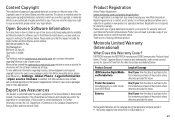Motorola TITANIUM Support Question
Find answers below for this question about Motorola TITANIUM.Need a Motorola TITANIUM manual? We have 1 online manual for this item!
Question posted by Anonymous-108301 on April 18th, 2013
Unlinked Contacts
The person who posted this question about this Motorola product did not include a detailed explanation. Please use the "Request More Information" button to the right if more details would help you to answer this question.
Current Answers
Related Motorola TITANIUM Manual Pages
Similar Questions
How To Move Contacts On Motorola Model W418g Mobile Phone To A New Identical
phone?
phone?
(Posted by miasu 10 years ago)
Will A Va76r Mobile Phone Work With A Sim From Le French Mobile.
The sim is supplied free by le French Mobile but I believe that the VA76R may not support the Europe...
The sim is supplied free by le French Mobile but I believe that the VA76R may not support the Europe...
(Posted by BarrySmall 10 years ago)
Does Motorola Hold The Copy Right For The Mobile Phone
I would just like to know if Motorola holds the copyright or patant for the mobile phone. Since the...
I would just like to know if Motorola holds the copyright or patant for the mobile phone. Since the...
(Posted by acotton5 11 years ago)
Cant Save Contacts To Phone
SEE THE WHOLE CONTACT LIST ONLY WHEN IM FORWARDING MESSAGES.BUT CONTACTS WONT SAVE TO MY CONTACT LIS...
SEE THE WHOLE CONTACT LIST ONLY WHEN IM FORWARDING MESSAGES.BUT CONTACTS WONT SAVE TO MY CONTACT LIS...
(Posted by karimfuggs121 13 years ago)