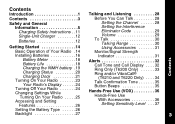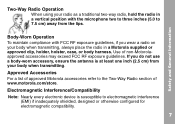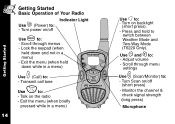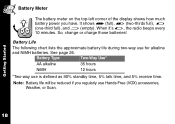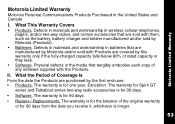Motorola T6300 Support Question
Find answers below for this question about Motorola T6300 - Talkabout FRS - Radio.Need a Motorola T6300 manual? We have 1 online manual for this item!
Question posted by svenbeushausen on November 1st, 2011
Unit Got Wet.
Unit got wet (fell in the river). It transmits but no longer receives. How much to repair the unit?
Current Answers
Related Motorola T6300 Manual Pages
Similar Questions
What Is A Fail 184 Code (t6300)
radio is getting a 184 fail code, what's the problem
radio is getting a 184 fail code, what's the problem
(Posted by Baarcher 6 years ago)
My Two-way (t5710) Transmits To Other Makes/models, But Does Not Receive.
When hunting with others, we communicate with two-way devices. No two hunters use the same two-way d...
When hunting with others, we communicate with two-way devices. No two hunters use the same two-way d...
(Posted by jdmagnijr 8 years ago)
My Motorola Talkabout T5710 Two Way Radios
how can i get them work?
how can i get them work?
(Posted by frankjcarrasco 11 years ago)
How To Set Up My Motorola Talkabout T6300.
The manual is too difficult to download. There are too many offers and needless downloads before the...
The manual is too difficult to download. There are too many offers and needless downloads before the...
(Posted by shawnpc5292 11 years ago)
Two Way Radios
Do your two way radios work in Mexico near Cancun area?
Do your two way radios work in Mexico near Cancun area?
(Posted by slyber232232 12 years ago)