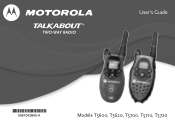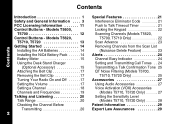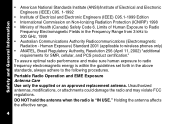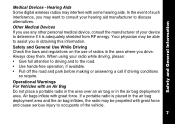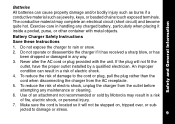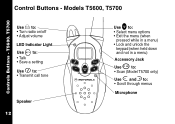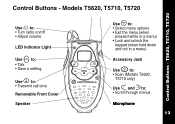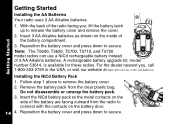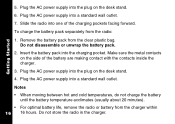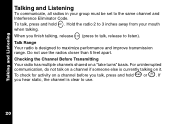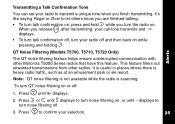Motorola T5710 Support Question
Find answers below for this question about Motorola T5710 - Talkabout - Radio.Need a Motorola T5710 manual? We have 1 online manual for this item!
Question posted by jdmagnijr on November 22nd, 2015
My Two-way (t5710) Transmits To Other Makes/models, But Does Not Receive.
When hunting with others, we communicate with two-way devices. No two hunters use the same two-way device (different models).They are all successful in both transmitting and receiving with each other; however, my T5710 only transmits to my friends, it does receive their transmissions. We are using channel #7 on maximum volume.Thanks, Joe MAGNI
Current Answers
Answer #1: Posted by TommyKervz on November 22nd, 2015 11:56 PM
See troubleshooting guide here: http://info.chicomm.com/bid/92634/Troubleshooting-Tips-for-Two-Way-Radios
Answer #2: Posted by TechSupport101 on November 23rd, 2015 12:47 AM
Hi. Seeing your model offers "dual service" supporting both FRS and GMRS channels, it is expected to work fairly well with radios of the sames frequencies (no matter what brand or model). Do have a look at the article here http://www.thetravelinsider.info/roadwarriorcontent/gmrsfrequencies.htm for some insight that may help.
Related Motorola T5710 Manual Pages
Similar Questions
Replacement Antenna Covers For The Motorola T5200 Talkabout Radio
Looking for a replacement antenna cover or an aftermarket cover that would be used. I have a broken ...
Looking for a replacement antenna cover or an aftermarket cover that would be used. I have a broken ...
(Posted by rmacklin 3 years ago)
How To Disable The Box Feature On A Talkabout Motorola T5710
(Posted by tr0nch 9 years ago)
Why Won't My Unit Receive Transmissions?
Other units- of same and different brands, can hear my transmissions clearly, but my unit will not r...
Other units- of same and different brands, can hear my transmissions clearly, but my unit will not r...
(Posted by samflippin 10 years ago)
My Motorola Talkabout T5710 Two Way Radios
how can i get them work?
how can i get them work?
(Posted by frankjcarrasco 11 years ago)
T5710 Display Icons
Mt T5710 RADIOS FAIL TO TRANS/RECEIVE EACH OTHER SINCE MY LAST USE. tHEY EACH SEM TO FUNCTION PROPER...
Mt T5710 RADIOS FAIL TO TRANS/RECEIVE EACH OTHER SINCE MY LAST USE. tHEY EACH SEM TO FUNCTION PROPER...
(Posted by RJHIGDON 12 years ago)