Motorola T325 Support Question
Find answers below for this question about Motorola T325.Need a Motorola T325 manual? We have 1 online manual for this item!
Question posted by patriciametherel on October 5th, 2012
How To Reset To Factory Setting To Set Up A New Phone To It
The person who posted this question about this Motorola product did not include a detailed explanation. Please use the "Request More Information" button to the right if more details would help you to answer this question.
Current Answers
There are currently no answers that have been posted for this question.
Be the first to post an answer! Remember that you can earn up to 1,100 points for every answer you submit. The better the quality of your answer, the better chance it has to be accepted.
Be the first to post an answer! Remember that you can earn up to 1,100 points for every answer you submit. The better the quality of your answer, the better chance it has to be accepted.
Related Motorola T325 Manual Pages
T325 - User Guide - Page 3
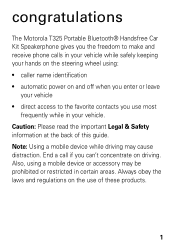
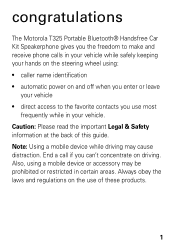
... • direct access to the favorite contacts you use of this guide. congratulations
The Motorola T325 Portable Bluetooth® Handsfree Car Kit Speakerphone gives you the freedom to make and receive phone calls in your vehicle while safely keeping your hands on the steering wheel using a mobile device or accessory may cause distraction.
T325 - User Guide - Page 4
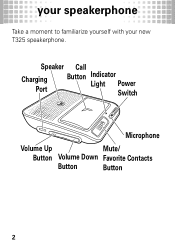
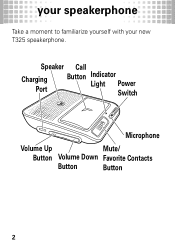
your speakerphone
Take yourspeakerphone a moment to familiarize yourself with your new T325 speakerphone. Speaker Call
Charging Port
Button Indicator Light Power Switch
Microphone
Volume Up
Mute/
Button Volume Down Favorite Contacts
Button
Button
2
T325 - User Guide - Page 6
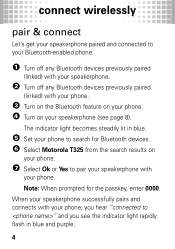
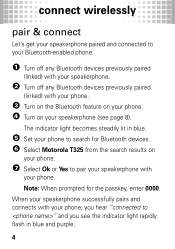
When your speakerphone successfully pairs and connects with
your phone. Note: When prompted for Bluetooth devices. 6 Select Motorola T325 from the search results on your speakerphone (see the indicator light rapidly flash in blue and purple.
4 The indicator light becomes steadily lit in blue.
5 Set your phone to " and you see page 8).
connect wirelessly
pair...
T325 - User Guide - Page 7
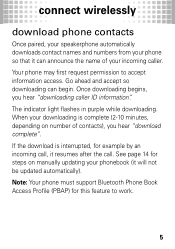
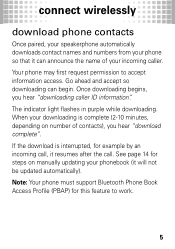
... is interrupted, for this feature to accept information access. Your phone may first request permission to work.
5 Go ahead and accept... connect wirelessly
download phone contacts
Once paired, your speakerphone automatically downloads contact names and numbers from your phone so that it will not be updated automatically). Note: Your phone must support Bluetooth Phone Book Access Profile (...
T325 - User Guide - Page 8
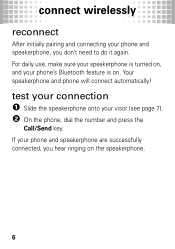
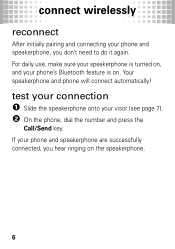
... do it again. For daily use, make sure your speakerphone is turned on, and your visor (see page 7). 2 On the phone, dial the number and press the
Call/Send key. test your connection 1 Slide the speakerphone onto your phone's Bluetooth feature is on. connect wirelessly
reconnect
After initially pairing and connecting your...
T325 - User Guide - Page 11
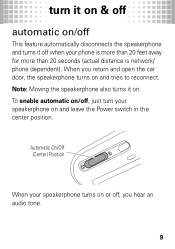
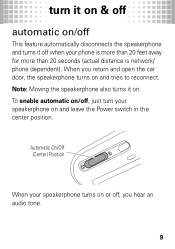
... turns it off , you return and open the car door, the speakerphone turns on or off when your phone is more than 20 feet away for more than 20 seconds (actual distance is network/ phone dependent). To enable automatic on/off, just turn it on & off
automatic on/off
This feature automatically...
T325 - User Guide - Page 12
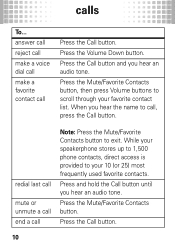
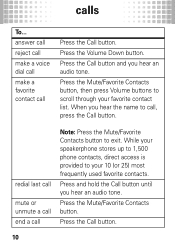
... unmute a call end a call , press the Call button.
Press the Call button and you hear an audio tone. While your speakerphone stores up to 1,500 phone contacts, direct access is provided to your favorite contact list. Press the Mute/Favorite Contacts button. Press the Call button.
10 Press the Volume Down...
T325 - User Guide - Page 13
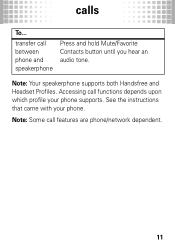
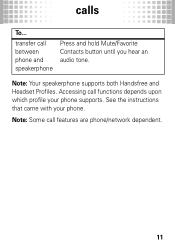
Accessing call between phone and speakerphone
Press and hold Mute/Favorite Contacts button until you hear an audio tone.
transfer call functions depends upon which profile your phone. Note: Your speakerphone supports both Handsfree and Headset Profiles. Note: Some call features are phone/network dependent.
11
calls
To...
See the instructions that came with your phone supports.
T325 - User Guide - Page 15
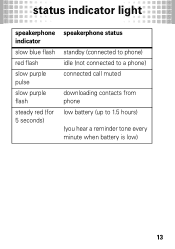
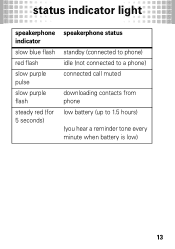
status indicator light
speakerphone indicator
slow blue flash
red flash
slow purple pulse
slow purple flash
steady red (for 5 seconds)
speakerphone status
standby (connected to phone) idle (not connected to a phone) connected call muted
downloading contacts from phone low battery (up to 1.5 hours)
(you hear a reminder tone every minute when battery is low)
13
T325 - User Guide - Page 16


... the download is complete, you want to update your phonebook contacts.
Note: Your phone must support Bluetooth Phone Book Access Profile (PBAP) for example by an incoming call .
To do this... downloadcontacts
You can manually download up to 1,500 phonebook contacts from your phone to your speakerphone so it resumes after the call , it can manually send up to 50 phonebook...
T325 - User Guide - Page 17
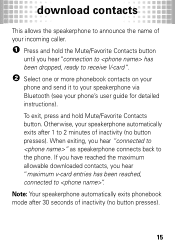
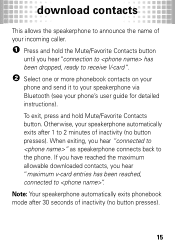
...to has been dropped, ready to receive V-card".
2 Select one or more phonebook contacts on your
phone and send it to your speakerphone via Bluetooth (see your phone's user guide for detailed instructions). Note: Your speakerphone automatically exits phonebook mode after 1 to 2 ...Mute/Favorite Contacts button
until you hear "maximum v-card entries has been reached, connected to the phone.
T325 - User Guide - Page 18
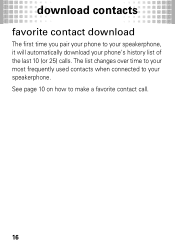
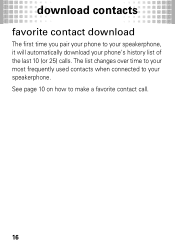
The list changes over time to your most frequently used contacts when connected to your phone's history list of the last 10 (or 25) calls. See page 10 on how to make a favorite contact call.
16 download contacts
favorite contact download
The first time you pair your phone to your speakerphone, it will automatically download your speakerphone.
T325 - User Guide - Page 20


Follow the voice prompts to setup". personalize
You personalize can change settings for: • Language • Enable/disable voice prompts • Enable/disable Name/Number Caller ID feature • Size of favorite contact list (10 ..., then press and hold the Call button and move the Power switch to the ë position until you hear "welcome to change settings on your speakerphone.
T325 - User Guide - Page 21
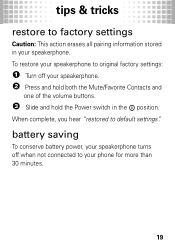
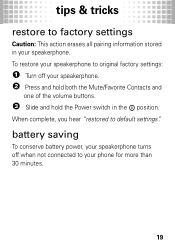
... the Power switch in your speakerphone. When complete, you hear "restored to your phone for more than 30 minutes.
19
tips & tricks
restore tips&tricks to original factory settings:
1 Turn off when not connected to default settings". To restore your speakerphone to factory settings
Caution: This action erases all pairing information stored in the ë position.
T325 - User Guide - Page 22
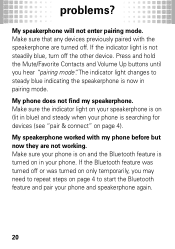
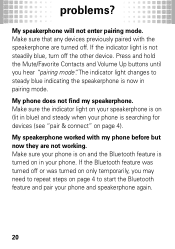
...Contacts and Volume Up buttons until you may need to start the Bluetooth feature and pair your phone. My speakerphone worked with the speakerphone are not working. If the Bluetooth feature was turned ... on your speakerphone is on (lit in blue) and steady when your phone is turned on in pairing mode. Make sure your phone is on and the Bluetooth feature is searching for devices (see "pair ...
T325 - User Guide - Page 23
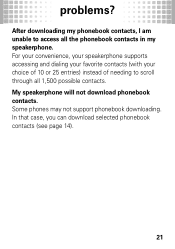
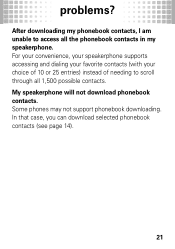
problems? After downloading my phonebook contacts, I am unable to scroll through all the phonebook contacts in my speakerphone. Some phones may not support phonebook downloading. My speakerphone will not download phonebook contacts. In that case, you can download selected phonebook contacts (see page 14).
21
...
T325 - User Guide - Page 27
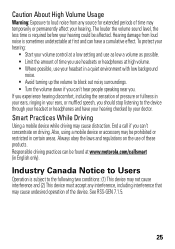
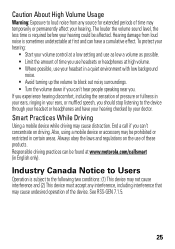
...
Warning: Exposure to loud noise from loud noise is sometimes undetectable at first and can have your hearing checked by your volume control at a low setting and use as low a volume as possible. • Limit the amount of time you use headsets or headphones at www.motorola.com/callsmart (in a quiet...
T325 - User Guide - Page 29
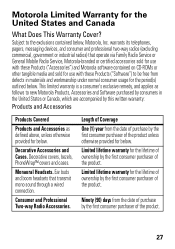
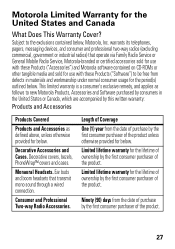
... written warranty:
Products and Accessories
Products Covered
Products and Accessories as follows to be free from the date of purchase by the first consumer purchaser of the product.
27
...-ROMs or other tangible media and sold for use with these Products ("Software") to new Motorola Products, Accessories and Software purchased by consumers in materials and workmanship under normal consumer...
T325 - User Guide - Page 31


... embodied in the software products will be uninterrupted or error free, or that embodies the copy of the software (e.g. No...corrected. We may use functionally equivalent reconditioned/refurbished/pre-owned or new Products, Accessories or parts. CD-ROM, or floppy disk)....to Obtain Warranty Service or Other Information
USA
Phones: 1-800-331-6456
Pagers: 1-800-548-9954
Two-Way Radios ...
T325 - User Guide - Page 33
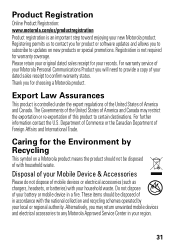
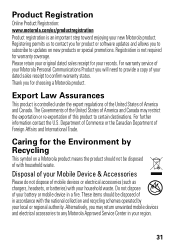
... a Motorola product means the product should be disposed of this product to updates on new products or special promotions. Alternatively, you may restrict the exportation or re-exportation of ...or mobile device in accordance with your region.
31
Caring for the Environment by your new Motorola product. Do not dispose 032376o of America and Canada. Registration is controlled under ...
Similar Questions
How To Sync New Phone To Motorola Hands Free Syn3104b T215
(Posted by scojenng4 9 years ago)
Motorola Speaker Phone T325. Is There A Replacement Battery?
(Posted by Karen75140 10 years ago)
My Unit Changes Language. The Auto On Feature Is In Another Language. Answer A
(Posted by sjrr818 10 years ago)

