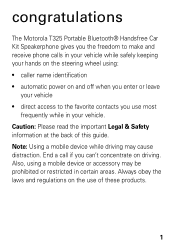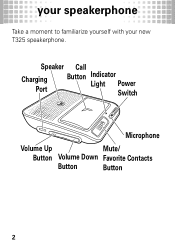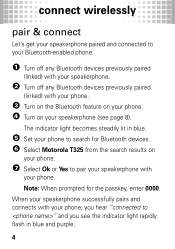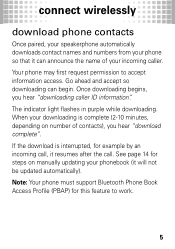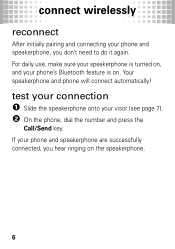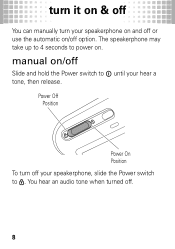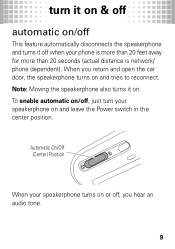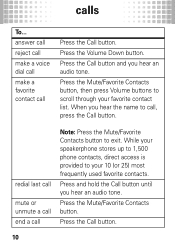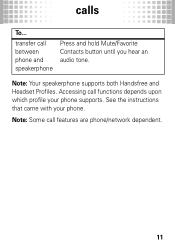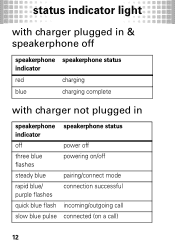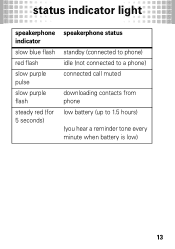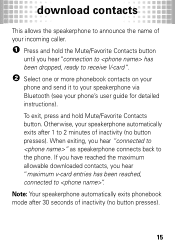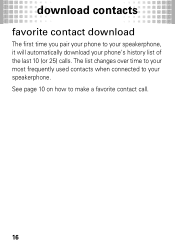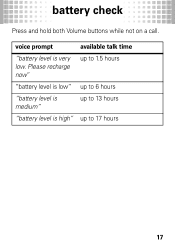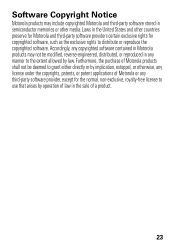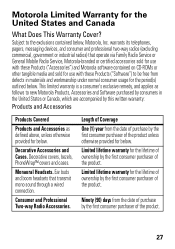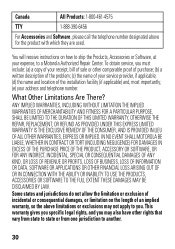Motorola T325 Support Question
Find answers below for this question about Motorola T325.Need a Motorola T325 manual? We have 1 online manual for this item!
Question posted by donhall on April 3rd, 2013
Second Incoming Call Issue
after i have received and finished my first call of the day, when i receive another call I press the button to recieve but cannot hear anyone calling
Current Answers
Related Motorola T325 Manual Pages
Similar Questions
My Motorola Bluetooth T325 Will Not Hold A Charge. Can I Return This To Motorol
I haven't used my T325 for some time and in an attempt to do so, I charged it, got the appropriate l...
I haven't used my T325 for some time and in an attempt to do so, I charged it, got the appropriate l...
(Posted by nfb11 8 years ago)
Motorola Bluetooth T325
My Motorola T325 will not charge anymore!! Is there a battery inside the case, and if so, how do I ...
My Motorola T325 will not charge anymore!! Is there a battery inside the case, and if so, how do I ...
(Posted by 1culvers 9 years ago)
Motorolla T225 Hands Free Device
I can not answer the calls coming in.But i can place calls out.Can you help?
I can not answer the calls coming in.But i can place calls out.Can you help?
(Posted by madkm2010 10 years ago)
T325 Stopped Working
About 1 year ago I purchased the T325 and it worked well...then about 2 weeks ago it stopped. How ca...
About 1 year ago I purchased the T325 and it worked well...then about 2 weeks ago it stopped. How ca...
(Posted by ifstuart 11 years ago)