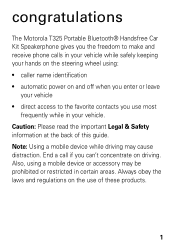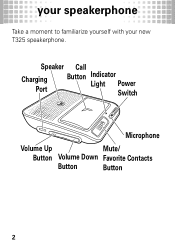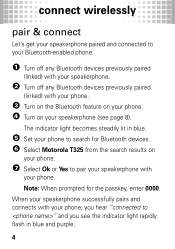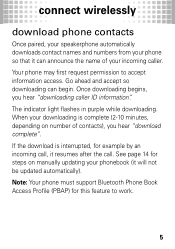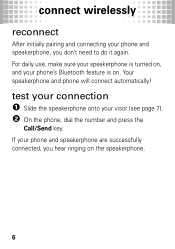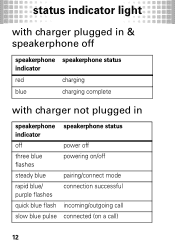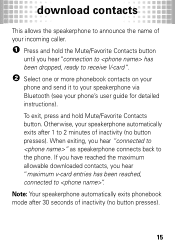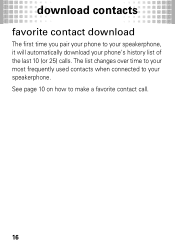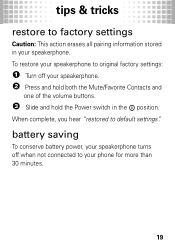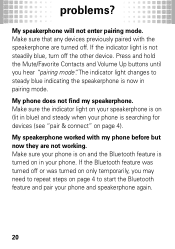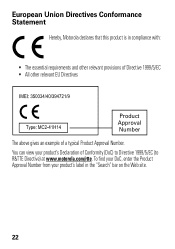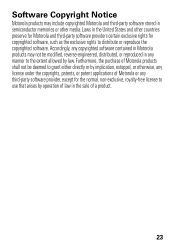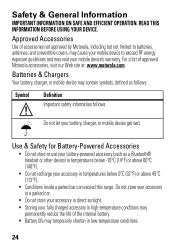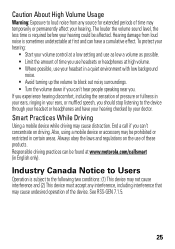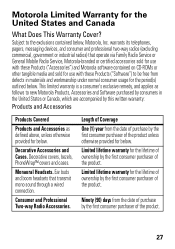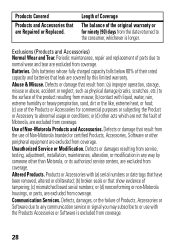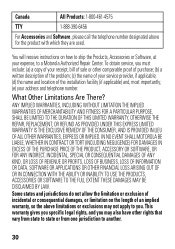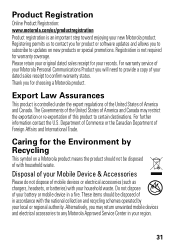Motorola T325 Support Question
Find answers below for this question about Motorola T325.Need a Motorola T325 manual? We have 1 online manual for this item!
Question posted by Noadal on June 19th, 2014
How To Put Motorola T325 In Pairing Mode
The person who posted this question about this Motorola product did not include a detailed explanation. Please use the "Request More Information" button to the right if more details would help you to answer this question.
Current Answers
Related Motorola T325 Manual Pages
Similar Questions
My Motorola Bluetooth T325 Will Not Hold A Charge. Can I Return This To Motorol
I haven't used my T325 for some time and in an attempt to do so, I charged it, got the appropriate l...
I haven't used my T325 for some time and in an attempt to do so, I charged it, got the appropriate l...
(Posted by nfb11 7 years ago)
Motorola Bluetooth T325
My Motorola T325 will not charge anymore!! Is there a battery inside the case, and if so, how do I ...
My Motorola T325 will not charge anymore!! Is there a battery inside the case, and if so, how do I ...
(Posted by 1culvers 9 years ago)
T325 Stopped Working
About 1 year ago I purchased the T325 and it worked well...then about 2 weeks ago it stopped. How ca...
About 1 year ago I purchased the T325 and it worked well...then about 2 weeks ago it stopped. How ca...
(Posted by ifstuart 11 years ago)