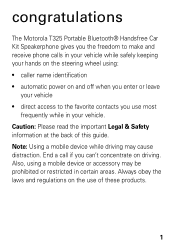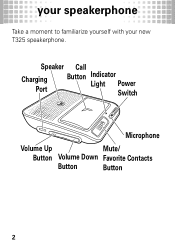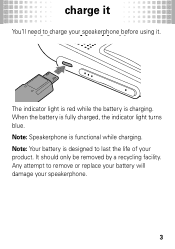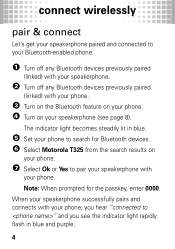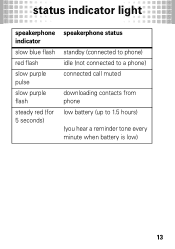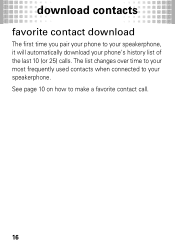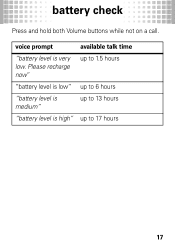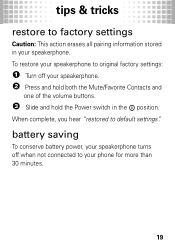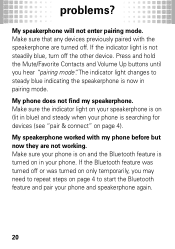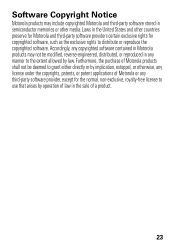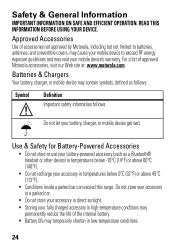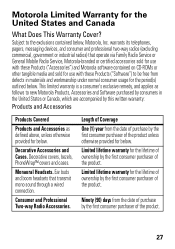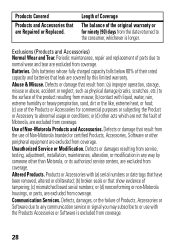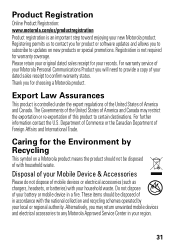Motorola T325 Support Question
Find answers below for this question about Motorola T325.Need a Motorola T325 manual? We have 1 online manual for this item!
Question posted by dctan123 on April 13th, 2013
How Do We Change The Battery
The person who posted this question about this Motorola product did not include a detailed explanation. Please use the "Request More Information" button to the right if more details would help you to answer this question.
Current Answers
Related Motorola T325 Manual Pages
Similar Questions
My Motorola Bluetooth T325 Will Not Hold A Charge. Can I Return This To Motorol
I haven't used my T325 for some time and in an attempt to do so, I charged it, got the appropriate l...
I haven't used my T325 for some time and in an attempt to do so, I charged it, got the appropriate l...
(Posted by nfb11 7 years ago)
Motorola Bluetooth T325
My Motorola T325 will not charge anymore!! Is there a battery inside the case, and if so, how do I ...
My Motorola T325 will not charge anymore!! Is there a battery inside the case, and if so, how do I ...
(Posted by 1culvers 9 years ago)
How To Sync New Phone To Motorola Hands Free Syn3104b T215
(Posted by scojenng4 9 years ago)
Motorola Speaker Phone T325. Is There A Replacement Battery?
(Posted by Karen75140 10 years ago)