Motorola T325 Support Question
Find answers below for this question about Motorola T325.Need a Motorola T325 manual? We have 1 online manual for this item!
Question posted by judyleib on March 15th, 2013
Motorola T325 Or Tx500
Which motorola bluetooth model is newer? t325 or tx500
Current Answers
There are currently no answers that have been posted for this question.
Be the first to post an answer! Remember that you can earn up to 1,100 points for every answer you submit. The better the quality of your answer, the better chance it has to be accepted.
Be the first to post an answer! Remember that you can earn up to 1,100 points for every answer you submit. The better the quality of your answer, the better chance it has to be accepted.
Related Motorola T325 Manual Pages
T325 - User Guide - Page 3
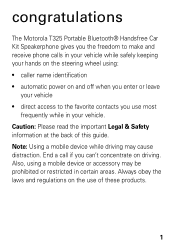
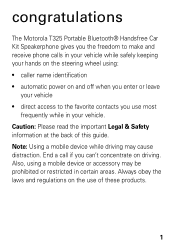
congratulations
The Motorola T325 Portable Bluetooth® Handsfree Car Kit Speakerphone gives you the freedom to make and receive phone calls in your vehicle while safely keeping your hands on the steering wheel using a mobile device or accessory may cause distraction. Note: Using a mobile device while driving may be prohibited or restricted in your ...
T325 - User Guide - Page 4
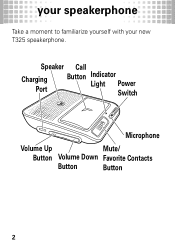
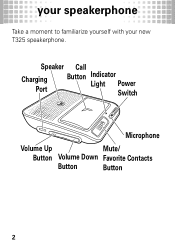
Speaker Call
Charging Port
Button Indicator Light Power Switch
Microphone
Volume Up
Mute/
Button Volume Down Favorite Contacts
Button
Button
2 your speakerphone
Take yourspeakerphone a moment to familiarize yourself with your new T325 speakerphone.
T325 - User Guide - Page 6
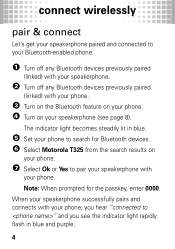
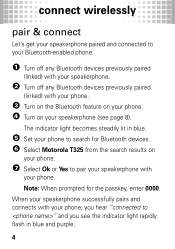
... connected to " and you see page 8). Note: When prompted for Bluetooth devices. 6 Select Motorola T325 from the search results on
your phone.
7 Select Ok or Yes to pair your speakerphone with
your phone, you hear "connected to your Bluetooth enabled phone.
1 Turn off any Bluetooth devices previously paired
(linked) with your speakerphone.
2 Turn off any...
T325 - User Guide - Page 7
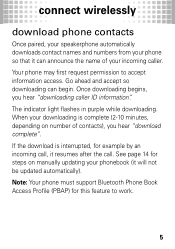
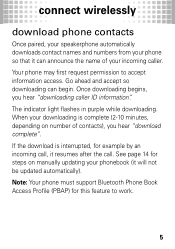
... while downloading. Go ahead and accept so downloading can announce the name of contacts), you hear "downloading caller ID information". Note: Your phone must support Bluetooth Phone Book Access Profile (PBAP) for example by an incoming call, it resumes after the call. If the download is complete (2 10 minutes, depending on...
T325 - User Guide - Page 8
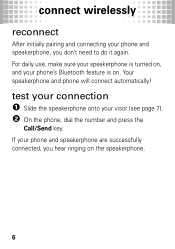
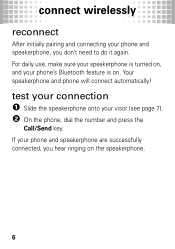
... 7). 2 On the phone, dial the number and press the
Call/Send key. For daily use, make sure your speakerphone is turned on, and your phone's Bluetooth feature is on the speakerphone.
6 If your phone and speakerphone are successfully connected, you don't need to do it again. connect wirelessly
reconnect
After initially...
T325 - User Guide - Page 16


... name of your incoming caller.
v-card download
If your phone does not support the Bluetooth PBAP profile, you want to work.
Repeat this action whenever you can manually send ...to accept information access from your phone to your phonebook contacts. Note: Your phone must support Bluetooth Phone Book Access Profile (PBAP) for this , press both Call and Mute/Favorite Contacts buttons at ...
T325 - User Guide - Page 17
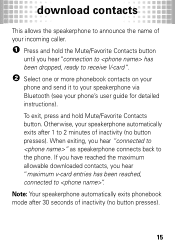
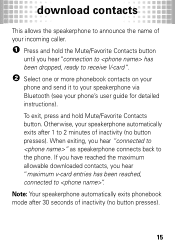
..."connection to has been dropped, ready to receive V-card".
2 Select one or more phonebook contacts on your
phone and send it to your speakerphone via Bluetooth (see your phone's user guide for detailed instructions). If you have reached the maximum allowable downloaded contacts, you hear "connected to " as speakerphone connects back...
T325 - User Guide - Page 22
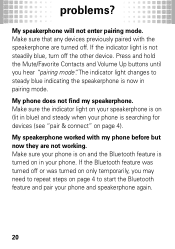
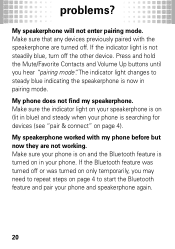
..., turn off or was turned off the other device. My speakerphone worked with the speakerphone are not working. The indicator light changes to start the Bluetooth feature and pair your phone and speakerphone again.
20 Press and hold the Mute/Favorite Contacts and Volume Up buttons until you may need to...
T325 - User Guide - Page 24
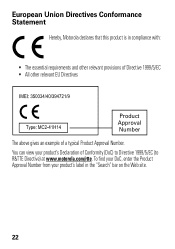
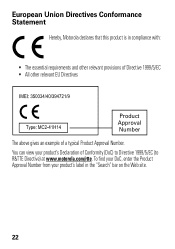
...; All other relevant EU Directives
Product Approval Number The above gives an example of Conformity (DoC) to Directive 1999/5/EC (to R&TTE Directive) at www.motorola.com/rtte. European Union Directives Conformance Statement
Hereby, EUConformance Motorola declares that this product is in the "Search" bar on the Web site.
22
T325 - User Guide - Page 25
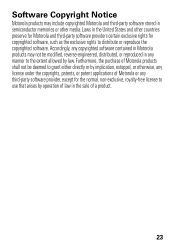
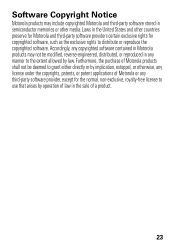
... license under the copyrights, patents, or patent applications of Motorola or any manner to the extent allowed by operation of law in semiconductor memories or other countries preserve for Motorola and third-party software providers certain exclusive rights for the normal, non-exclusive, royalty-free license to distribute or reproduce the copyrighted software.
T325 - User Guide - Page 26
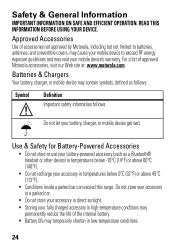
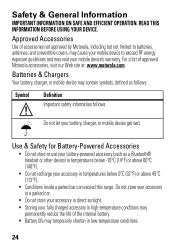
... in high-temperature conditions may
permanently reduce the life of accessories not approved by Motorola, including but not limited to batteries, antennas, and convertible covers, may cause ...your mobile device to exceed RF energy exposure guidelines and may contain symbols, defined as a Bluetooth® headset or other device) in temperatures below 0°C (32°F) or above 60°...
T325 - User Guide - Page 27
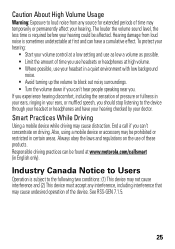
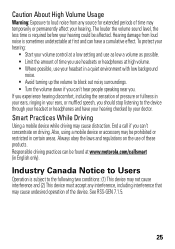
... of time may temporarily or permanently affect your hearing. End a call if you should stop listening to Users
Operation IndustryCanadaNotice is sometimes undetectable at www.motorola.com/callsmart (in certain areas. Responsible driving practices can have your hearing checked by your volume control at a low setting and use as low a volume...
T325 - User Guide - Page 28


... equipment does cause harmful interference to radio or television reception, which can radiate radio frequency energy and, if not installed and used in a residential installation. Motorola has not approved any interference received, including interference that have received FCC approval. See 47 CFR Sec. 15.19(3). This equipment has been tested and...
T325 - User Guide - Page 29
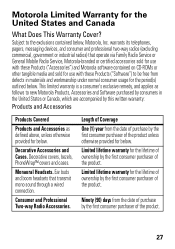
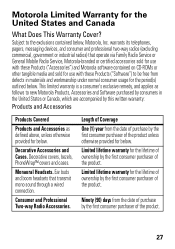
...-ROMs or other tangible media and sold for use with these Products ("Software") to be free from the date of purchase by the first consumer purchaser of the product. Consumer and Professional Two-way Radio Accessories.
Motorola Limited Warranty for below.
Length of Coverage
One (1) year from the date of purchase by...
T325 - User Guide - Page 30
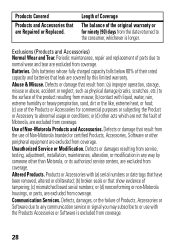
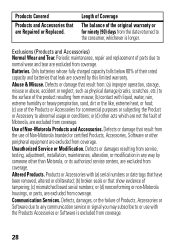
...that show evidence of tampering; (c) mismatched board serial numbers; or (d) nonconforming or non-Motorola housings, or parts, are excluded from coverage.
28 Length of Coverage
The balance of... for commercial purposes or subjecting the Product or Accessory to or use of Non-Motorola branded or certified Products, Accessories, Software or other peripheral equipment are excluded from coverage...
T325 - User Guide - Page 31


... will be reinstalled.
This warranty extends only to the first consumer purchaser, and is Covered? Motorola, at no charge repair, replace or refund the purchase price of the software (e.g.
No warranty...Coverage
Ninety (90) days from the date of the software products will be uninterrupted or error free, or that is downloaded from the Internet), is provided "as is not embodied in the media...
T325 - User Guide - Page 32
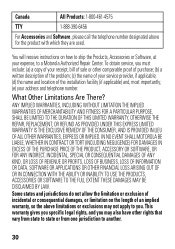
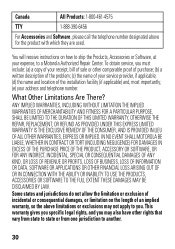
... of sale or other rights that vary from state to state or from one jurisdiction to a Motorola Authorized Repair Center. What Other Limitations Are There?
Some states and jurisdictions do not allow the...the Products, Accessories or Software, at your address and telephone number. IN NO EVENT SHALL MOTOROLA BE LIABLE, WHETHER IN CONTRACT OR TORT (INCLUDING NEGLIGENCE) FOR DAMAGES IN EXCESS OF THE...
T325 - User Guide - Page 33
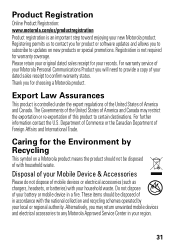
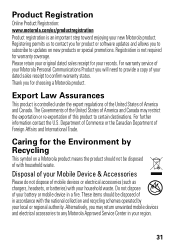
...of America and Canada may return unwanted mobile devices and electrical accessories to any Motorola Approved Service Center in accordance with household waste. Alternatively, you will need ...destinations. For further information contact the U.S. Caring for the Environment by your new Motorola product. Please retain your records. Department of Commerce or the Canadian Department of ...
T325 - User Guide - Page 34


... Device Packaging & Product Guide
Product packaging and product guides should only be found at: www.motorola.com/recycling
Disposal of in accordance with national collection and recycling requirements. Details of Motorola approved national recycling schemes, and further information on Motorola recycling activities can be disposed of your regional authorities for more details.
32
T325 - User Guide - Page 35
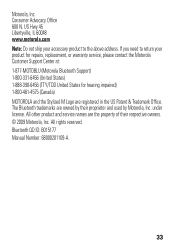
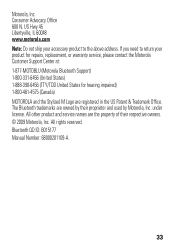
... return your product for repairs, replacement, or warranty service, please contact the Motorola Customer Support Center at: 1-877-MOTOBLU (Motorola Bluetooth Support) 1-800-331-6456 (United States) 1-888-390-6456 (TTY/TDD United States for hearing impaired) 1-800-461-4575 (Canada) MOTOROLA and the Stylized M Logo are registered in the US Patent & Trademark Office...
Similar Questions
My Motorola Bluetooth T325 Will Not Hold A Charge. Can I Return This To Motorol
I haven't used my T325 for some time and in an attempt to do so, I charged it, got the appropriate l...
I haven't used my T325 for some time and in an attempt to do so, I charged it, got the appropriate l...
(Posted by nfb11 7 years ago)
Motorola Bluetooth T325
My Motorola T325 will not charge anymore!! Is there a battery inside the case, and if so, how do I ...
My Motorola T325 will not charge anymore!! Is there a battery inside the case, and if so, how do I ...
(Posted by 1culvers 9 years ago)
How To Setup My Motorola T325 Bluetooth In-car Speakerphone
(Posted by ubstdaved 9 years ago)

