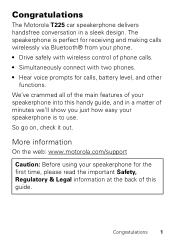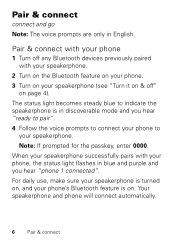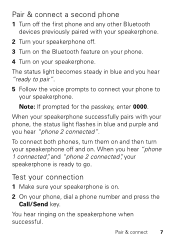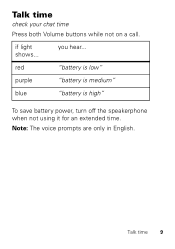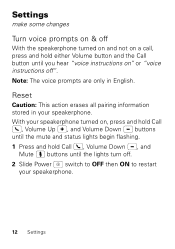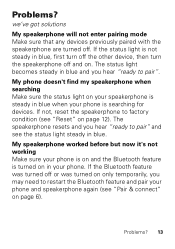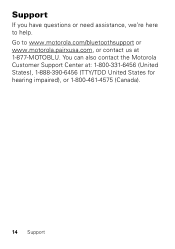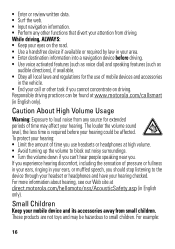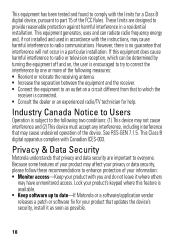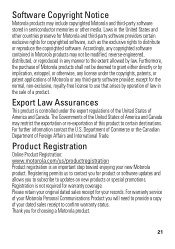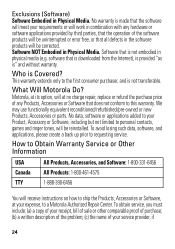Motorola T225 Support Question
Find answers below for this question about Motorola T225.Need a Motorola T225 manual? We have 1 online manual for this item!
Question posted by tattsmyway on February 27th, 2013
Goes To 'sleep'
with my t225 on, paired to my phone, and in my truck, if i leave it im my truck, turned on while i am at work, when i come back out, it seems the unit is in a "sleep" mode and will not respond.if i push the call button nothing happens, i have to turn it off, then back on again. is this normal?
Current Answers
Related Motorola T225 Manual Pages
Similar Questions
Motorolla T225 Hands Free Device
I can not answer the calls coming in.But i can place calls out.Can you help?
I can not answer the calls coming in.But i can place calls out.Can you help?
(Posted by madkm2010 10 years ago)
Visor Clip
May I order from you a replacement Visor Clip for my T225 Speaker Phone? Thank you, D.Boyd
May I order from you a replacement Visor Clip for my T225 Speaker Phone? Thank you, D.Boyd
(Posted by gurndad 10 years ago)
My Motorola T225 Was Paired To An Old Phone That I No Longer Have.
my motorola t225 was paired to an old phone that i no longer have, how do i pair new phone?
my motorola t225 was paired to an old phone that i no longer have, how do i pair new phone?
(Posted by brelph 11 years ago)