Motorola T215 Support Question
Find answers below for this question about Motorola T215.Need a Motorola T215 manual? We have 2 online manuals for this item!
Question posted by rasura on October 16th, 2013
How To Put Motorola T215 In Pairing Mode
The person who posted this question about this Motorola product did not include a detailed explanation. Please use the "Request More Information" button to the right if more details would help you to answer this question.
Current Answers
There are currently no answers that have been posted for this question.
Be the first to post an answer! Remember that you can earn up to 1,100 points for every answer you submit. The better the quality of your answer, the better chance it has to be accepted.
Be the first to post an answer! Remember that you can earn up to 1,100 points for every answer you submit. The better the quality of your answer, the better chance it has to be accepted.
Related Motorola T215 Manual Pages
Quick Start Guide - Page 4
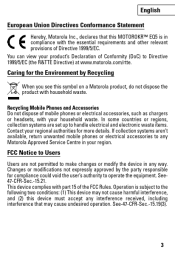
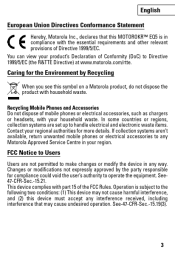
... your household waste. Operation is subject to make changes or modify the device in any Motorola Approved Service Centre in compliance with household waste. See-47-CFR-Sec.-15.19(3).
... party responsible for more details. English
European Union Directives Conformance Statement
Hereby, Motorola Inc., declares that may not cause harmful interference, and (2) this device must accept any ...
Quick Start Guide - Page 5
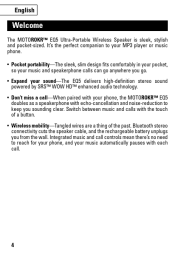
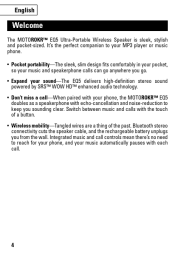
...; Expand your sound-The EQ5 delivers high-definition stereo sound
powered by SRS™ WOW HD™ enhanced audio technology. • Don't miss a call-When paired with your phone, the MOTOROKR™ EQ5
doubles as a speakerphone with echo-cancellation and noise-reduction to reach for your phone, and your music automatically...
Quick Start Guide - Page 8
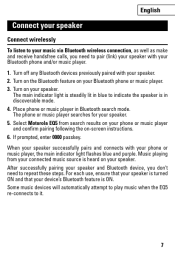
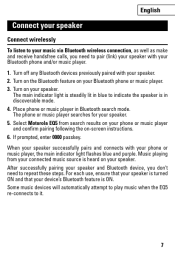
... playing from search results on your phone or music player and confirm pairing following the on your speaker.
The main indicator light is steadily lit in Bluetooth search mode. The phone or music player searches for your speaker. 5. Select Motorola EQ5 from your connected music source is heard on your Bluetooth phone or...
Quick Start Guide - Page 9
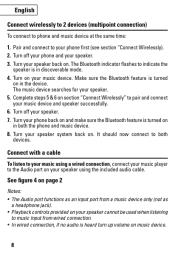
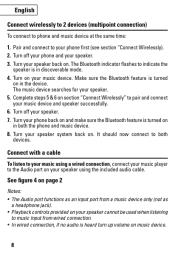
... flashes to indicate the
speaker is heard turn up volume on your speaker using a wired connection, connect your music player to pair and connect your music device. It should now connect to your speaker system back on . Connect with a cable
To listen to...
to music input from wired connection. • In wired connection, if no audio is in discoverable mode. 4. Turn on in both devices.
Quick Start Guide - Page 13


... blue pulse Long purple pulse 3 green flashes Long green pulse
Long yellow pulse
Long purple pulse 2 yellow flashes 3 yellow flashes Slow red flash
Wireless Status Pairing mode Standby (handsfree connection only) Standby (streaming music connection only) Standby (both handsfree and streaming music connection) Incoming/outgoing call Connected on a call Connected call muted...
Quick Start Guide - Page 14
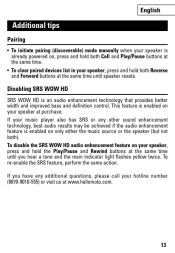
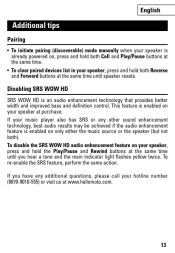
... if the audio enhancement feature is an audio enhancement technology that provides better width and improved bass and definition control. English
Additional tips
Pairing • To initiate pairing (discoverable) mode manually when your speaker is
already powered on, press and hold both Call and Play/Pause buttons at the same time. • To...
Quick Start Guide - Page 15
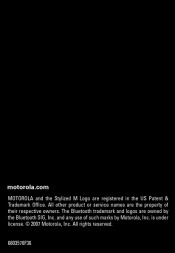
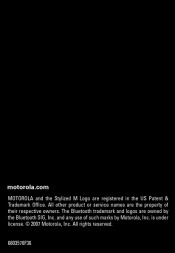
All other product or service names are the property of such marks by the Bluetooth SIG, Inc. All rights reserved.
6803578F36 motorola.com
MOTOROLA and the Stylized M Logo are owned by Motorola, Inc. The Bluetooth trademark and logos are registered in the US Patent & Trademark Office. is under license. © 2007 Motorola, Inc. and any use of their respective owners.
Quick Guide - Page 3


congratulations
The Motorola T215 Bluetooth® Car Kit Speakerphone delivers a satisfying in-vehicle handsfree conversation experience in one charge; Perfect for over 36 hours of your phone calls using ...
Quick Guide - Page 4
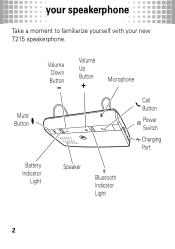
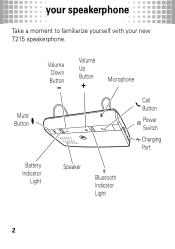
your speakerphone
Take yourspeakerphone a moment to familiarize yourself with your new T215 speakerphone. Volume Down Button
Volume Up Button
Microphone
Mute Button
Battery Indicator
Light
Speaker
Bluetooth Indicator Light
Call Button
Power Switch
Charging Port
2
Quick Guide - Page 6
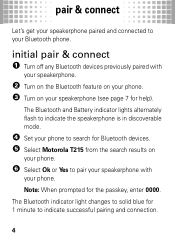
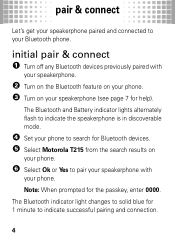
.... The Bluetooth and Battery indicator lights alternately flash to indicate the speakerphone is in discoverable mode.
4 Set your phone to search for Bluetooth devices. 5 Select Motorola T215 from the search results on
your phone.
6 Select Ok or Yes to pair your speakerphone with
your speakerphone.
2 Turn on the Bluetooth feature on your phone. 3 Turn...
Quick Guide - Page 7
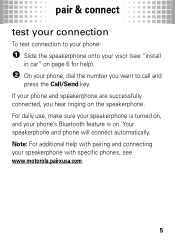
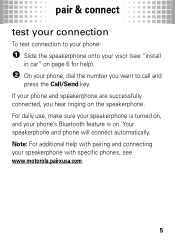
... are successfully connected, you want to your phone:
1 Slide the speakerphone onto your visor (see "install
in car" on page 6 for help with pairing and connecting your speakerphone with specific phones, see www.motorola.pairxusa.com.
5 Note: For additional help ).
2 On your phone, dial the number you hear ringing on the speakerphone...
Quick Guide - Page 9
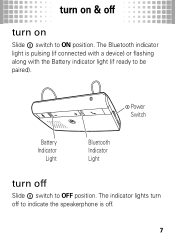
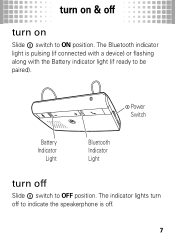
... light is off to indicate the speakerphone is pulsing (if connected with a device) or flashing along with the Battery indicator light (if ready to be paired).
The indicator lights turn off .
7 turn on & off
turn on turnon&off
Slide ë switch to OFF position.
Quick Guide - Page 11
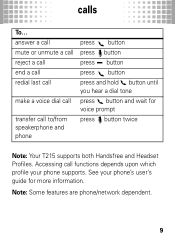
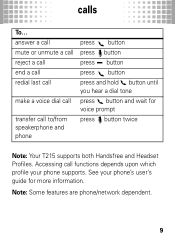
... last call
make a voice dial call
transfer call functions depends upon which profile your phone's user's guide for voice prompt press button twice
Note: Your T215 supports both Handsfree and Headset Profiles. calls
calls
To...
Quick Guide - Page 12
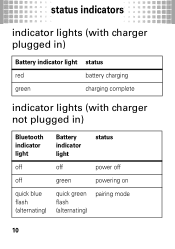
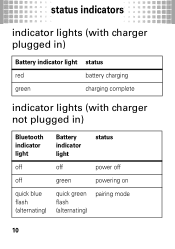
status indicators
indicator statusindicators lights (with charger plugged in)
Battery indicator light status
red
battery charging
green
charging complete
indicator lights (with charger not plugged in)
Bluetooth indicator light
Battery indicator light
status
off
off
power off
off
green
powering on
quick blue flash (alternating)
quick green flash (alternating)
pairing mode
10
Quick Guide - Page 13
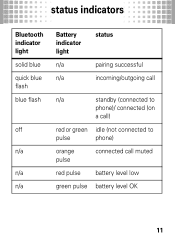
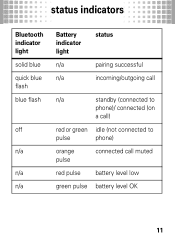
status indicators
Bluetooth indicator light solid blue quick blue flash blue flash
off
n/a
n/a n/a
Battery indicator light
n/a
n/a
status
pairing successful incoming/outgoing call
n/a
standby (connected to
phone)/ connected (on
a call)
red or green idle (not connected to
pulse
phone)
orange pulse
connected call muted
red pulse battery level low
green pulse battery level OK
11
Quick Guide - Page 14
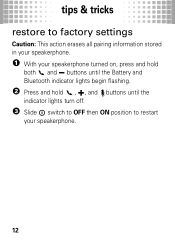
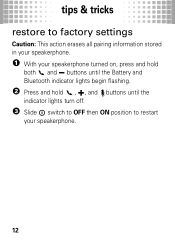
tips & tricks restore tips&tricks to factory settings
Caution: This action erases all pairing information stored in your speakerphone.
1 With your speakerphone turned on, press and hold
both and Ï buttons until the Battery and Bluetooth indicator lights begin ...
Quick Guide - Page 15
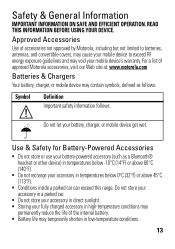
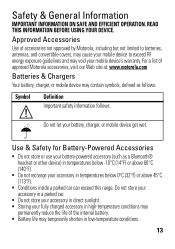
Approved Accessories
Use of accessories not approved by Motorola, including but not limited to batteries, antennas, and convertible ... Storing your fully charged accessory in high-temperature conditions may
permanently reduce the life of approved Motorola accessories, visit our Web site at: www.motorola.com
Batteries & Chargers
Your battery, charger, or mobile device may contain symbols, defined as...
Quick Guide - Page 18
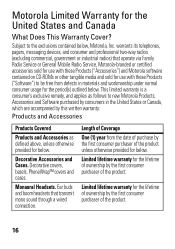
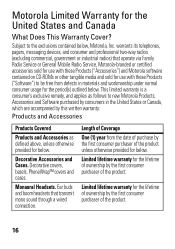
...Radio Service or General Mobile Radio Service, Motorola-branded or certified accessories sold for use with these Products ("Software") to be free from the date of purchase by the... warranty:
Products and Accessories
Products Covered
Products and Accessories as follows to new Motorola Products, Accessories and Software purchased by consumers in materials and workmanship under normal consumer...
Quick Guide - Page 20
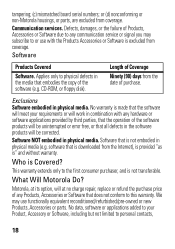
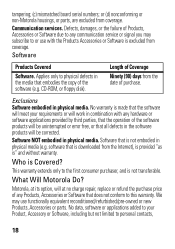
... contacts,
18 Motorola, at its option, will at no charge repair, replace or refund the purchase price of the software products will be uninterrupted or error free, or that all...
Software. Length of Coverage
Ninety (90) days from coverage. What Will Motorola Do? or (d) nonconforming or non-Motorola housings, or parts, are excluded from the date of the software (e.g.
Communication...
Quick Guide - Page 26


... the normal, non-exclusive, royalty-free license to use that arises by operation of law in the Motorola products may include copyrighted Motorola and third-party software stored in...estoppel, or otherwise, any license under the copyrights, patents, or patent applications of the Motorola products shall not be modified, reverse-engineered, distributed, or reproduced in semiconductor memories or ...

