Motorola T215 Support Question
Find answers below for this question about Motorola T215.Need a Motorola T215 manual? We have 2 online manuals for this item!
Question posted by yuJoeH on June 11th, 2014
Motorola T215 Will Not Charge
The person who posted this question about this Motorola product did not include a detailed explanation. Please use the "Request More Information" button to the right if more details would help you to answer this question.
Current Answers
There are currently no answers that have been posted for this question.
Be the first to post an answer! Remember that you can earn up to 1,100 points for every answer you submit. The better the quality of your answer, the better chance it has to be accepted.
Be the first to post an answer! Remember that you can earn up to 1,100 points for every answer you submit. The better the quality of your answer, the better chance it has to be accepted.
Related Motorola T215 Manual Pages
Quick Start Guide - Page 4
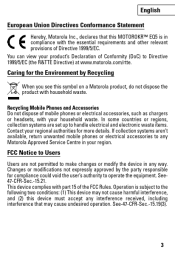
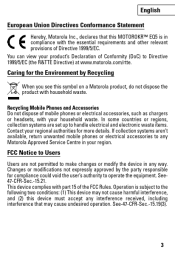
.... Changes or modifications not expressly approved by Recycling
When you see this MOTOROKR™ EQ5 is subject to any Motorola Approved Service Centre in any interference received, including interference that this symbol on a Motorola product, do not dispose the product with your product's Declaration of Directive 1999/5/EC. See47-CFR-Sec.-15...
Quick Start Guide - Page 6


Charging Port and Light (behind flap) 5. Play/Pause Button 8. Call Button 3. Reverse Button 9. Main Indicator Light
5 Microphone (on bottom) 7. Audio In Port (on page 1 Take a moment ...
Quick Start Guide - Page 7


... it on & off
See figure 3 on page 2
To turn on and off, slide the Power switch to charge your speaker's battery charge level, press and hold both Volume buttons. The main indicator light displays charge status until the Volume buttons are released. It may take up to 1 minute for a minimum of 1 hour using...
Quick Start Guide - Page 8
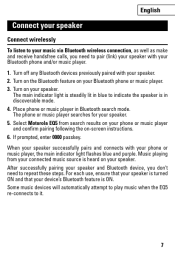
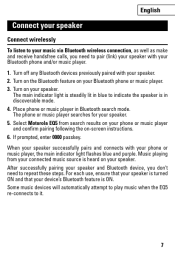
.... 2. Turn off any Bluetooth devices previously paired with your Bluetooth phone and/or music player.
1. The phone or music player searches for your speaker. 5. Select Motorola EQ5 from your connected music source is heard on your device's Bluetooth feature is steadily lit in Bluetooth search mode.
Quick Start Guide - Page 15
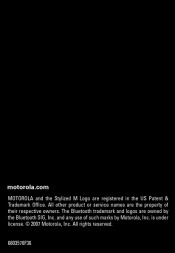
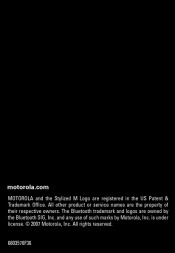
is under license. © 2007 Motorola, Inc. The Bluetooth trademark and logos are registered in the US Patent & Trademark Office. and any use of their respective owners. All rights reserved.
6803578F36 motorola.com
MOTOROLA and the Stylized M Logo are owned by Motorola, Inc. All other product or service names are the property of such marks by the Bluetooth SIG, Inc.
Quick Guide - Page 3


... over 36 hours of your phone calls using intuitive push buttons on your ear.
1 congratulations
The Motorola T215 Bluetooth® Car Kit Speakerphone delivers a satisfying in-vehicle handsfree conversation experience in one charge; battery indicator prompts your next charge.
• Clear conversations always-as good as placing the phone next to your speakerphone.
•...
Quick Guide - Page 4
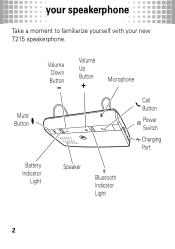
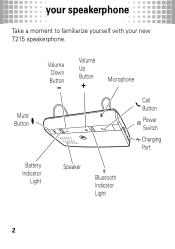
Volume Down Button
Volume Up Button
Microphone
Mute Button
Battery Indicator
Light
Speaker
Bluetooth Indicator Light
Call Button
Power Switch
Charging Port
2 your speakerphone
Take yourspeakerphone a moment to familiarize yourself with your new T215 speakerphone.
Quick Guide - Page 5
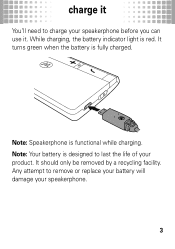
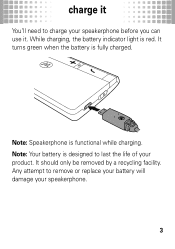
...: Speakerphone is red. Any attempt to last the life of your product. Note: Your battery is fully charged. It should only be removed by a recycling facility. It turns green when the battery is designed to remove or replace your battery will damage your ...
Quick Guide - Page 6
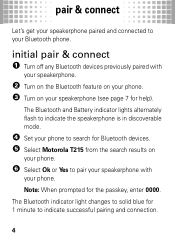
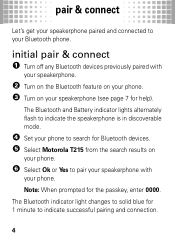
...&connect get your speakerphone paired and connected to indicate successful pairing and connection.
4
The Bluetooth indicator light changes to solid blue for Bluetooth devices. 5 Select Motorola T215 from the search results on your phone. Note: When prompted for help). initial pair & connect 1 Turn off any Bluetooth devices previously paired with
your speakerphone...
Quick Guide - Page 7
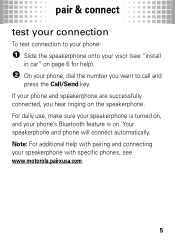
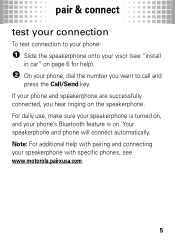
... the speakerphone. Note: For additional help ).
2 On your phone, dial the number you want to your phone:
1 Slide the speakerphone onto your visor (see www.motorola.pairxusa.com.
5
Quick Guide - Page 11
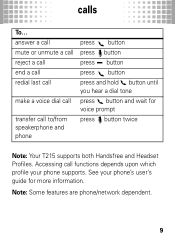
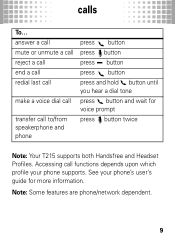
... last call
make a voice dial call
transfer call functions depends upon which profile your phone's user's guide for voice prompt press button twice
Note: Your T215 supports both Handsfree and Headset Profiles. Accessing call to/from speakerphone and phone
press button press button press Ï button press button press and hold...
Quick Guide - Page 12
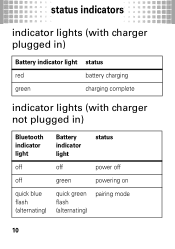
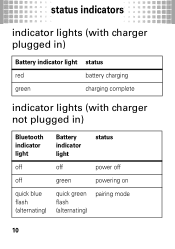
status indicators
indicator statusindicators lights (with charger plugged in)
Battery indicator light status
red
battery charging
green
charging complete
indicator lights (with charger not plugged in)
Bluetooth indicator light
Battery indicator light
status
off
off
power off
off
green
powering on
quick blue flash (alternating)
quick green flash (alternating)
pairing mode
10
Quick Guide - Page 15
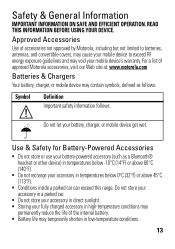
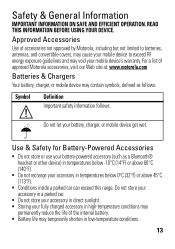
...8226; Storing your mobile device to batteries, antennas, and convertible covers, may cause your fully charged accessory in temperatures below 0°C (32°F) or above 60°C (140°F).... in high-temperature conditions may
permanently reduce the life of accessories not approved by Motorola, including but not limited to exceed RF energy exposure guidelines and may contain symbols...
Quick Guide - Page 16
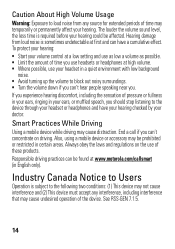
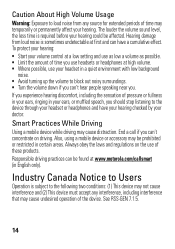
... volume control at a low setting and use as low a volume as possible. • Limit the amount of time you use headsets or headphones at www.motorola.com/callsmart (in English only). If you experience hearing discomfort, including the sensation of pressure or fullness in your ears, ringing in your ears, or...
Quick Guide - Page 17
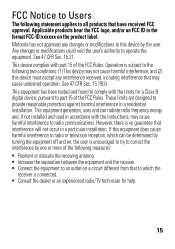
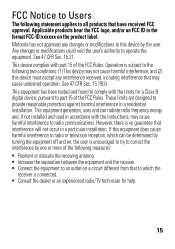
... are designed to provide reasonable protection against harmful interference in a particular installation. However, there is no guarantee that interference will not occur in a residential installation. Motorola has not approved any interference received, including interference that may cause harmful interference to radio communications. See 47 CFR Sec. 15.19(3). This device complies...
Quick Guide - Page 18
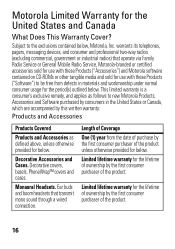
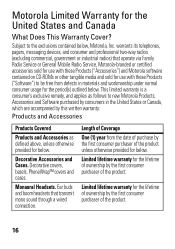
...as defined above, unless otherwise provided for below .
Motorola Limited Warranty for use with these Products ("Software") to be free from the date of purchase by the first consumer purchaser...:
Products and Accessories
Products Covered
Products and Accessories as follows to new Motorola Products, Accessories and Software purchased by consumers in materials and workmanship under ...
Quick Guide - Page 19
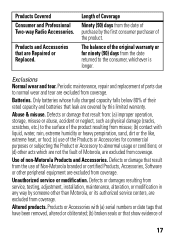
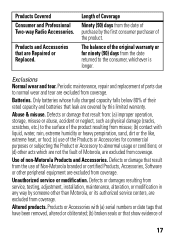
... or heavy perspiration, sand, dirt or the like, extreme heat, or food; (c) use of Non-Motorola branded or certified Products, Accessories, Software or other acts which are not the fault of
17 Only batteries whose fully charged capacity falls below 80% of the product.
Unauthorized service or modification. Periodic maintenance, repair and...
Quick Guide - Page 20
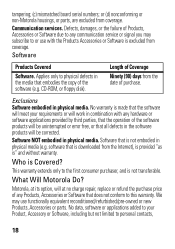
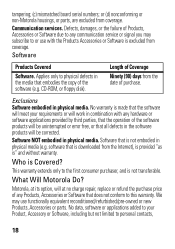
...is downloaded from coverage. We may subscribe to your requirements or will be uninterrupted or error free, or that is " and without warranty.
CD-ROM, or floppy disk). Software NOT ... hardware or software applications provided by third parties, that the operation of purchase.
Motorola, at no charge repair, replace or refund the purchase price of the software (e.g. Defects, damages...
Quick Guide - Page 21
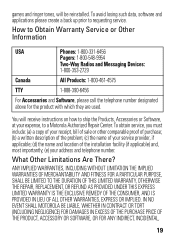
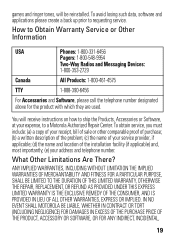
...location of the installation facility (if applicable) and, most importantly; (e) your expense, to a Motorola Authorized Repair Center. ANY IMPLIED WARRANTIES, INCLUDING WITHOUT LIMITATION THE IMPLIED WARRANTIES OF MERCHANTABILITY AND FITNESS FOR... above for the product with which they are used. IN NO EVENT SHALL MOTOROLA BE LIABLE, WHETHER IN CONTRACT OR TORT (INCLUDING NEGLIGENCE) FOR DAMAGES IN ...
Quick Guide - Page 26


...semiconductor memories or other countries preserve for Motorola and third-party software providers certain exclusive rights for the normal, non-exclusive, royalty-free license to use that arises by operation... of law in the sale of the Motorola products shall not be modified, reverse-engineered, ...
Similar Questions
How To Sync New Phone To Motorola Hands Free Syn3104b T215
(Posted by scojenng4 9 years ago)
Motorolla T225 Hands Free Device
I can not answer the calls coming in.But i can place calls out.Can you help?
I can not answer the calls coming in.But i can place calls out.Can you help?
(Posted by madkm2010 10 years ago)

