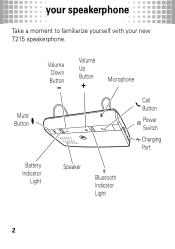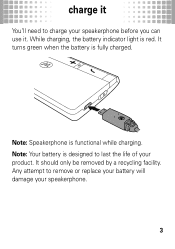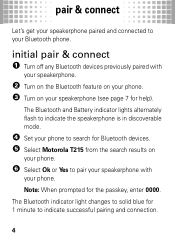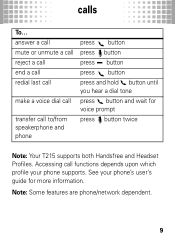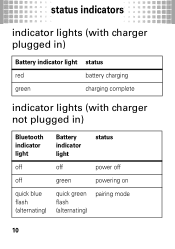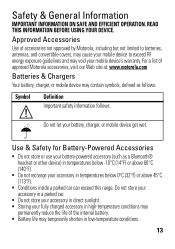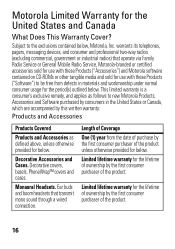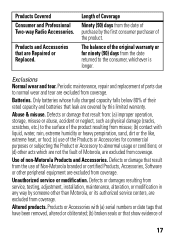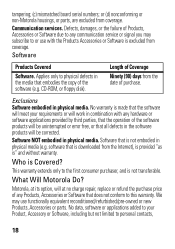Motorola T215 Support Question
Find answers below for this question about Motorola T215.Need a Motorola T215 manual? We have 2 online manuals for this item!
Question posted by Anonymous-137008 on May 24th, 2014
How Long Does It Take To Charge The T215
Current Answers
Answer #1: Posted by BusterDoogen on May 24th, 2014 4:59 PM
You’ll need to charge your speakerphone before you can
use it. While charging, the battery indicator light is red. It
turns green when the battery is fully charged.
Note: Speakerphone is functional while charging.
Note: Your battery is designed to last the life of your
product. It should only be removed by a recycling facility.
Any attempt to remove or replace your battery will damage your speakerphone. Phone charging times can vary widely in charging time. Charging time is effected by the state of discharge, age of battery & enviromental variables.
I hope this is helpful to you!
Please respond to my effort to provide you with the best possible solution by using the "Acceptable Solution" and/or the "Helpful" buttons when the answer has proven to be helpful. Please feel free to submit further info for your question, if a solution was not provided. I appreciate the opportunity to serve you!
Related Motorola T215 Manual Pages
Similar Questions
I can not answer the calls coming in.But i can place calls out.Can you help?