Motorola T215 Support Question
Find answers below for this question about Motorola T215.Need a Motorola T215 manual? We have 2 online manuals for this item!
Question posted by gmurfitt on October 29th, 2012
Correct Pin Numbe
I updated my phone, and cannot find the required PIN number need to set the unit up...please help
Current Answers
There are currently no answers that have been posted for this question.
Be the first to post an answer! Remember that you can earn up to 1,100 points for every answer you submit. The better the quality of your answer, the better chance it has to be accepted.
Be the first to post an answer! Remember that you can earn up to 1,100 points for every answer you submit. The better the quality of your answer, the better chance it has to be accepted.
Related Motorola T215 Manual Pages
Quick Start Guide - Page 4
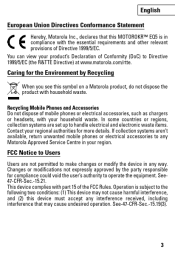
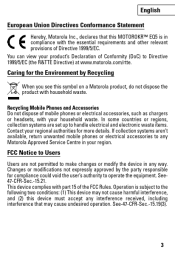
... Service Centre in compliance with the essential requirements and other relevant provisions of the FCC Rules. FCC Notice to Users
Users are set up to handle electrical and electronic waste ..., Motorola Inc., declares that may cause undesired operation. Recycling Mobile Phones and Accessories Do not dispose of mobile phones or electrical accessories, such as chargers or headsets, with part 15...
Quick Start Guide - Page 5
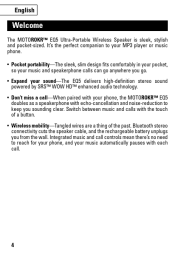
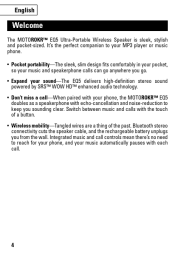
... keep you from the wall. Integrated music and call controls mean there's no need to reach for your phone, and your phone, the MOTOROKR™ EQ5
doubles as a speakerphone with echo-cancellation and noise-reduction to your MP3 player or music phone. • Pocket portability-The sleek, slim design fits comfortably in your pocket...
Quick Start Guide - Page 7


... light flashes quickly in red, and a tone is charging. The main indicator light flashes 3 times.
6 English
Charge your speaker
See figure 2 on page 2
You'll need to charge your speaker's battery for the indicator light to turn your speaker on .
The Charging indicator light turns red when battery is repeated every...
Quick Start Guide - Page 8
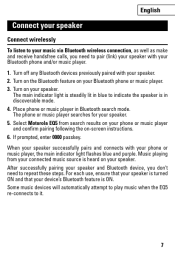
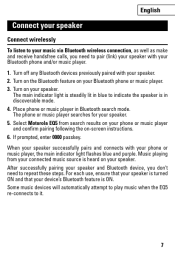
... music via Bluetooth wireless connection, as well as make and receive handsfree calls, you don't need to pair (link) your speaker with your Bluetooth phone and/or music player.
1. Music playing from search results on your phone or music player and confirm pairing following the on your speaker.
For each use, ensure that...
Quick Start Guide - Page 9
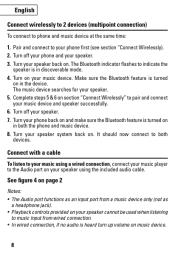
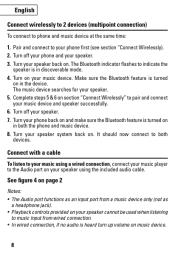
... in both devices. English
Connect wirelessly to 2 devices (multipoint connection)
To connect to both the phone and music device. 8. Turn your speaker system back on music device.
8
Pair and connect ...to the Audio port on your music using the included audio cable. Turn off your phone and your speaker. 3. Turn your speaker back on section "Connect Wirelessly" to your music...
Quick Start Guide - Page 10


... increase volume**
* If your music player supports this feature ** You'll hear a tone when maximum or minimum volume is reached on
your speaker. The volume setting on your music player may impact volume on your music player.
Å
Short press-play/pause music
Long press-stop music
Ã
Short press-skip...
Quick Start Guide - Page 11


If music is playing when a call is enabled, and you hear a prompt from your phone)
Long press-redial last number
Receive a call
When there's an incoming call, the main indicator light flashes quickly in blue on either button-reject call
10 When making a voice dial ...
Quick Start Guide - Page 12


... pulses in
purple while muted)
Ñ
Short press-end call
When there's a second incoming call, the main indicator light flashes quickly in blue on your phone supports this feature.
11 end second call (first call resumes), 3. English
While on a call
When a call is placed on hold (wÍhen second caller hangs...
Quick Start Guide - Page 13


.../paused music player Music streaming (with handsfree connection active) Music streaming (without handsfree connection active) Music from wired connection active SRS WOW HD on your phone and/or music player. English
Indicator light
The main indicator light on /off Stopped music player Idle (not connected to your speaker displays current status...
Quick Start Guide - Page 14
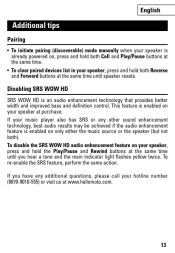
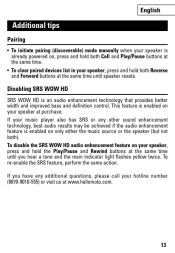
If your music player also has SRS or any additional questions, please call your hotline number (0870-9010-555) or visit us at the same time until speaker resets. If you hear a tone and the main indicator light flashes yellow twice. ...
Quick Guide - Page 3


... indicator prompts your next charge.
• Clear conversations always-as good as placing the phone next to your speakerphone.
• Stay connected-allows for over 36 hours of talk time in a sleek design. congratulations
The Motorola T215 Bluetooth® Car Kit Speakerphone delivers a satisfying in-vehicle handsfree conversation experience in one charge...
Quick Guide - Page 4
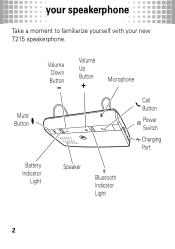
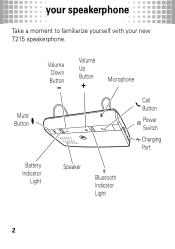
Volume Down Button
Volume Up Button
Microphone
Mute Button
Battery Indicator
Light
Speaker
Bluetooth Indicator Light
Call Button
Power Switch
Charging Port
2 your speakerphone
Take yourspeakerphone a moment to familiarize yourself with your new T215 speakerphone.
Quick Guide - Page 5
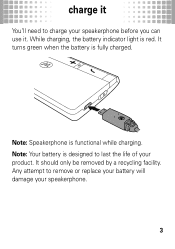
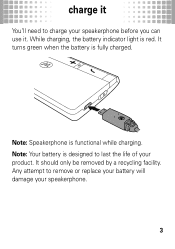
.... Note: Your battery is red. While charging, the battery indicator light is designed to last the life of your product. charge it
You'll chargeit need to charge your speakerphone.
3 Note: Speakerphone is fully charged. It turns green when the battery is functional while charging. Any attempt to remove or replace...
Quick Guide - Page 6
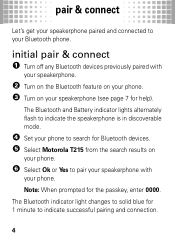
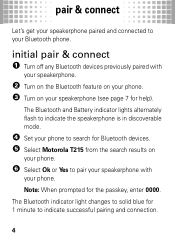
.... 5 Select Motorola T215 from the search results on your speakerphone (see page 7 for help). The Bluetooth indicator ...phone. 3 Turn on
your Bluetooth phone. initial pair & connect 1 Turn off any Bluetooth devices previously paired with
your phone.
The Bluetooth and Battery indicator lights alternately flash to indicate the speakerphone is in discoverable mode.
4 Set your phone to your phone...
Quick Guide - Page 7
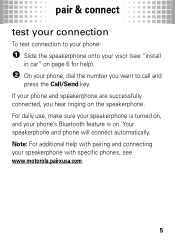
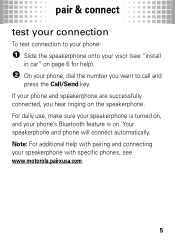
... www.motorola.pairxusa.com.
5 If your phone's Bluetooth feature is turned on, and your phone and speakerphone are successfully connected, you want to your phone:
1 Slide the speakerphone onto your visor (see "install
in car" on page 6 for help with pairing and connecting your phone, dial the number you hear ringing on . pair & connect
test your...
Quick Guide - Page 11
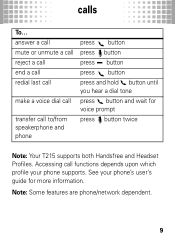
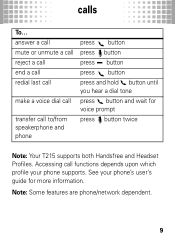
.... Accessing call to/from speakerphone and phone
press button press button press Ï button press button press and hold button until you ... end a call redial last call
make a voice dial call
transfer call functions depends upon which profile your phone's user's guide for voice prompt press button twice
Note: Your T215 supports both Handsfree and Headset Profiles. Note: Some features are...
Quick Guide - Page 17
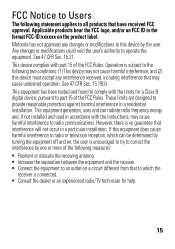
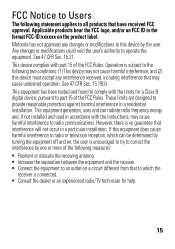
... interference to radio or television reception, which the
receiver is encouraged to try to correct the interference by one or more of the following measures: • Reorient or relocate... authority to provide reasonable protection against harmful interference in accordance with the limits for help.
15 However, there is subject to the following statement applies to all products that...
Quick Guide - Page 18
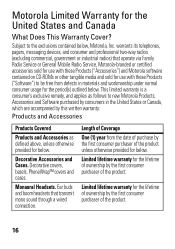
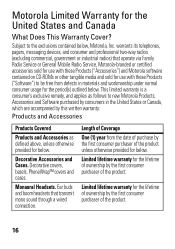
... Mobile Radio Service, Motorola-branded or certified accessories sold for use with these Products ("Software") to be free from the date of the product.
Length of Coverage
One (1) year from defects in the United States or Canada, which are accompanied by this written warranty:
Products and Accessories
Products Covered
Products and Accessories...
Quick Guide - Page 20
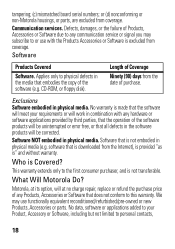
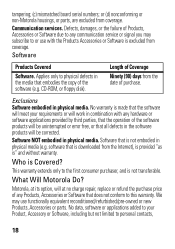
...will be uninterrupted or error free, or that all defects in combination with the Products Accessories or Software is " and without warranty. tampering; (c) mismatched board serial numbers; What Will Motorola Do...contacts,
18 Length of the software products will be corrected.
No data, software or applications added to your requirements or will work in the software products will at ...
Quick Guide - Page 26


... use that arises by law. Accordingly, any copyrighted software contained in the Motorola products may include copyrighted Motorola and third-party software stored in the United States and other media. Laws in semiconductor memories or other countries preserve for Motorola and third-party software providers certain exclusive rights for the normal...
Similar Questions
How To Sync New Phone To Motorola Hands Free Syn3104b T215
(Posted by scojenng4 9 years ago)
I Need My Pin Number
NEED MY PIN NUMBER FOR MOTOROLA T215 AS I HAVE A NEW PHONE AND WOULD LIKE TO ACTIVATE IT TO USE WITH...
NEED MY PIN NUMBER FOR MOTOROLA T215 AS I HAVE A NEW PHONE AND WOULD LIKE TO ACTIVATE IT TO USE WITH...
(Posted by amz 11 years ago)

