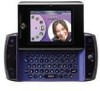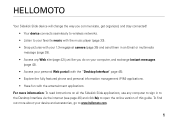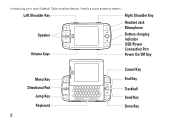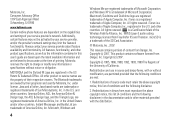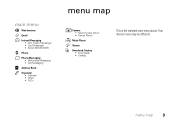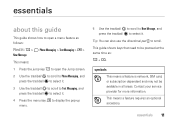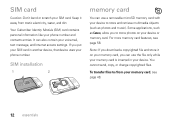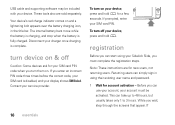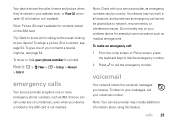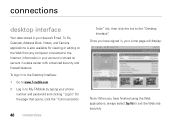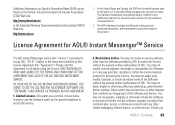Motorola SidekickSlideTMB Support Question
Find answers below for this question about Motorola SidekickSlideTMB - T-Mobile Sidekick Slide Cell Phone.Need a Motorola SidekickSlideTMB manual? We have 1 online manual for this item!
Question posted by sandraneal44 on January 24th, 2011
Sim Card
CAN A SIM CARD BE USED WITH THIS PHONE WITH AT$T CARRIER
Current Answers
Related Motorola SidekickSlideTMB Manual Pages
Similar Questions
How To Completely Unlock A Motorola W385 Cell Phone From Verizon
(Posted by DRIjosh41 10 years ago)
Are Used Motorola W418g Straight Talk Cell Phones Locked Or Unusable?
I want to sell my used Motorola w418g straight talk cell phone with battery, no sim card, and wall c...
I want to sell my used Motorola w418g straight talk cell phone with battery, no sim card, and wall c...
(Posted by hansmumm1000 10 years ago)
What Code To Unlock My Motorola Sidekick Slide Q700
I have tmobile motorola sidekick slide that I want to use with my family mobile plan. It takes my si...
I have tmobile motorola sidekick slide that I want to use with my family mobile plan. It takes my si...
(Posted by eejlowery 11 years ago)
Turning Off Texting From Wx416 Cell Phone
how do i turn off the texting capability on my cell phone
how do i turn off the texting capability on my cell phone
(Posted by cleephilbrick 11 years ago)
I Need Special Code For Motorola Q700 Sidekick Slide
ipurchased my T-MOBILE motorola q700 sidekick slide in 2008 in the USA.it worked well witm Botswana ...
ipurchased my T-MOBILE motorola q700 sidekick slide in 2008 in the USA.it worked well witm Botswana ...
(Posted by keemebaliki 12 years ago)