Motorola Sidekick Slide Q700 Support Question
Find answers below for this question about Motorola Sidekick Slide Q700.Need a Motorola Sidekick Slide Q700 manual? We have 2 online manuals for this item!
Question posted by dfhatra on May 19th, 2014
T Mobile Sidekick Q700 Why My Sim Wont Work
The person who posted this question about this Motorola product did not include a detailed explanation. Please use the "Request More Information" button to the right if more details would help you to answer this question.
Current Answers
There are currently no answers that have been posted for this question.
Be the first to post an answer! Remember that you can earn up to 1,100 points for every answer you submit. The better the quality of your answer, the better chance it has to be accepted.
Be the first to post an answer! Remember that you can earn up to 1,100 points for every answer you submit. The better the quality of your answer, the better chance it has to be accepted.
Related Motorola Sidekick Slide Q700 Manual Pages
Motorola warranty terms and conditions - Page 1


... from the date returned to the consumer, whichever is longer. Monaural Headsets. Ear buds and boom headsets that operate via Family Radio Service or General Mobile Radio Service, Motorola-branded or certified accessories sold for your manual or in the United States or Canada, which are not the fault of Motorola...
User Guide - Page 6
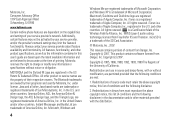
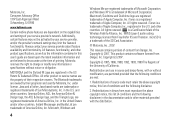
... and/or other materials provided with or without notice or obligation. Consumer Advocacy Office 1307 East Algonquin Road Schaumburg, IL 60196
www.hellomoto.com
Certain mobile phone features are owned by their respective owners. The Bluetooth trademarks are dependent on the capabilities and settings of printing. and other countries. Macintosh, Quicktime and...
User Guide - Page 15


...a click. The warranty does not cover damage caused by children should be supervised.
• Important: Motorola mobile devices are facing down, and slide the memory card into the slot until you always use Motorola-branded batteries and chargers.
Caution: Use of ...not charging, take the following steps:
• Remove the battery and inspect it to work best with qualified batteries.
User Guide - Page 16
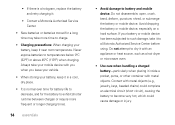
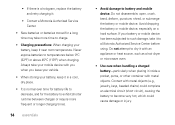
... batteries to a Motorola Authorized Service Center before using. Do not disassemble, open, crush, bend, deform, puncture, shred, or submerge the battery or mobile device. Avoid dropping the battery or mobile device, especially on a hard surface. Always take your mobile device with you when you leave your vehicle.
• When storing your battery or...
User Guide - Page 18
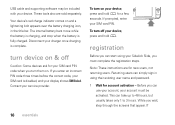
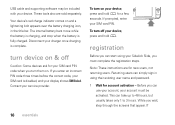
...To turn on and a lightening bolt appears over the battery charging icon, in using your Sidekick Slide, you wait, step through the screens that appear. Returning users can use your account, ...your device,
press and hold P. While you must be included with your SIM card PIN. Disconnect your display shows SIM Blocked.
This can start using their existing user name and password.
1 ...
User Guide - Page 33
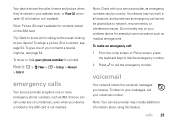
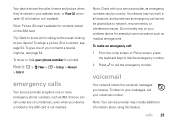
...Phone > M > Settings > Advanced
> Caller Id
emergency calls
Your service provider programs one of your address book, or Phone... Call when caller ID information isn't available. To listen to network, environmental, or interference issues. Do not solely rely on the SIM...looking at your device is locked or the SIM card is not inserted.
To show or...your phone number for essential communications such as ...
User Guide - Page 39


... the "Communication
applications 37
Find it : A > 8 Address Book > M > Settings
> Import SIM Contacts
import address book contacts
If you have existing contact information stored in to enter basic "identity" information...contact
You can store phone numbers, Email addresses, postal addresses and much more for each contact in your Address Book on the Web:
1 Go to www.T-mobile.com.
2 Log ...
User Guide - Page 44
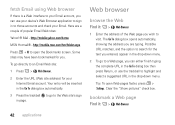
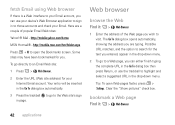
... matches, and the option to search for the text you can use the trackball to visit. http://mobile.yahoo.com/home
MSN Hotmail® - bookmark a Web page Find it : A > G Web... Web sites:
Yahoo!® Mail - Web browser
browse the Web Find it : A > G Web Browser
42 applications
http://mobile.msn.com/hm/folder.aspx
Press M + K to an Email Web site:
1 Press A > G Web Browser.
2 ...
User Guide - Page 48
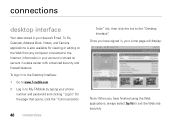
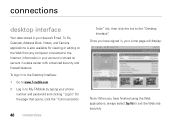
...On the page that opens, click the "Communication
46 connections
Tools" link, then click the link to My T-Mobile by typing your device's Email, To Do, Calendar, Address Book, Notes, and Camera applications is stored on ... to the Internet. connections
desktop interface
Your data stored in your phone
number and password and clicking "Log In". To sign in to the Desktop Interface: 1 Go to www...
User Guide - Page 61


Go to www.T-Mobile.com, where you have questions or need assistance, we're here to help. service & repairs
If you can select from a number of customer care options. service & repairs 59
User Guide - Page 62


...by the Canadian regulatory authorities. Please note that were developed by Industry Canada with the phone transmitting at its data transmission mode (body-worn use) is available for sale to the... and receiver. The exposure standard for exposure to exceed limits for wireless mobile phones employs a unit of scientific studies. The tests are based on the body, as the Specific Absorption...
User Guide - Page 63
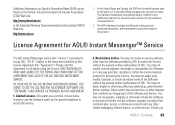
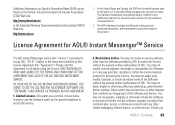
... PROVIDED IN THIS AGREEMENT.
1. You may not adapt, alter, modify, translate, or create derivative works of the Software without the express written authorization of this product. In the United States and Canada, the SAR limit for mobile phones used by AOL, "AS IS," subject to other sites and services, or other features that...
User Guide - Page 66
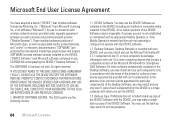
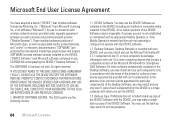
...single computer with one (1) or more computers to operate with an appropriate Mobile Operator, or if the Mobile Operator's network facilities are protected by Motorola, Inc. ("Motorola") from Microsoft...license agreement(s) provided with your DEVICE, and you and a wireless telecommunications provider ("Mobile Operator"). This EULA grants you use the back-up Copy. INSTEAD, PROMPTLY ...
User Guide - Page 67


... of your rights under this EULA only as a single integrated product. In the event that it is expressly permitted by the applicable Mobile Operator. Termination. Rental. Security Updates. that the Mobile Operator permits such transfer, you may permanently transfer all of this EULA. Neither Motorola nor its component parts.
9. In such event...
User Guide - Page 72


... may result in your device not complying with local regulatory requirements in this information before using your country.
Use of your mobile device just like you would a landline phone. Your Motorola mobile device is designed to comply with local regulatory requirements in a Motorola-supplied or approved clip, holder, holster, case, or body harness...
User Guide - Page 73
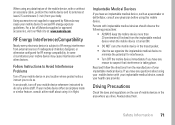
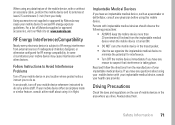
... to minimize the potential for RF energy compatibility.
When using any data feature of the mobile device, with other devices.
Always obey them. Read and follow the directions from external... if inadequately shielded, designed, or otherwise configured for interference.
• Turn OFF the mobile device immediately if you have any questions about using it in the area where you drive...
User Guide - Page 74


...can't concentrate on driving. • Use handsfree operation, if available. • Pull off your mobile device, and do not remove, install, or charge batteries.
Do not throw your local regulatory authorities...Important safety information follows.
032376o
032375o
Do not dispose of wireless phones while driving may be prohibited or restricted in a fire. Operational Warnings
Obey all posted ...
User Guide - Page 80
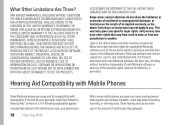
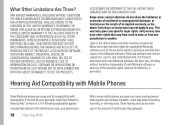
...and cochlear implants), users may only be copied into, used near some mobile phones are used in the amount of incidental or consequential damages, or limitation ... for Motorola certain exclusive rights for Motorola, is permitted. Hearing Aid Compatibility with Mobile Phones
Some HearingAids Motorola phones are more
vary in , and redistributed with, the Products associated with hearing aids...
User Guide - Page 81


... may want to limit your own or your children's RF exposure by limiting the length of calls or by using handsfree devices to keep mobile phones away from mobile phones.
The ratings are to experience interference noise from your hearing aid is the better/higher of interference. If your hearing device. M4 is the...
User Guide - Page 83
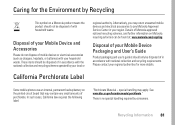
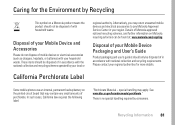
... or batteries) with the national collection and recycling schemes operated by your Mobile Device Packaging and User's Guide
Product packaging and user's guides should only... Label
regional authority. There is no special handling required by consumers. Some PerchlorateLabel mobile phones use an internal, permanent backup battery on Motorola recycling activities can be disposed of perchlorate. Please...
Similar Questions
How To Unlock Motorola T- Mobile Sidekick Slide
(Posted by danhekame 9 years ago)
Cannot Use Sim In T Mobile Sidekick Slide After
(Posted by ozgbubbaa 10 years ago)
I Purchase A Motorola Sidekick Q700 Phone But Any Nigeria Sim Card Does Not Work
(Posted by Anonymous-55222 12 years ago)

