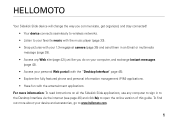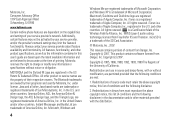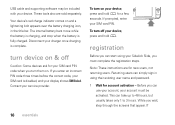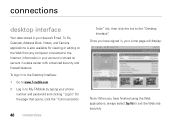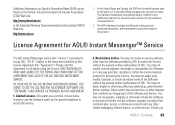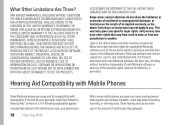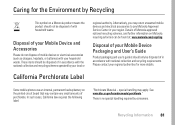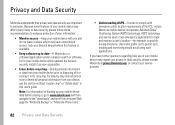Motorola Sidekick Slide Q700 Support Question
Find answers below for this question about Motorola Sidekick Slide Q700.Need a Motorola Sidekick Slide Q700 manual? We have 2 online manuals for this item!
Question posted by Sartime on June 2nd, 2014
How To Get Rid Of Waiting For Activation On Side Kick Slide Phone
The person who posted this question about this Motorola product did not include a detailed explanation. Please use the "Request More Information" button to the right if more details would help you to answer this question.
Current Answers
Related Motorola Sidekick Slide Q700 Manual Pages
Similar Questions
How To Unlock Motorola T- Mobile Sidekick Slide
(Posted by danhekame 9 years ago)
Motorola Milestone Mb809 Sim Card Location
trying to switch my alltell phone to tmobile no clue on how to replace sim card. nothing obvious. to...
trying to switch my alltell phone to tmobile no clue on how to replace sim card. nothing obvious. to...
(Posted by Anonymous-128230 10 years ago)
I Need Special Code For My Phone I Am In Sierra Leone
how can i unlock my phone or remove the special code asked for
how can i unlock my phone or remove the special code asked for
(Posted by samuelyera73 12 years ago)
How Can You Disconnect The Speaker Phone Button
especially the side button you pick the phone up anfd where your hand naturally holds the phone you ...
especially the side button you pick the phone up anfd where your hand naturally holds the phone you ...
(Posted by mdacur 12 years ago)
T Mobile Sidekick Slide Imei 355564013582339 It Says Special Code Required So W
(Posted by okrahvincent 12 years ago)