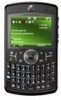Motorola Q9h Support Question
Find answers below for this question about Motorola Q9h - Moto Q 9h Smartphone.Need a Motorola Q9h manual? We have 2 online manuals for this item!
Question posted by mdacur on December 18th, 2011
How Can You Disconnect The Speaker Phone Button
especially the side button you pick the phone up anfd where your hand naturally holds the phone you activate the speaker phone.oes anyone really use those anymore?
Current Answers
There are currently no answers that have been posted for this question.
Be the first to post an answer! Remember that you can earn up to 1,100 points for every answer you submit. The better the quality of your answer, the better chance it has to be accepted.
Be the first to post an answer! Remember that you can earn up to 1,100 points for every answer you submit. The better the quality of your answer, the better chance it has to be accepted.
Related Motorola Q9h Manual Pages
User Manual - Page 6
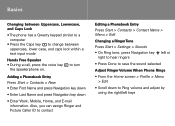
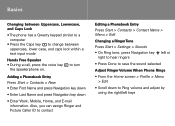
...Phone Rings
• From the Home screen > Profile > Menu > Edit
• Scroll down
• Enter Work, Mobile, Home, and E-mail information. Basics
Changing between uppercase, lower case, and caps lock within a text input mode
Hands Free Speaker...
• The phone has a Qwerty keypad similar to a computer
• Press the Caps key to Ring volume and adjust by using the right/left keys
User Manual - Page 7
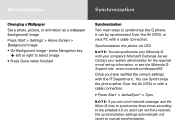
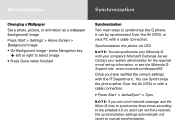
...; Press Done when finished
Synchronization
Two main ways to manual synchronization. Synchronization the phone via a PC with a cable connection. Contact your company's Microsoft Exchange Server. www.motorola.com/support/Q/
Once you are out of network coverage, and the Moto Q tries to synchronize three times according to the schedule it is on, and...
User Manual - Page 8
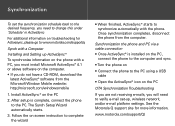
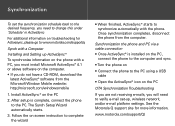
...installed on the PC,
connect the phone to the computer and sync.
• Turn the phone on
• Connect the phone to the PC using a USB cable
• Open ..., wireless network, and/or e-mail platform settings. Once synchronization completes, disconnect the phone from the Microsoft Window Mobile website: http://microsoft.com/windowsmobile
1. www.motorola.com/support/Q/
Synchronization
To...
User Guide - Page 3
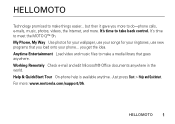
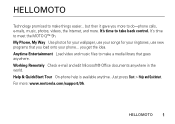
It's time to take back control. Help & QuickStart Tour On-phone help is available anytime. Just press Start > Help and Quickstart. My Phone, My Way Use photos for your wallpaper, use your songs for your phone...
It's time to meet the MOTO Q™ 9h. Working Remotely Check e-mail and edit Microsoft® Office documents anywhere in the world...
User Guide - Page 4
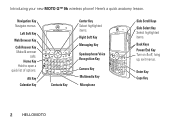
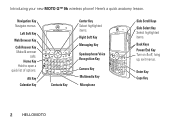
... Scroll Keys Side Select Key Select highlighted items.
Back Keys Power/End Key Turn on & off, hang up, exit menus.
Introducing your new MOTO Q™ 9h wireless phone! Left Soft Key
Web Browser Key
Call/Answer Key Make & answer
calls.
Home Key Hold to open a quick list of options. Enter Key Caps Key
2
HELLOMOTO
User Guide - Page 5


Storage Card Slot Insert MicroSD memory card
Micro USB Port Charge and connect phone accessories
2.0 MEGAPIXELS 8X DIGITAL ZOOM
Camera Lens Camera Flash Storage Card Slot
Battery Door Release
Speakers
To avoid damaging your phone, carry it in an approved holster or case rather than a pocket, purse, or bag.
HELLOMOTO
3
User Guide - Page 8
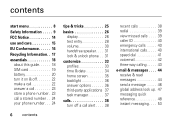
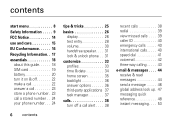
... turn it on & off 22 make a call 22 answer a call 23 store a phone number . 23 call a stored number . . 24 your phone number. . . 24
6
contents
tips & tricks 25
basics 26 display 26 text entry 28 volume 30 handsfree speaker. . . . 31 lock & unlock phone . . 31
customize 33 profiles 33 time & date 34 home screen 35 backlight...
User Guide - Page 27
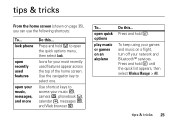
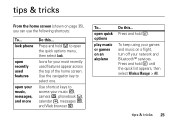
lock phone
open recently used features appear across the top of the home screen. tips & tricks 25
Press and hold X to open the quick options menu, then select Lock. To keep using your games and music on page 35), you can use the following shortcuts:
To... Icons for your most recently used features
open quick options
play...
User Guide - Page 33
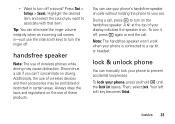
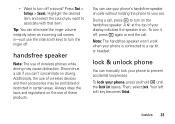
...: You can 't concentrate on driving. You can manually lock your phone, press and hold X until the Quick List opens. Note: The handsfree speaker won't work when your display indicates the speaker is connected to prevent accidental keypresses.
Your left soft key becomes Unlock. Additionally, the use of these products. A % at the top of wireless devices...
User Guide - Page 46
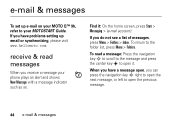
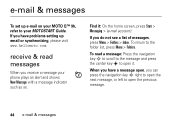
... scroll to the message and press the center key s to open , you have problems setting up e-mail on your MOTO Q™ 9h, refer to the folder list, press Menu > Folders. To return to your phone plays an alert and shows New Message with a message indicator such as C.
Find it .
e-mail & messages
To set...
User Guide - Page 60


... Make sure the box "Allow other Bluetooth devices to see this phone connect to recognized device
Connect to a recognized handsfree device:
Press Start > Bluetooth > Bluetooth Manager > Hands-free > device name drop pairing with device
Press Start > Bluetooth > Bluetooth Manager > Hands-free > device name > Disconnect
58 connections advanced Bluetooth features
features make sure that "Show...
User Guide - Page 63
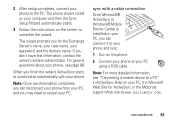
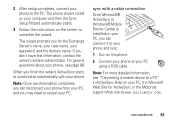
..., your password, and the domain name. connections 61
When you can disconnect your phone from your PC, and you may need to synchronize automatically with a cable connection
Once Microsoft® ActiveSync or Windows® Mobile Device Center is installed on the phone.
2 Connect your phone to the PC. Note: Once synchronization completes, you can connect...
User Guide - Page 64
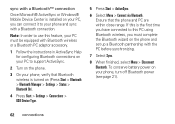
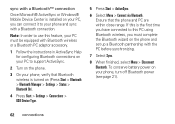
...to use this PC using Bluetooth wireless, you can connect it to support ActiveSync.
2 Turn on the phone.
3 On your phone and sync with the PC before synchronizing.
7 Select Sync.
8 When finished, select Menu > Disconnect Bluetooth... for configuring Bluetooth connections on your PC to your phone, verify that the phone and PC are within close range.
sync with a Bluetooth™ connection
Once...
User Guide - Page 66
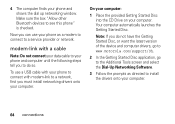
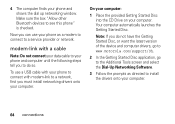
...network, first you do so.
Now you can use a USB cable with your phone to connect with a cable
Note: Do not connect your data cable to your phone and shows the dial up networking window. Your ... or want the latest version of the device and computer drivers, go to www.motorola.com/support/9h.
2 In the Getting Started Disc application, go to the Additional Tools screen and select the Dial...
User Guide - Page 67


...phone, you need to enable modem-link on your phone and install phone drivers:
4 On your phone, press Start > Settings > Connections > USB Device Type > Modem, and press Done.
5 Using the USB data cable, connect the phone...
7 Select the Hardware tab.
8 Press the Device Manager button.
9 Expand the Modems list.
10 Right-click Smartphone Wireless USB Modem and select Properties.
11 Select the Advanced...
User Guide - Page 69


... the Network Connection icon.
2 Select Disconnect. web browser
You can use the browser to change browser settings and
other options. Search
Menu Press Menu to search and view the Web. Please check with your computer:
1 Go to task bar and right-click on your computer and your phone to open navigation options. Your...
User Guide - Page 75


... Playback
Video Network
Determines how the time counter appears, whether to pause playback while using another program, and whether to answer the call . This menu can choose to resume playback after a phone call or ignore it : Press Start > Pictures & Videos > video clip ... video pauses and a call alert appears. Find it . To continue watching the movie, select the Play button. entertainment 73
User Guide - Page 88
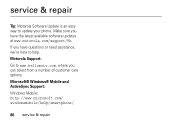
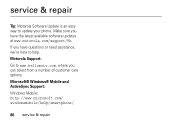
...; Windows® Mobile and ActiveSync Support: Windows Mobile: http://www.microsoft.com/ windowsmobile/help . Make sure you can select from a number of customer care options. If you have the latest available software updates at www.motorola.com/support/9h. service & repair
Tip: Motorola Software Update is an easy way to help /smartphone/
86 service...
User Guide - Page 96


...33 turn off 30, 38, 68 animation 84 answer a call 23, 36 attachments 50 auto-lock phone 32
94 index
B
background 35 backlight 36 battery 20
extending battery life 21 battery indicator 28 battery... 82 Bluetooth indicator 27 Bluetooth remote 57 Bluetooth wireless 55 bonding (See Bluetooth
wireless) browser 84
disconnect 84
C
calculator 83 calendar 81, 82 call
answer 23, 36 end 23 forwarding 75 make ...
User Guide - Page 97


... calls 43 contacts 41, 76 copy files 56
D
date 34 delete program 37 dial a phone number 22 dialed calls 38 display 26, 36 download e-mail
messages 51 download message
objects 51... 75
G
games 84 global access look up 47
H
handsfree 81
handsfree speaker 31 headset 81 headset jack 2, 3 home screen 26, 35 hyperlink
phone number 76
I
IM 53 Incoming Call message 40 instant messaging 53 international ...
Similar Questions
Want To Change My Phone From Spanish To English
(Posted by Shernettedacosta 10 years ago)
Will Airplane Mode On Motorola Electrify M Phones Allow Gps Use
(Posted by nhbces 10 years ago)
I Have A Motorola Quantico Phone; How Do I Get Ear Buds To Connect?
(Posted by keeth 11 years ago)
Xprt Phone. Answer Calls When Locked
Can I bypass unlocking the phone to answer calls?
Can I bypass unlocking the phone to answer calls?
(Posted by faithluber 12 years ago)