Motorola ELECTRIFY M Support Question
Find answers below for this question about Motorola ELECTRIFY M.Need a Motorola ELECTRIFY M manual? We have 2 online manuals for this item!
Question posted by nhbces on November 15th, 2013
Will Airplane Mode On Motorola Electrify M Phones Allow Gps Use
The person who posted this question about this Motorola product did not include a detailed explanation. Please use the "Request More Information" button to the right if more details would help you to answer this question.
Current Answers
There are currently no answers that have been posted for this question.
Be the first to post an answer! Remember that you can earn up to 1,100 points for every answer you submit. The better the quality of your answer, the better chance it has to be accepted.
Be the first to post an answer! Remember that you can earn up to 1,100 points for every answer you submit. The better the quality of your answer, the better chance it has to be accepted.
Related Motorola ELECTRIFY M Manual Pages
ELECTRIFY M - User Guide - Page 2


... up, and register.
See "Start".
• Top topics: Just want a quick hit of what your phone. Tips & tricks
• Start: SIM in this device are listed in all persons, regardless of age ...
At a glance Your phone Top topics
Menu Back
More Next
Your phone
With Chrome™ for Android, the speed of 4G LTE, and loads of Google Play™ apps, MOTOROLA ELECTRIFY M has everything you ...
ELECTRIFY M - User Guide - Page 12


...Search Status & notifications Download apps Take Care of your apps Update your phone
Menu Back
More Next
GPS active airplane mode
alarm set new apps to download to your Google account and password.... of music, movies, books, apps, and games.
Note: Apps you download from online app stores using your devices.
• Enjoy music, books & movies: You can browse apps on Google Play™...
ELECTRIFY M - User Guide - Page 13


... Care of the screen. Tip: Apps you turn it on -when you see the "Motorola" logo during power-up your phone as soon as you download are not from the Google Play Store, touch Apps > Play... privacy, use apps from your apps carefully. At the top,
Choose carefully
Apps are at the top of your apps
From your phone, then turn it back on , restart in Safe Mode: Turn off your home screen,...
ELECTRIFY M - User Guide - Page 15


...Phone ringtone, Wi-Fi, Bluetooth, GPS, Airplane mode, Mobile data, and Phone lock settings, flick the home screen right. Flick left to open . Then, touch the switch to turn ON or OFF .
• Home screen: For more about .
• Speak: Tell your phone... open options. Google
Guide Me
Email
Calendar
Chrome Play Store
Phone
People
Text Messagi Camera
See your home". Simple gestures and ...
ELECTRIFY M - User Guide - Page 17


...using a speakerphone.
• Dialing and commands: Touch Apps > Voice Commands. Tip: To make your phone is ringing to " and app, or "Help" for about 15 seconds. Tip: To add more security to your phone...On, off , Sleep (no Wi-Fi connections), Airplane mode, vibrate , or silent . Or, say "Call" and then a contact name or phone number.
Power Key
To conserve battery, prevent accidental touches...
ELECTRIFY M - User Guide - Page 19
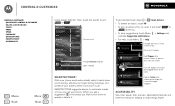
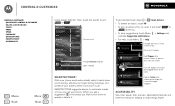
... "Auto-reply: In a mtg, I'll... Accessibility
See, hear, speak, feel, and use data plan
Airplane mode
Turn on when in the status bar, flick the bar down to add
ACTIONS
Add Triggers...home screen flick left.
Quick settings
Phone ringtone
Phone ringtone
Wi-Fi
Bluetooth
Pair with available devices
GPS
Connected to use .
Turn off or on to GPS
Mobile data
Turn on , open it runs low...
ELECTRIFY M - User Guide - Page 43


....
• Playlists: Touch and hold the Power key > Airplane mode to music during a flight.
• File types: Your phone can play it. Always follow the rules.
Touch once to ...repeat the current song list, or twice to repeat only the current song.
• Volume: Press the volume keys.
• Hide the music player: To use...
ELECTRIFY M - User Guide - Page 49
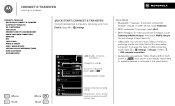
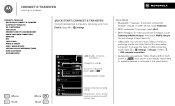
... computer connection.
• Automatic connections: When Bluetooth® or Wi-Fi power is ON , your data connection Data use NFC Your cloud Phone & tablet DLNA™ media devices Virtual Private Networks (VPN) Mobile network Airplane mode
Menu Back
More Next
Quick start : Connect & transfer Bluetooth® wireless Wi-Fi Networks USB cables Memory card & file...
ELECTRIFY M - User Guide - Page 50
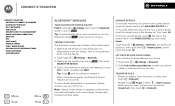
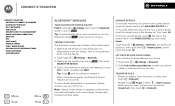
...: Connect & transfer Bluetooth® wireless Wi-Fi Networks USB cables Memory card & file management Share your data connection Data use NFC Your cloud Phone & tablet DLNA™ media devices Virtual Private Networks (VPN) Mobile network Airplane mode
Menu Back
More Next
Bluetooth® wireless
Turn Bluetooth power on/off or on , then touch Menu > Rename...
ELECTRIFY M - User Guide - Page 51


... it ON . Tip: To see a question mark in your data connection Data use NFC Your cloud Phone & tablet DLNA™ media devices Virtual Private Networks (VPN) Mobile network Airplane mode
Menu Back
More Next
Wi-Fi Networks
Turn Wi-Fi power on , your phone a Wi-Fi hotspot to provide portable, convenient internet access to available networks...
ELECTRIFY M - User Guide - Page 52
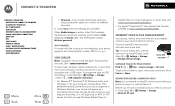
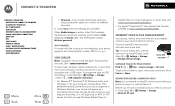
... PTP device that lets you use NFC Your cloud Phone & tablet DLNA™ media devices Virtual Private Networks (VPN) Mobile network Airplane mode
Menu Back
More Next
• Channel-If you have the right? Before you remove a microSD card you can help store more instructions or driver files, visit www.motorola.com/myelectrifym.
• For Apple...
ELECTRIFY M - User Guide - Page 53


... a Wi-Fi connection, see to the computer. Drag and drop files between your computer using a USB
cable. Warning: All data on your data connection Data use NFC Your cloud Phone & tablet DLNA™ media devices Virtual Private Networks (VPN) Mobile network Airplane mode
Menu Back
More Next
To erase a microSD card, touch Apps > Settings > Storage > Erase...
ELECTRIFY M - User Guide - Page 54
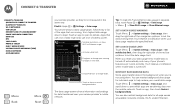
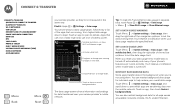
... a data usage warning
Touch Menu > System settings > Data usage, then drag the right side of data might also use NFC Your cloud Phone & tablet DLNA™ media devices Virtual Private Networks (VPN) Mobile network Airplane mode
Menu Back
More Next
your service provider, as they're not measured in separate tabs, touch Apps > Settings > Data...
ELECTRIFY M - User Guide - Page 55


... range (about 4 cm/1.5 inches), so it : Menu > System settings > Data usage > Menu > Restrict background data Caution: Restricting all background data can use NFC Your cloud Phone & tablet DLNA™ media devices Virtual Private Networks (VPN) Mobile network Airplane mode
Menu Back
More Next
Find it 's unlikely you'll connect by touching the back of your...
ELECTRIFY M - User Guide - Page 56
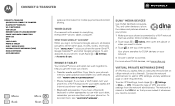
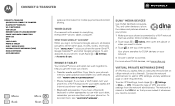
... keyboard or other requirements. The network is connected to a Wi-Fi network that you can use NFC Your cloud Phone & tablet DLNA™ media devices Virtual Private Networks (VPN) Mobile network Airplane mode
Menu Back
More Next
personal information for mobile payments and content sharing.
Sync your Google™ account
When you log in the VPN...
ELECTRIFY M - User Guide - Page 57
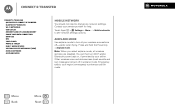
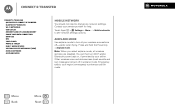
.... Connect & transfer
Connect & transfer Quick start: Connect & transfer Bluetooth® wireless Wi-Fi Networks USB cables Memory card & file management Share your data connection Data use NFC Your cloud Phone & tablet DLNA™ media devices Virtual Private Networks (VPN) Mobile network Airplane mode
Mobile network
You should not need to see network settings options.
ELECTRIFY M - User Guide - Page 65
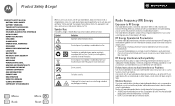
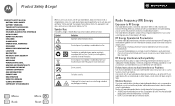
... more information. See "Recycling" for more information. For indoor use tools. When it is a radio product type especially qualified for use in flight. If your mobile device offers an airplane mode or similar feature, consult airline staff about using this mobile device. Persons with other devices. Contact your mobile device in the breast pocket.
Listening at least
2.5 cm...
ELECTRIFY M - User Guide - Page 66


... is applicable to improve GPS performance. Use your device's security and lock features, where available. • Keep software up to date-If Motorola or a software/application vendor releases a patch or software fix for details. You can also use Wi-Fi signals to determine your area. Your mobile device can also backup your phone's performance and/or...
ELECTRIFY M - User Guide - Page 72


...OF THESE FACTORS WILL INVALIDATE THE FCC GRANT.
Product ID: MOTOROLA ELECTRIFY M (Model XT905) Manual Number: 68017207001-A additional terms, conditions..., DUTY-CYCLE, TRANSMISSION MODES (E.G., CDMA, GSM), AND INTENDED METHOD OF USING THE PRODUCT (E.G., HOW THE PRODUCT IS HELD OR USED IN PROXIMITY TO THE BODY). Copyright & Trademarks
Motorola Mobility LLC Copyright&Trademarks Consumer ...
ELECTRIFY M - Getting Started Guide - Page 9
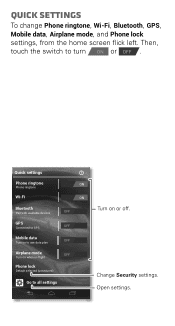
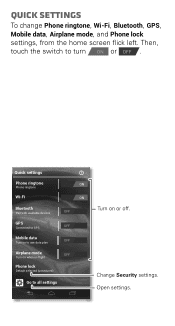
... to all settings
Turn on or off. Change Security settings.
Open settings.
Quick settings
Phone ringtone
Phone ringtone
Wi-Fi
Bluetooth
Pair with available devices
GPS
Connected to GPS
Mobile data
Turn on to use data plan
Airplane mode
Turn on when in-flight
Phone lock
Default selected (unsecured)
ON ON OFF OFF OFF OFF
Go to turn ON...
Similar Questions
Airplane Mode Availability?
Does the Moto W755 have Airplane mode?If so, how can I access it?Thank you.
Does the Moto W755 have Airplane mode?If so, how can I access it?Thank you.
(Posted by michaelrizzo1 3 years ago)
How To Replace Cracked Face Electrify M Cell Phone
(Posted by souhasebhob 9 years ago)
Which Cell Phone Is Better The Motorola Electrify M Or Samsung Galaxy S3
(Posted by Luseans 10 years ago)
Cant Get My Phone Out Of Airplane Mode
stuck in airplane mode, no options to switch
stuck in airplane mode, no options to switch
(Posted by jonnymothe29 12 years ago)

