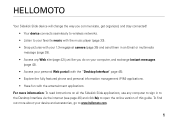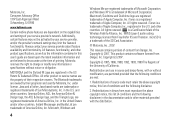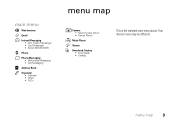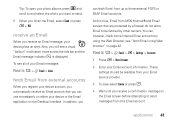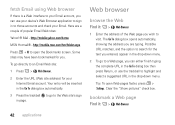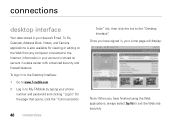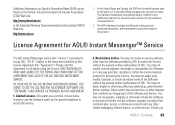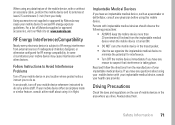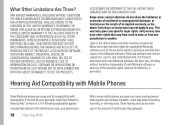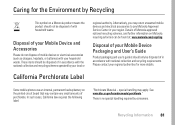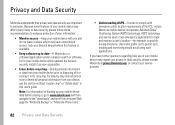Motorola Sidekick Slide Q700 Support Question
Find answers below for this question about Motorola Sidekick Slide Q700.Need a Motorola Sidekick Slide Q700 manual? We have 2 online manuals for this item!
Question posted by bethanylh on April 26th, 2013
Web Browser Problems
my web browser is not working so i went into my browser settings and it said that my my status is not signed in how do i fix it?
Current Answers
Answer #1: Posted by TommyKervz on April 26th, 2013 6:31 AM
Greetings - Is the phone new - well if it is, you may just need to request APN settings from your service provider. If, on the other hand, the phone just start out this act - you may want to consider resetting it to Factory Defauls. Please feel free to post for any other assistance.
Answer #2: Posted by mikeymikeymikey1999 on August 13th, 2013 4:20 AM
hey i dont know if you sorted it out, but the motorola hiptop Q700 browser + internet was canceled a couple of years back. these phones no longer get internet.
and if you had the phone prepaid, it wouldnt work either as they only work on the plan, but the service providers have shut down internet services to the hiptop models :( sad i know...
Related Motorola Sidekick Slide Q700 Manual Pages
Similar Questions
What Code To Unlock My Motorola Sidekick Slide Q700
I have tmobile motorola sidekick slide that I want to use with my family mobile plan. It takes my si...
I have tmobile motorola sidekick slide that I want to use with my family mobile plan. It takes my si...
(Posted by eejlowery 11 years ago)
My Own Mobile Phone Audio Sound Problem Created How To Sole It.
(Posted by erc2013sanjay 11 years ago)
Does Motorola Hold The Copy Right For The Mobile Phone
I would just like to know if Motorola holds the copyright or patant for the mobile phone. Since the...
I would just like to know if Motorola holds the copyright or patant for the mobile phone. Since the...
(Posted by acotton5 11 years ago)
I Need Special Code For Motorola Q700 Sidekick Slide
ipurchased my T-MOBILE motorola q700 sidekick slide in 2008 in the USA.it worked well witm Botswana ...
ipurchased my T-MOBILE motorola q700 sidekick slide in 2008 in the USA.it worked well witm Botswana ...
(Posted by keemebaliki 12 years ago)
Motorola Sidekick Slide Q700(imei:355564015713262) Says Special Code Required
it is tmobile phone,i unlocked it and used it with botswana sim card and later it requires special c...
it is tmobile phone,i unlocked it and used it with botswana sim card and later it requires special c...
(Posted by keemebaliki 12 years ago)