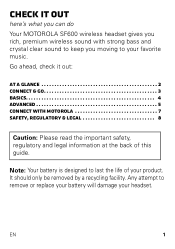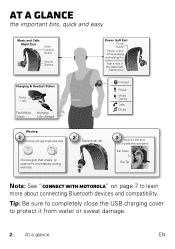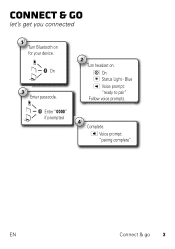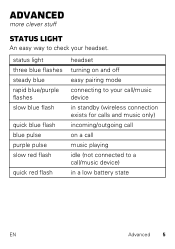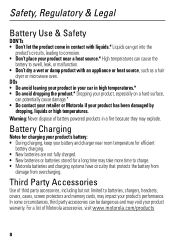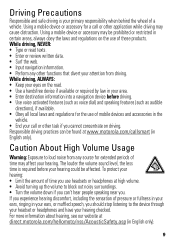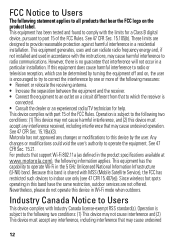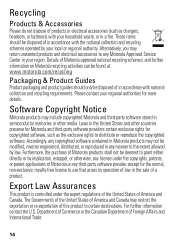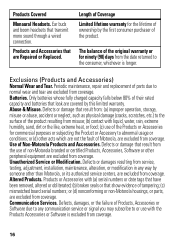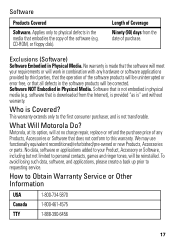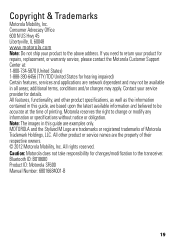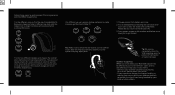Motorola SF600 Support Question
Find answers below for this question about Motorola SF600.Need a Motorola SF600 manual? We have 2 online manuals for this item!
Question posted by Kestull on October 22nd, 2013
My Sf600 Will No Longer Turn On.
I can't get my headset to turn on. I fully charged it last night and it still won't come on.
Current Answers
Related Motorola SF600 Manual Pages
Similar Questions
What Driver Do I Need For The Sf600
The the Motorola red and black sf600 won't take a charge the light doesn't come on when I plug in th...
The the Motorola red and black sf600 won't take a charge the light doesn't come on when I plug in th...
(Posted by Holyselectjudge48 5 years ago)
H670 Headset Will Not Charge
Hi I have a new Motorola H670 headset, which when plugged into the charger will not charge. The red ...
Hi I have a new Motorola H670 headset, which when plugged into the charger will not charge. The red ...
(Posted by keithmaunder 9 years ago)
My Motorola Sf600 Flashes Red, Won't Charge Or Power On
Last night my bluetooth (Motorola SF600) worked fine. Now it flashed red. Won't charge and won't pow...
Last night my bluetooth (Motorola SF600) worked fine. Now it flashed red. Won't charge and won't pow...
(Posted by aselle001 11 years ago)
Motorola H375 Bluetooth Headset Will Not Charge
I have a Motorola H375 Bluetooth headset that I use with my iPhone. The headset has worked well for ...
I have a Motorola H375 Bluetooth headset that I use with my iPhone. The headset has worked well for ...
(Posted by Bobbytaylor972 12 years ago)