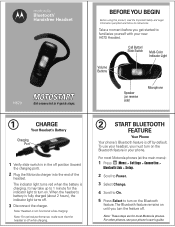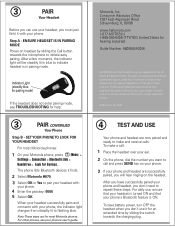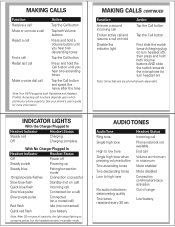Motorola H670 Support Question
Find answers below for this question about Motorola H670 - Headset - Over-the-ear.Need a Motorola H670 manual? We have 1 online manual for this item!
Question posted by keithmaunder on August 25th, 2014
H670 Headset Will Not Charge
Hi I have a new Motorola H670 headset, which when plugged into the charger will not charge. The red light comes on and then goes out within a few seconds and when the headset is disconnected and turned on the indicator light does not come on or flash any colour. The head set has not been used before and has only just been taken out of the packaging and the issue occurred straight away. Your help will be appreciated Regards Keith Maunder
Current Answers
Answer #1: Posted by TommyKervz on August 25th, 2014 9:52 AM
See possible solution below
http://www.fixya.com/support/t7815256-motorola_h670_will_not
http://www.fixya.com/support/t7815256-motorola_h670_will_not
Related Motorola H670 Manual Pages
Similar Questions
H670 Battery Replacement
can the battery be replaced on a h670 motorola earpiece? my unit will charge but has no life.i have ...
can the battery be replaced on a h670 motorola earpiece? my unit will charge but has no life.i have ...
(Posted by ldjohns 2 years ago)
Motorola H670 Earpiece Battery
I Have purchased 3 H670( 1 used, 2 new other) and they will not accept a charge. Is it possible to h...
I Have purchased 3 H670( 1 used, 2 new other) and they will not accept a charge. Is it possible to h...
(Posted by Anonymous-168556 2 years ago)
H730 Not Charging, Red Light Blinking
Whenever I try to charge my H730 the red light starts blinking and it does not charge. I've tried di...
Whenever I try to charge my H730 the red light starts blinking and it does not charge. I've tried di...
(Posted by hiphopshows 8 years ago)
Motorola Rocker S305 Will Not Charge Red Light Flashes
(Posted by joelisa 9 years ago)
Motorola H17 Wont Charge Red Light Flashes
(Posted by ejjschave 10 years ago)