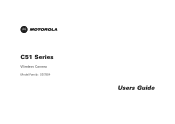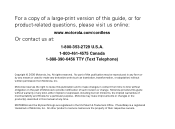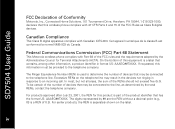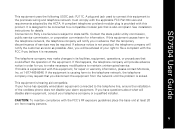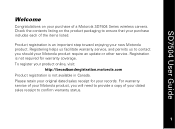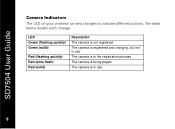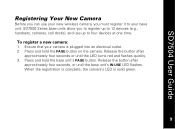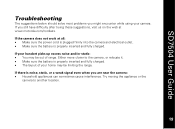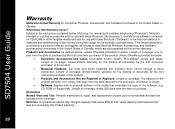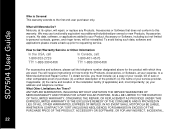Motorola SD7504 Support Question
Find answers below for this question about Motorola SD7504 - System Expansion Wireless Camera.Need a Motorola SD7504 manual? We have 1 online manual for this item!
Question posted by jehryn86 on July 5th, 2011
How To Use Motorola Sd7504. How To Access Through Motorola Atrix?
i I
Current Answers
Related Motorola SD7504 Manual Pages
Similar Questions
How To Increase The Volume On My Ihf 1000
when using my Bluetooth in the car the person on he other end can barely hear me
when using my Bluetooth in the car the person on he other end can barely hear me
(Posted by Fannhagan 7 years ago)
How D U Put T305bluetooth In Discovery Mode.
(Posted by sugglebunny5667 10 years ago)
Help For Driver
I have a Motorola HS820 headset Bkuetooth.No problem is to use a cell phone, but I would like on a c...
I have a Motorola HS820 headset Bkuetooth.No problem is to use a cell phone, but I would like on a c...
(Posted by Nino34 10 years ago)
How Do I Turn The Blue Indicator Light Off?
I have a motorola t305 Bluetooth speaker and would like to know if and how it is possible to turn th...
I have a motorola t305 Bluetooth speaker and would like to know if and how it is possible to turn th...
(Posted by az928prinzess 11 years ago)