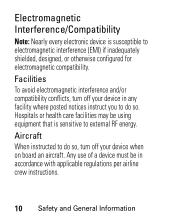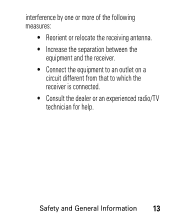Motorola HF820 Support Question
Find answers below for this question about Motorola HF820 - Blnc Bluetooth Car.Need a Motorola HF820 manual? We have 2 online manuals for this item!
Question posted by Nino34 on May 9th, 2013
Help For Driver
I have a Motorola HS820 headset Bkuetooth.No problem is to use a cell phone, but I would like on a computer.I had to pair the computer but I do not hear a sound.I need a driver for the phone so he could use the computer.I tried the Internet to find driver but to no avail.Whether you can help me to get to the driver.I would be grateful.Greetings from Bosnia and Herzegovina
Nino
Requests for more information
Request from Nino34 on May 10th, 2013 5:22 AM
Addresses the TomSellecksMoustache who answered my question regarding drivers for Motorilinu HS820 headset. He recommended program bluetooth softvare download. I've downloaded from the Internet and started, but never to end detection. He came up with some 25-30% and the stop. Now the question for the driver and ask the reason for the software to detect bluetooth device fails to complete the detection. What needs to be done. What's the problem.
Addresses the TomSellecksMoustache who answered my question regarding drivers for Motorilinu HS820 headset. He recommended program bluetooth softvare download. I've downloaded from the Internet and started, but never to end detection. He came up with some 25-30% and the stop. Now the question for the driver and ask the reason for the software to detect bluetooth device fails to complete the detection. What needs to be done. What's the problem.
Thanks.
Current Answers
Answer #1: Posted by TexasDeviL on May 9th, 2013 1:27 AM
This bluetooth software update should work. broadcom/widdcom drivers are compatable with everything
If you agree that the answer I provided is correct please remember to "accept" and/or mark it as "helpful" so I know I'm doing a good job. Thank you, I would really appreciate it.
[automotive mechanic and phone modding enthusiast]
Related Motorola HF820 Manual Pages
Similar Questions
Will This Work With An Android Phone ?
I try to connect my android phone and it pairs but will not connect. What do I do ?
I try to connect my android phone and it pairs but will not connect. What do I do ?
(Posted by mslodki 2 years ago)
Can I Play Music In My Car Via This Device
(Posted by Anonymous-167794 3 years ago)
Motorola Bluetooth Hf1000 Bluetooth Car Kit Will Not Sync With Iphone 4s
(Posted by razieto 9 years ago)
Conection To Bluetooth
hello,i bought car with ihf100 motorola.but i dont know what a pin code how i do reset or something?
hello,i bought car with ihf100 motorola.but i dont know what a pin code how i do reset or something?
(Posted by gfhg 11 years ago)
Pass Code
What is the pass code for the Motorola Portable Bluetooth Car speaker phone?
What is the pass code for the Motorola Portable Bluetooth Car speaker phone?
(Posted by mwflaw49 12 years ago)