Motorola SBG6580 Support Question
Find answers below for this question about Motorola SBG6580.Need a Motorola SBG6580 manual? We have 3 online manuals for this item!
Question posted by thasufish on March 6th, 2014
Motorola Sbg6580 Modem Error Cannot Determine Default Gateway
The person who posted this question about this Motorola product did not include a detailed explanation. Please use the "Request More Information" button to the right if more details would help you to answer this question.
Current Answers
There are currently no answers that have been posted for this question.
Be the first to post an answer! Remember that you can earn up to 1,100 points for every answer you submit. The better the quality of your answer, the better chance it has to be accepted.
Be the first to post an answer! Remember that you can earn up to 1,100 points for every answer you submit. The better the quality of your answer, the better chance it has to be accepted.
Related Motorola SBG6580 Manual Pages
Brochure - Page 1


Count on Motorola's SURFboard DOCSIS®/ EuroDOCSIS 3.0 solutions to help you deliver innovative, ultra-broadband data services and advanced high-bandwidth home networking to your broadband leadership - SURFboard® SBG6580 Series Wi-Fi®Cable Modem Gateway
Strengthen your premium customers.
Brochure - Page 2


... for seamless mobility, Motorola's SBG6580 is a fully integrated all while maximizing current infrastructure investment and lowering capital spending.
which allows an operator to share a single ultra-broadband connection, files, and networked peripherals using wired or Wi-Fi connectivity.
SURFboard SBG6580 Series Wi-Fi Cable Modem Gateway
As part of Motorola DOCSIS 3.0 Ultra-Broadband...
Brochure - Page 3


...other peripherals anywhere in the home. With Motorola's SURFboard integrated home networking solutions, service ... services and a consumer's personal media experiences. SURFboard SBG6580 Series Wi-Fi Cable Modem Gateway Switched onboard radios: 2.4 or 5 GHz
Four gigabit...common denominator Wi-Fi peripherals, allowing consumers to easily wirelessly network all of well over 300 Mbps in DOCSIS and...
Brochure - Page 4


... for improved accuracy and reduced support costs. which seamlessly configures a secure Wi-Fi connection on a user's machine. SURFboard SBG6580 Series Wi-Fi Cable Modem Gateway More Highlights
Efficient Stylish and space-saving enclosure
Compatible with Motorola's 3D-Reach® Wi-Fi adapters for easy expansion of the home local area network
Reliable and Secure...
Brochure - Page 5


... helping them grow their increasing interest in step with our customers and their eco-conscious customer base. SURFboard SBG6580 Series Wi-Fi Cable Modem Gateway Motorola has a global commitment to continually improve our environmental profile. Motorola's SURFboard modem's packaging is 100% recyclable and is working to make products with standard recycling codes to make it easier...
Brochure - Page 8


Plug-and-play
Simple to set up and easy to the services provided through this equipment.
SURFboard SBG6580 Series Wi-Fi Cable Modem Gateway Motorola shall not be liable for, and expressly disclaims, any direct or indirect liabilities, damages, losses, claims, demands, actions, causes of action, risks, or harms arising ...
User Manual - Page 3


...Motorola SURFboard • User Guide
iii CHANGE THE DEFAULT PASSWORDS 9 Restoring the Default...Modem Settings 12 Restoring Your Modem Configuration Using a Backup Copy 12 Using the DHCP Server Feature 13 Creating Wi-Fi Networks Create a Primary Wireless Network 14 Create a Guest Wireless...Modem Connecting the SBG6580 ...5
Wall Mounting the Modem...6 Wall Mounting Template...8 Connecting to the Internet...
User Manual - Page 9


... Windows XP and Windows Vista). NOTE: Devices received from service providers may not include the CD-ROM. Introduction •
Motorola SURFboard • User Guide
1 If you have all of a Motorola SURFboard® SBG6580 Wi-Fi Cable Modem Gateway. B
1
Introduction
Congratulations on your new modem, please take a moment to ensure that you are missing items, please contact...
User Manual - Page 12


... Pairing button activates any Wi-Fi Protected Security (WPS) enabled device and automatically connects it to default settings (custom configurations are removed) and restarts the cable modem
Coaxial cable connector
+12VDC Power connector
Product Overview •
Motorola SURFboard • User Guide
4
Rear Panel
Note: The USB port is ON - Indicates a data connection is...
User Manual - Page 14


... all local standards for the spacing needed for example, if you are
removed from the back of 9.0 mm to mount the gateway.
B
Wall Mounting the Modem
If you choose to mount the wireless modem on a wall, do the following items:
Wall-mounting template Applicable screwdriver: Phillips or flathead Two M3.5 (#6) screws with a flat underside...
User Manual - Page 15
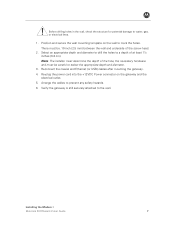
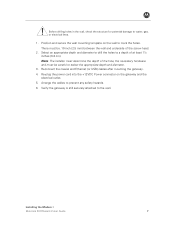
... damage to select the appropriate depth and diameter.
3. Note: The installer must determine the depth of the hole, the necessary hardware and must be careful to water...Verify the gateway is still securely attached to prevent any safety hazards. 6. Installing the Modem •
Motorola SURFboard • User Guide
7 Position and secure the wall mounting template on the gateway and the...
User Manual - Page 17


... Change Username field. 6. Write down your network from the modem. B
4
Connecting to reset the default username and password. 3. Default passwords are commonly shared on the Internet. change the passwords. Use an Ethernet connection to change the modem's default passwords BEFORE connecting to the Internet •
Motorola SURFboard • User Guide
9 Type in the IP address...
User Manual - Page 22


... WPA2-PSK. • The SBG6580 has a default Pre-Shared Key. Click Wireless. 3. User must configure the system manually WPS (WiFi Protected) - For better security, Motorola recommends that you , and a guest network for you change the PreShared Key setting.
9. Click Apply. Use the default key to the modem's interface. 2. Log on to configure a
wireless adapter.
You can quickly...
User Manual - Page 23


...For better security, Motorola recommends that you use a different Pre-Shared Key for 802.11N)
TKIP&AES Allows both TKIP and AES-capable clients to the modem's interface. 2. ...Shared Key
Motorola recommends using AES, the default setting. 8. Use the GUEST NETWORK PRE-SHARED KEY and configure the wireless adapter on
the guest network computer. Click Wireless. 3. Name your wireless guest network...
User Manual - Page 24


... either PIN or Push Button method. Click Wireless. 2. Select Restore Wireless Defaults and Apply. 4. Select Push-Button from the SBG6580 GUI
1. Click Wireless. 2. Select your network. 6. Creating Wi-Fi Networks •
Motorola SURFboard • User Guide
16
Option 1 -
The Wireless LED
starts blinking. 7. After logging in to the modem interface, use one of the following...
User Manual - Page 27


... MODEM PROBLEM
POSSIBLE SOLUTION
Power light is off
• Check that the SBG6580...SBG6580 and wall outlet.
WPA enabled
• If all of the icons and refer to Front Panel Icons and Error Conditions to verify connectivity. Call your problem, be sure to its original factory settings if the gateway is TKIP. Follow the steps for verifying the IP address for
each affected wireless...
User Manual - Page 32


B
C
Software License & Warranty
SURFboard SBG6580 Series Wi-Fi Cable Modem Gateway
Motorola, Inc. Home & Networks Mobility Solutions Business ("Motorola") 101 Tournament Drive Horsham, PA 19044
Software License
IMPORTANT: PLEASE READ THIS SOFTWARE LICENSE ("LICENSE") CAREFULLY BEFORE YOU INSTALL, DOWNLOAD OR USE ANY APPLICATION SOFTWARE, ...
User Manual - Page 34


...be uninterrupted or error-free. While every reasonable effort has been made to you. IN NO EVENT SHALL MOTOROLA BE LIABLE TO...Motorola SURFboard • User Guide
26 B
Warranty Information
SURFboard SBG6580 Wi-Fi Cable Modem Gateway
Home & Networks Mobility ("Motorola")
Retail Purchasers: If you purchased this Product directly from Motorola or from an authorized Motorola retail reseller, Motorola...
Installation Guide - Page 1


...; Type 192.168.100.1 in the Address bar • For default login: User Name= admin, Password = motorola
Before returning this product to the store for each type of device ... settings on your SBG6580: • Open any web browser on the SBG6580 Installation CD or visit:
http://broadband.motorola.com/consumers/support/
SURFboard® SBG6580
Wi-Fi Cable Modem Gateway
Install Sheet
To connect...
Installation Guide - Page 2


..." in any means without the written permission of their respective owners. SURFboard® SBG6580
Wi-Fi Cable Modem Gateway
Troubleshooting
Before calling for technical support, try restarting your cable modem gateway by a light switch. The Problem
Power icon is a registered trademark of Motorola Trademark Holdings, LLC. All other product or service names are trademarks or registered...
Similar Questions
Motorola Surfboard Sbg6580 Default Gateway Where To Find
(Posted by shantgu 9 years ago)
How To Connect To Netopia 3347-02-1022 Default Gateway
(Posted by esparSCan 10 years ago)
Why Is My Wireless Light On My Motorola Sbg6580 Modem Blinking Orange
(Posted by billrij 10 years ago)
How To Temporarily Disable Security On Motorola Sbg6580 Modem Gateway
(Posted by miMecipt 10 years ago)
What Is The Default Gateway Number
(Posted by Anonymous-15451 14 years ago)

