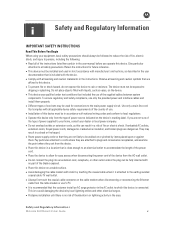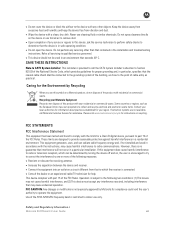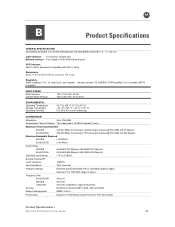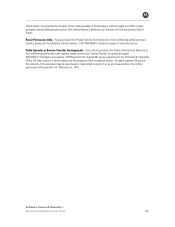Motorola SBG6580 Support Question
Find answers below for this question about Motorola SBG6580.Need a Motorola SBG6580 manual? We have 3 online manuals for this item!
Question posted by andigRCA123 on November 5th, 2013
Can I Increase The Number Of Cpe Mac Addresses On Motorola Surfboard Sb6121
The person who posted this question about this Motorola product did not include a detailed explanation. Please use the "Request More Information" button to the right if more details would help you to answer this question.
Current Answers
Related Motorola SBG6580 Manual Pages
Similar Questions
Motorola Surfboard Extreme Wireless Cable Modem Gateway Sbg 6580 I Need The Inst
same
same
(Posted by scottabbott 3 years ago)
Motorola Surfboard Gateway Sbg6580 How To Change Cpe Mac Address
(Posted by oneheugen 9 years ago)
How To Block Internet Access Using Mac Address On Motorola Sbg6580
(Posted by Riktul 9 years ago)
How To Delete Mac Addresses From Motorola Wr850g
(Posted by martalicht 10 years ago)
What Is The Network Key Number For The Motorola Surfboard Sbg6580
(Posted by pktneVI 10 years ago)