Motorola SB6121 Support Question
Find answers below for this question about Motorola SB6121.Need a Motorola SB6121 manual? We have 2 online manuals for this item!
Question posted by perclives on November 2nd, 2013
How To Check Motorola Sb6121 Firmware
The person who posted this question about this Motorola product did not include a detailed explanation. Please use the "Request More Information" button to the right if more details would help you to answer this question.
Current Answers
There are currently no answers that have been posted for this question.
Be the first to post an answer! Remember that you can earn up to 1,100 points for every answer you submit. The better the quality of your answer, the better chance it has to be accepted.
Be the first to post an answer! Remember that you can earn up to 1,100 points for every answer you submit. The better the quality of your answer, the better chance it has to be accepted.
Related Motorola SB6121 Manual Pages
Installation Guide - Page 3


... Box ...1 Contact Information ...1 System Requirements...1 Product Overview Front Panel...3 Rear Panel...4 MAC Label ...5 Installing the Modem Connecting the SB6121...6
Using the Energy Conservation Switch 7 Wall Mounting the Modem ...7
Wall Mounting Template...8 Connecting to the Internet Checking for an Internet Connection 10 Configuring TCP/IP for Windows 7 10 Configuring TCP/IP for Windows...
Installation Guide - Page 4
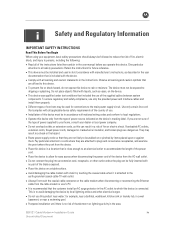
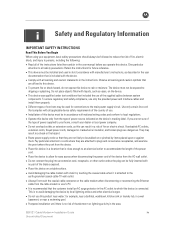
...applicable device safety requirements of the country of use of power source indicated on the cable modem when disconnecting or reconnecting the Ethernet cable from the AC wall outlet.
• Do... the device.
• Comply with all warning and caution statements in the area. SB6121 Cable Modem • Installation Guide
iv
Uncontrolled Document The device must be installed and used for...
Installation Guide - Page 5


... exceeds 40º C. If this device, ask the service technician to perform safety checks to indoor use only. Use of the 5150-5250 MHz frequency band is restricted to...the equipment. SB6121 Cable Modem • Installation Guide
v
Uncontrolled Document Do not spray cleaners directly on a circuit different from vibration and dust.
• Wipe the device with your Motorola Equipment Please...
Installation Guide - Page 6
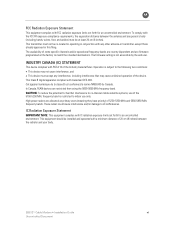
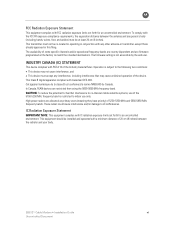
...of the 5150-5250 MHz frequency band is not accessible by the end user.
The firmware setting is restricted to the following two conditions: • This device may cause ...bands. High power radars are restricted from using the 5600-5650 MHz frequency band. SB6121 Cable Modem • Installation Guide
vi
Uncontrolled Document In Canada, RLAN devices are allocated as primary...
Installation Guide - Page 7


... one computer in the box with the following items are included in your service provider, some of the included items may be different. B
1
Introduction
The Motorola® SURFboard® SB6121 DOCSIS® 3.0 Cable Modem provides high-speed Internet access to the Internet. You can use your high-speed cable...
Installation Guide - Page 9
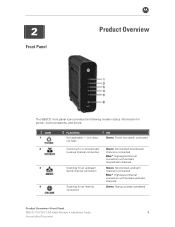
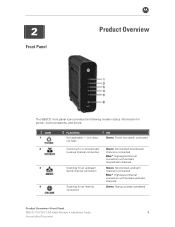
...: Non-bonded upstream channel is connected Blue*: High-speed Internet connection with bonded upstream channels
Green: Startup process completed
Product Overview • Front Panel
SB6121 DOCSIS 3.0® Cable Modem • Installation Guide
3
Uncontrolled Document icon does not flash
ON Green: Power is properly connected
Scanning for a downstream (receive) channel connection
Scanning for...
Installation Guide - Page 10
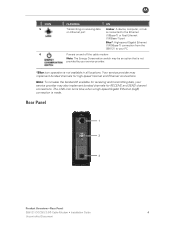
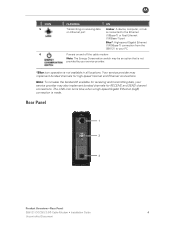
Your service provider may also implement bonded channels for RECEIVE and SEND channel connections. Rear Panel
1 2
3
Product Overview • Rear Panel
SB6121 DOCSIS 3.0® Cable Modem • Installation Guide
4
Uncontrolled Document Note: To increase the bandwidth available for receiving and transmitting data, your service provider.
*Blue icon operation is not available ...
Installation Guide - Page 14


Properly arrange the cables to the wall. Verify that the cable modem is still securely attached to prevent any safety hazards. 6. Installing the Modem • Wall Mounting the Modem
SB6121 DOCSIS 3.0® Cable Modem • Installation Guide
8
Uncontrolled Document B
Before drilling holes in the wall, check the structure for the spacing needed between the wall and underside...
Installation Guide - Page 16
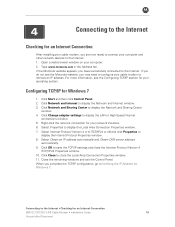
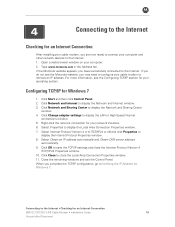
... Area Connection Properties window. 7. Right-click the network connection for an Internet Connection
SB6121 DOCSIS 3.0® Cable Modem • Installation Guide
10
Uncontrolled Document Connecting to the Internet • Checking for your cable modem to retrieve an IP address. Type www.motorola.com in the Address bar.
When you complete the TCP/IP configuration, go...
Installation Guide - Page 17
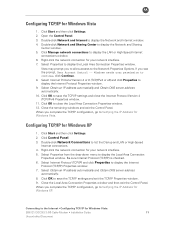
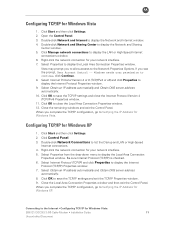
... 4 or 6 (TCP/IPv4 or v6) and click Properties to display the Local Area Connection
Properties window. Be sure Internet Protocol (TCP/IP) is checked. 6. Click Start and then click Settings. 2. Open the Control Panel. 3. Right-click the network connection for Windows Vista
SB6121 DOCSIS 3.0® Cable Modem • Installation Guide
11
Uncontrolled Document
Installation Guide - Page 18
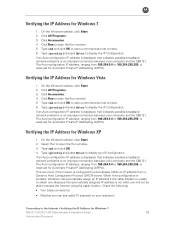
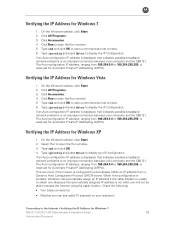
... one.
Type ipconfig and press Enter to access the Internet using the cable modem. Check the following: • Your cable connections • Whether you will automatically assign an IP address if the cable Modem is reserved for Windows 7
SB6121 DOCSIS 3.0® Cable Modem • Installation Guide
12
Uncontrolled Document On the Windows taskbar, click Start...
Installation Guide - Page 22
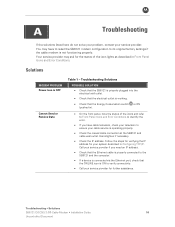
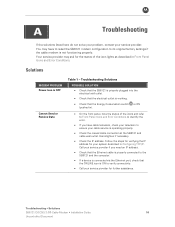
... television to verify connectivity.
• Call your cable service is OFF
Cannot Send or Receive Data
Table 1 - Solutions
MODEM PROBLEM Power Icon is operating properly.
• Check the coaxial cable connection at the SB6121 and cable wall outlet.
Follow the steps for verifying the IP address for the status of the icons and...
Installation Guide - Page 24
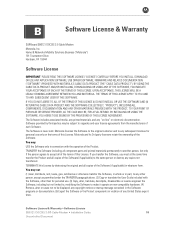
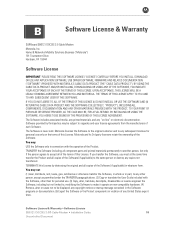
... Warranty
SURFboard SB6121 DOCSIS 3.0 Cable Modem
Motorola, Inc.
Motorola and its 3rd party licensors retain the ownership of this License.
Home & Networks Mobility Solutions Business ("Motorola") 101 Tournament... OR USE ANY APPLICATION SOFTWARE, USB DRIVER SOFTWARE, FIRMWARE AND RELATED DOCUMENTATION ("SOFTWARE") PROVIDED WITH MOTOROLA'S CABLE DATA PRODUCT (THE "CABLE DATA PRODUCT"). BY...
Installation Guide - Page 25


... and identified by the laws of the Commonwealth of Pennsylvania, without bugs. Warranty Information
SURFboard SB6121 DOCSIS 3.0 Cable Modem
Home & Networks Mobility ("Motorola")
What is protected by the Government is Motorola, Inc., Home & Networks Mobility Solutions Business, 101 Tournament Drive, Horsham, PA 19044. EXCEPT AS DESCRIBED IN THIS SECTION "WARRANTY INFORMATION," THERE ARE...
Installation Guide - Page 26


... IS OPENED, ALTERED, AND/OR DAMAGED. Software License & Warranty • Warranty Information
SB6121 DOCSIS 3.0® Cable Modem • Installation Guide
20
Uncontrolled Document What you must do to obtain warranty service. THESE ARE YOUR SOLE AND EXCLUSIVE REMEDIES for details. Motorola's warranty is governed by you or another person and whether based in...
Quick Reference Guide - Page 1


... may use. IPv6 greatly expands the number of DOCSIS, but most notably, channel bonding. Motorola SB6121 Version Date: v1.0 September 2011
Field Operations
Table of Contents
Quick Reference Guide
Table of installing, configuring, and troubleshooting the Motorola SB6121 modem. Motorola's DOCSIS 3.0 modems support DOCSIS 1.x, 2.0, and new 3.0 features. This document was developed to be used by...
Quick Reference Guide - Page 2


... (uninterrupted power supplies), microwaves, computer monitors or 2.4GHz cordless phones. Do not set the modem in order for the gateway to be found on the modem using a Cat 5 Ethernet cable. F-connector connects to the computer 2. Quick Reference Guide: Motorola SB6121
Installation
The serial number and equipment address can be entered into power outlet or...
Quick Reference Guide - Page 3
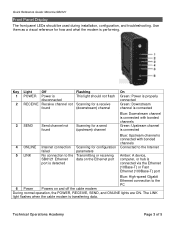
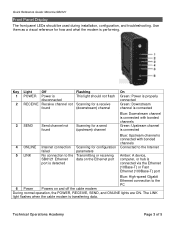
...and off the cable modem During normal operation, the POWER, RECEIVE, SEND, and ONLINE lights are ON. Technical Operations Academy
Page 3 of 5 Quick Reference Guide: Motorola SB6121
Front Panel Display
The... is
connected with bonded
channels
4 ONLINE Internet connection Scanning for how and what the modem is performing.
Key Light
Off
Flashing
1 POWER Power is
This light should be used...
Quick Reference Guide - Page 4


...remains off during normal operation: The downstream channel was lost . Downstream and upstream acquired. H. Plug the cable modem back into power.
4. B. Turns off . D. To restart the Motorola SB6121:
1.
Quick Reference Guide: Motorola SB6121
Start-Up Sequence
The SB6121 goes through a series of 5 Power On Self Test (POST). E. Ready. PC/Activity is solid when a CPE is...
Quick Reference Guide - Page 5


Quick Reference Guide: Motorola SB6121
Troubleshooting Tips Release and Renew the IP address on computer if its unable to access the internet or the modem's setup page Reboot the computer Disable the proxy settings in the computer's web browser, and temporarily disable any firewall software during the setup ...

