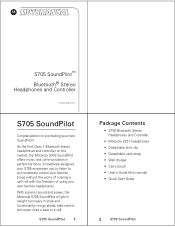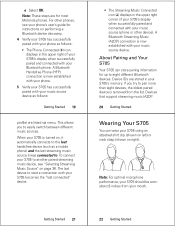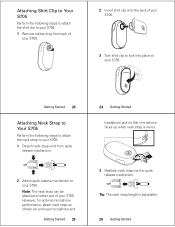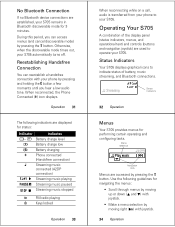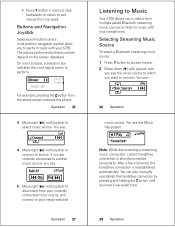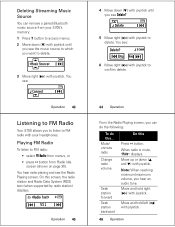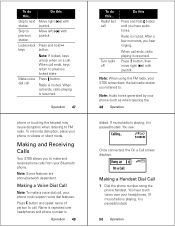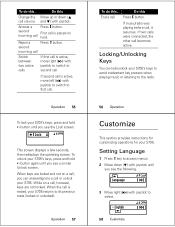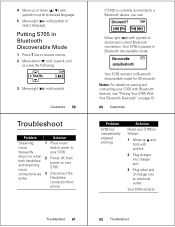Motorola S705 Support Question
Find answers below for this question about Motorola S705 - Soundpilot.Need a Motorola S705 manual? We have 1 online manual for this item!
Question posted by Tbtooley on May 21st, 2012
Howcanigetaudiofrommys705whenihaveanipodnanowithabuitinspeaker
The person who posted this question about this Motorola product did not include a detailed explanation. Please use the "Request More Information" button to the right if more details would help you to answer this question.
Current Answers
Related Motorola S705 Manual Pages
Similar Questions
How Do We Use The Mp3 Player On The Motorola W418g Phone
(Posted by Anonymous-59149 11 years ago)
Download Music
Can the device Motorola S705 download music as an MP3 player?
Can the device Motorola S705 download music as an MP3 player?
(Posted by DreamerOnlyOnce 12 years ago)